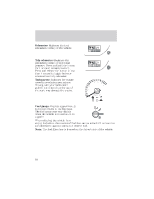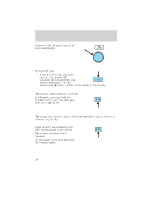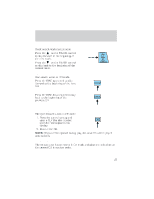2004 Mazda Tribute Owner's Manual - Page 21
2004 Mazda Tribute Manual
Page 21 highlights
Entertainment Systems Speaker fade adjust Speaker sound can be adjusted between the front and rear speakers. Press the audio control until FADE appears. Turn the control (right or left) to adjust between the front and rear speakers. Speaker balance adjust Speaker sound distribution can be adjusted between the right and left speakers. Press the audio control until BAL appears. Turn the control (right or left) to adjust between the right and left speakers. Mid-range adjust (if equipped) Your vehicle may be equipped with a mid-range adjust. The TUNE control allows you to adjust the mid-range levels. 21
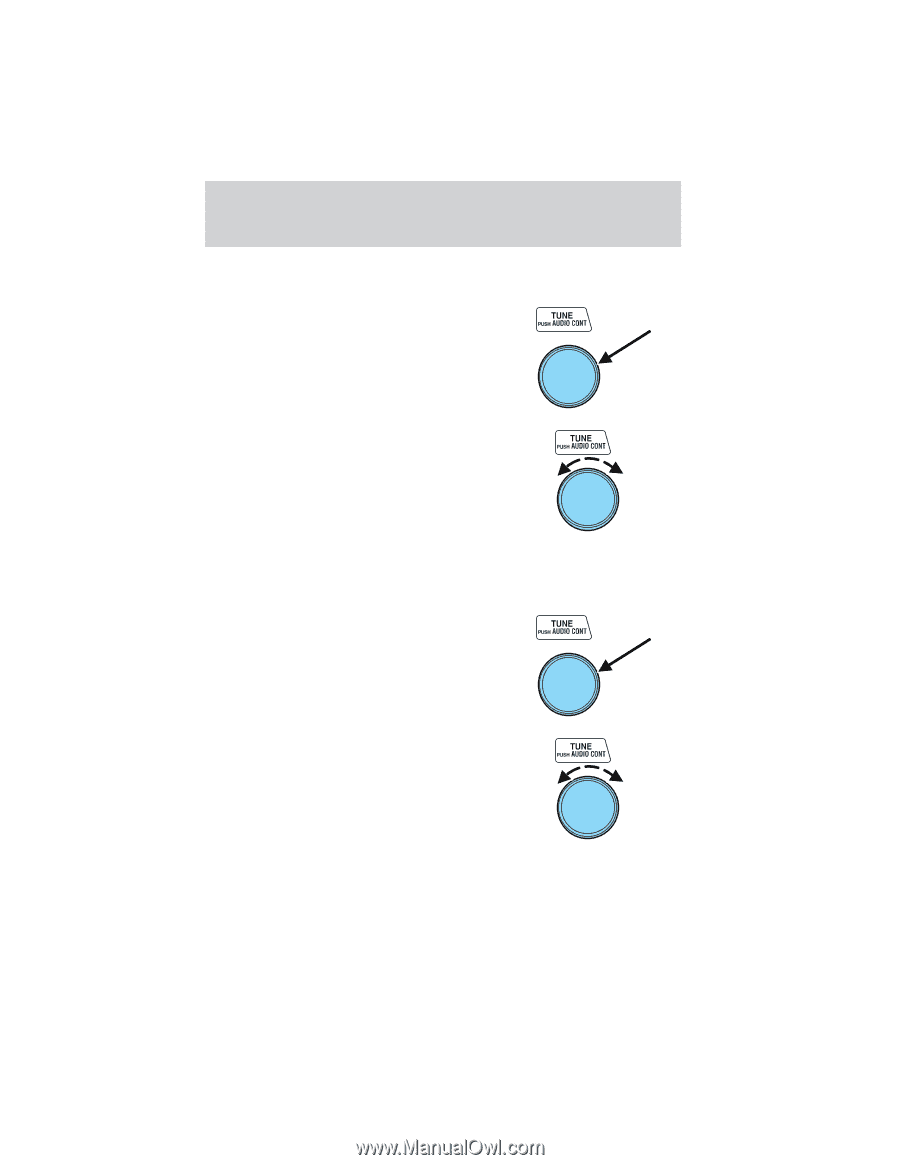
Speaker fade adjust
Speaker sound can be adjusted between the front and rear speakers.
Press the audio control until FADE
appears.
Turn the control (right or left) to
adjust between the front and rear
speakers.
Speaker balance adjust
Speaker sound distribution can be adjusted between the right and left
speakers.
Press the audio control until BAL
appears.
Turn the control (right or left) to
adjust between the right and left
speakers.
Mid-range adjust (if equipped)
Your vehicle may be equipped with a mid-range adjust. The TUNE
control allows you to adjust the mid-range levels.
Entertainment Systems
21