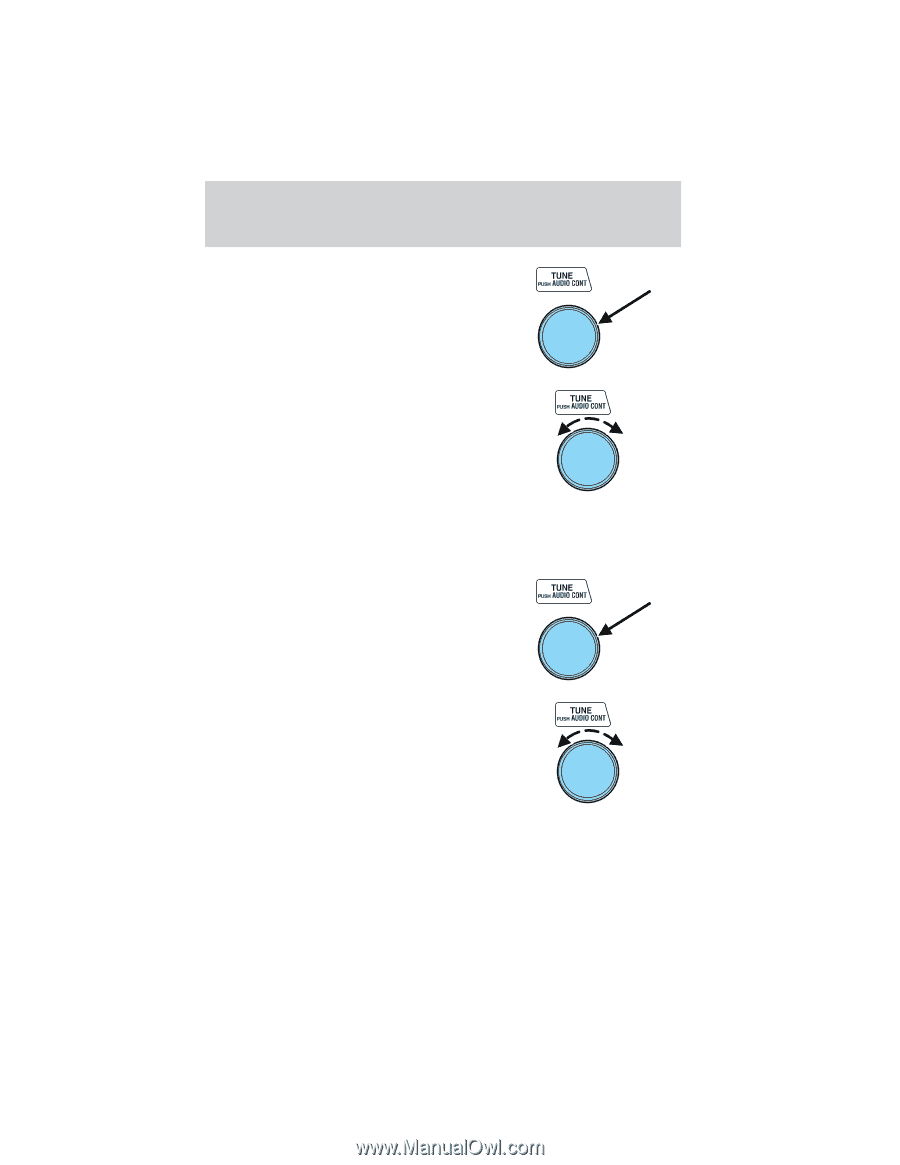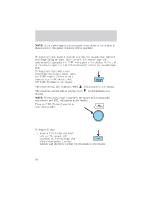2004 Mazda Tribute Owner's Manual - Page 32
2004 Mazda Tribute Manual
Page 32 highlights
Entertainment Systems Press the audio control until BAL appears. Turn the control (right or left) to adjust between the right and left speakers. Mid-range adjust (if equipped) Your vehicle may be equipped with a mid-range adjust. The TUNE control allows you to adjust the mid-range levels. Press the audio control until MID appears in the display. Turn the control to the right to increase the mid-range. Turn the control to the left to decrease the mid-range. The level will display. Release the TUNE control when the desired level is reached. NOTE: Approximately 5 seconds after selecting any mode, the volume function will be automatically selected. To reset the mid-range, press the TUNE control for approximately 2 seconds. The unit will beep and CL will appear in the display. 32