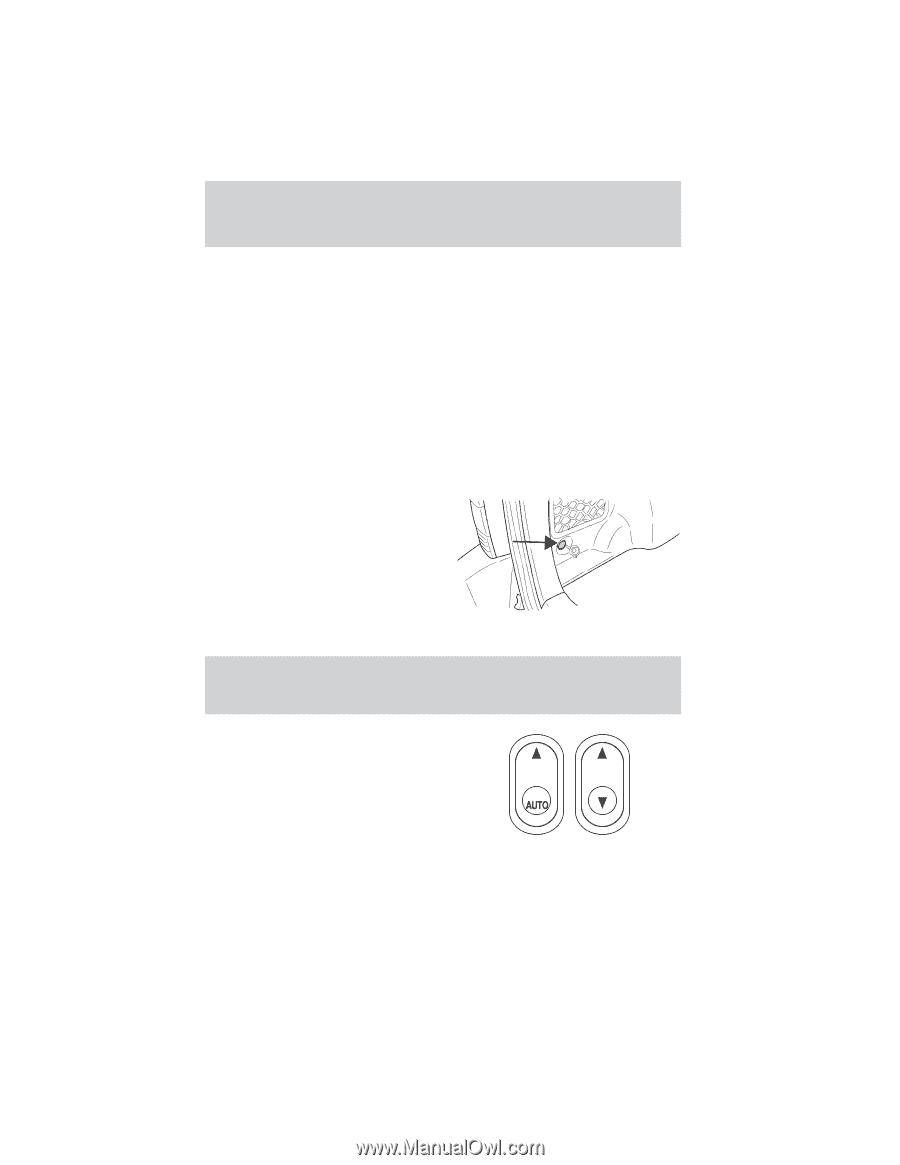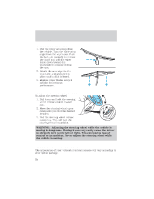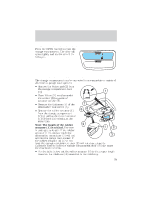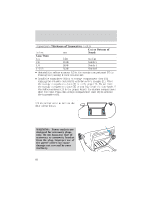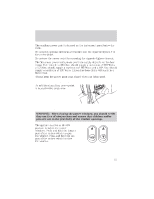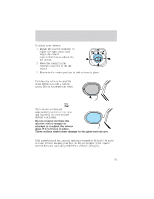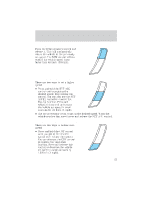2004 Mazda Tribute Owner's Manual - Page 61
2004 Mazda Tribute Manual
Page 61 highlights
Driver Controls The auxiliary power point is located on the instrument panel below the radio. Do not plug optional electrical accessories into the cigarette lighter. Use the power point. Do not use the power point for operating the cigarette lighter element. The Maximum power each power point can supply depends on the fuse rating. For example: a 20A fuse should supply a maximum of 240 Watts, a 15A fuse should supply a maximum of 180 Watts and a 10A fuse should supply a maximum of 120 Watts. Exceeding these limits will result in a blown fuse. Always keep the power point caps closed when not being used. Cargo area auxiliary power point An additional auxiliary power point is located in the cargo area. POWER WINDOWS WARNING: When closing the power windows, you should verify they are free of obstructions and ensure that children and/or pets are not in the proximity of the window openings. The ignition must be in the ON position to adjust the power windows. Press and hold the bottom part of the rocker switch to open the window. Press and hold the top part of the rocker switch to close the window. 61