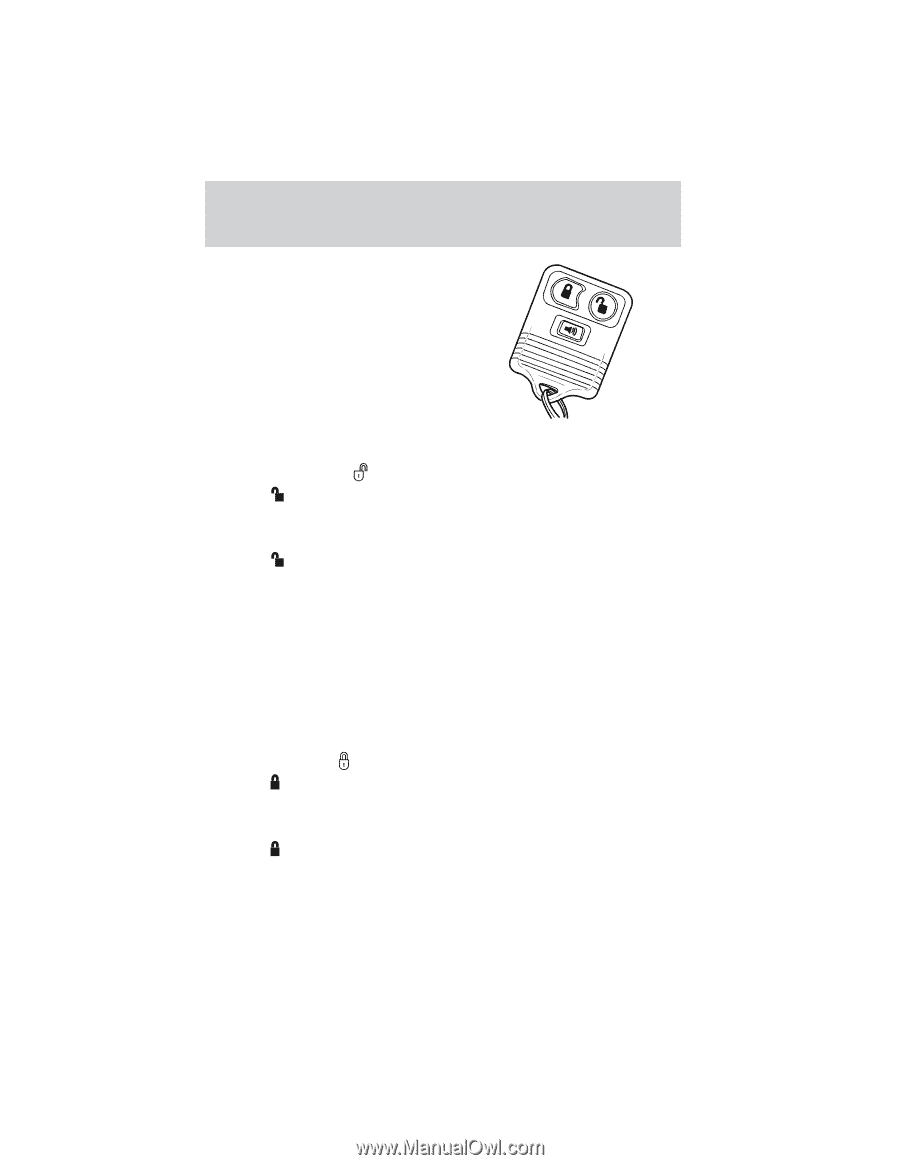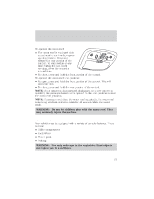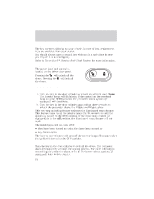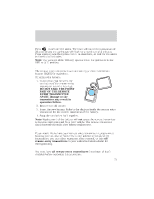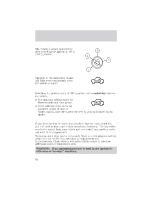2004 Mazda Tribute Owner's Manual - Page 72
2004 Mazda Tribute Manual
Page 72 highlights
Locks and Security The remote entry system allows you to lock or unlock all vehicle doors without a key. The remote feature will only operate when the ignition is in the 1 (LOCK) or 2 (ACC) position. If there is a problem with the remote entry system make sure to take ALL remote entry transmitters with you to the dealership, this will aid in troubleshooting the problem. Unlocking the doors 1. Press and release to unlock the driver's door. Note: The interior lamps will illuminate, if the control on the overhead lamp is in the DOOR position, the flashers will flash twice, and the perimeter alarm system (if equipped) will deactivate. 2. Press and release again within three seconds to unlock the passenger doors, the liftgate and liftgate glass. The remote entry system activates the illuminated entry feature. This feature turns on all the interior lamps for 30 seconds or until the ignition is turned to the RUN position. If the dome lamp control (if equipped) is in the off position, the illuminated entry feature will not work. The inside lights will not turn off if: • they have been turned on using the dome lamp control or • any door is open. The battery saver feature will turn off the interior lamps 40 minutes after the ignition is turned to the OFF position. Locking the doors 1. Press and release to lock all the doors. The park lamps will flash once and the perimeter alarm (if equipped) will be start the arming process. For more information concerning the perimeter alarm, refer to Perimeter alarm system (if equipped) later in this chapter. 2. Press and release again within three seconds to confirm that all the doors are closed and locked. If any of the doors or the hood are not properly closed the horn will not sound and the park lamps will not flash. 72