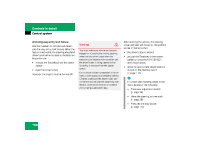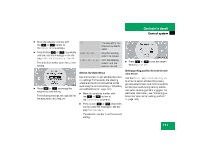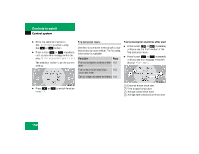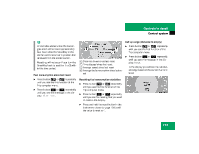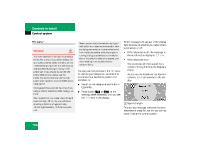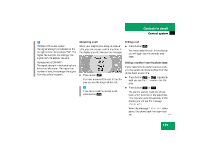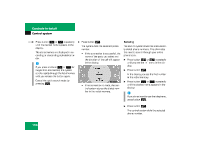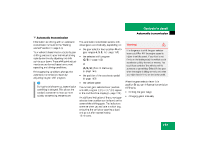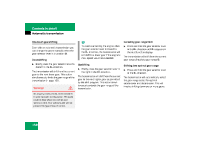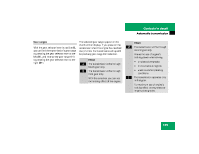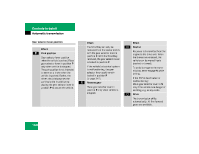2004 Mercedes CLK-Class Owner's Manual - Page 155
2004 Mercedes CLK-Class Manual
Page 155 highlights
Controls in detail Control system i Vehicles with Audio system: The signal strength is indicated in the top right corner, for example "S9". The higher the number, the stronger the signal from the cellular network. Vehicles with COMAND*: The signal strength is indicated by bars in the top left corner. The higher the number of bars, the stronger the signal from the cellular network. Answering a call When your telephone is ready to receive calls, you can answer a call at any time. In the display you will then see the message: Ending a call Press button ì. You have ended the call. In the display you will again see the standby message. Dialing a number from the phone book If your telephone is ready to receive calls, you may select and dial a number from the phone book at any time. Press button ÿ or è repeatedly until you see the Tel menu in the display. Press button j or k. The control system reads the phone book which is stored in the telephone. This may take up to 30 seconds. In the display you will see the message Please wait. When the message Please wait disappears, the phone book has been loaded. Press button í. You have answered the call. In the display you see the length of the call. i If you do not wish to accept a call, press button ì. 155