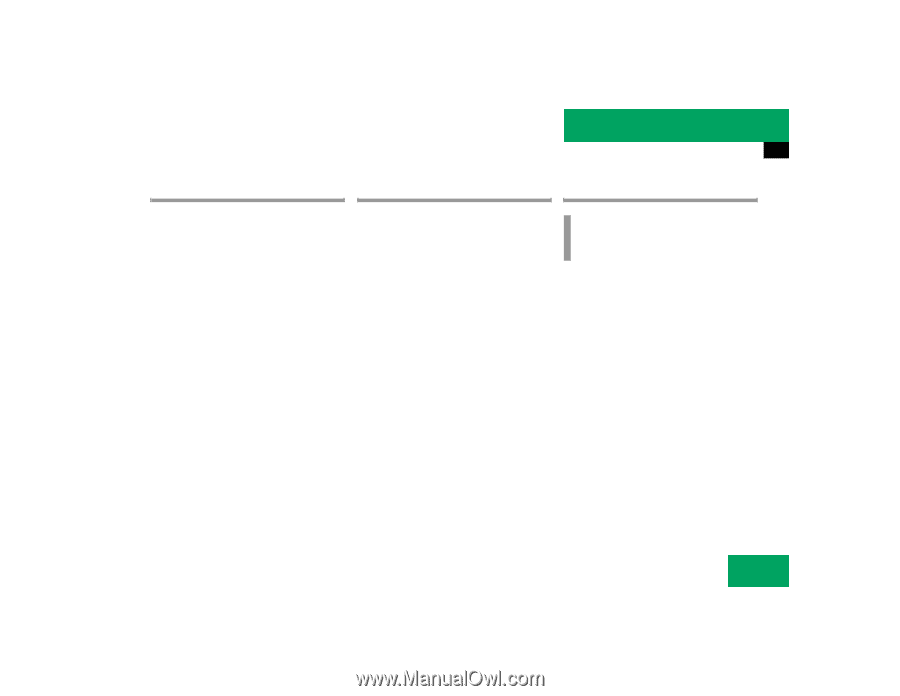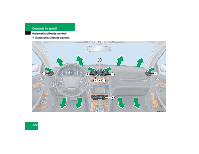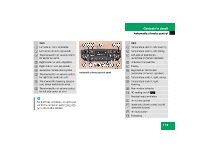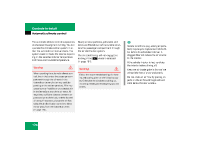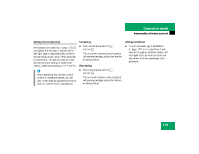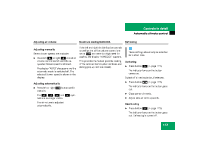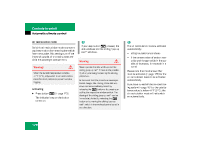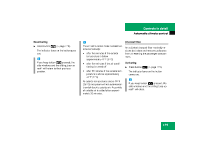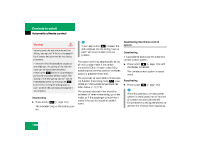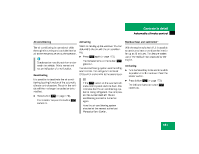2004 Mercedes CLK-Class Owner's Manual - Page 177
2004 Mercedes CLK-Class Manual
Page 177 highlights
Controls in detail Automatic climate control Adjusting air volume Adjusting manually Seven blower speeds are available. Press left M or right Q side of air volume control switch until the requested blower speed is attained. The display "AUTO" disappears and the automatic mode is switched off. The selected blower speed is shown in the display. Adjusting automatically Press left or right U button until it clicks in. The a, Z, X and Y symbols are no longer visible. The air volume is adjusted automatically. Maximum cooling MAXCOOL If the left and right air distribution controls as well as the airflow volume control are set to U and there is a high need for cooling, the display "MAXCOOL" appears. This provides the fastest possible cooling of the vehicle interior (when windows and sliding/pop-up roof are closed). Defrosting i These settings should only be selected for a short time. Activating Press button P ( page 173). The indicator lamp on the button comes on. Switch off air recirculation, if selected. Press button , ( page 173). The indicator lamp on the button goes out. Close center air vents. Adjust side air vents upwards. Deactivating Press button P ( page 173). The indicator lamp on the button goes out. Defrosting is turned off. 177