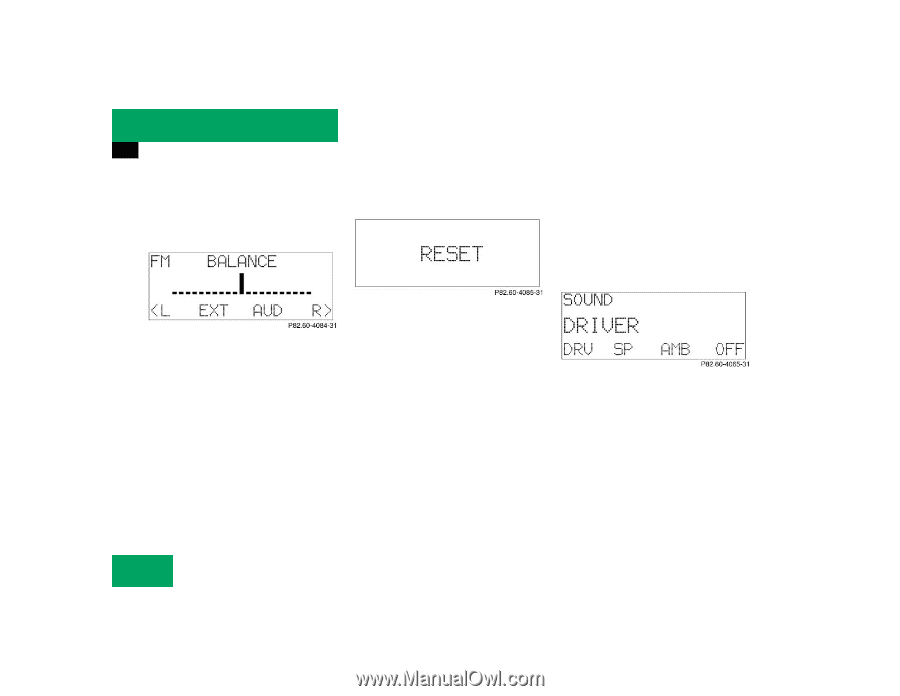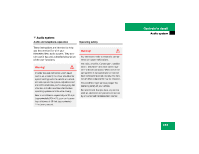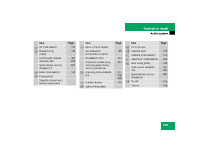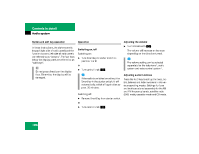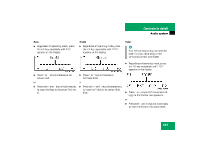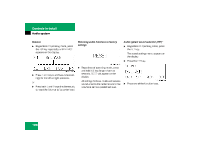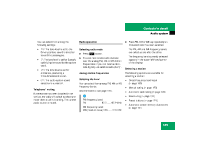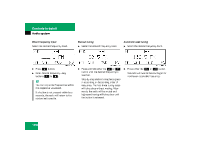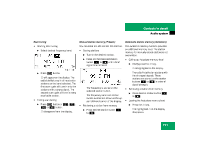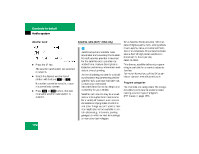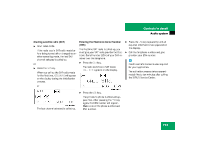2004 Mercedes CLK-Class Owner's Manual - Page 188
2004 Mercedes CLK-Class Manual
Page 188 highlights
Controls in detail Audio system Balance Regardless of operating mode, press the AUD key repeatedly until BALANCE appears on the display. Returning audio functions to factory settings Audio system sound selection (EXT)* Regardless of operating mode, press the AUD key. The sound settings menu appears on the display. Press the EXT key. Regardless of operating mode, press and hold AUD key longer than two seconds. RESET will appear on the display. All settings for bass, treble and balance are returned to the center level and the volume is set to a predefined level. Press one of the function keys. Press L or R key to shift sound accordingly to the left or right speakers. or Press both L and R keys simultaneously to reset the Balance to its center level. 188