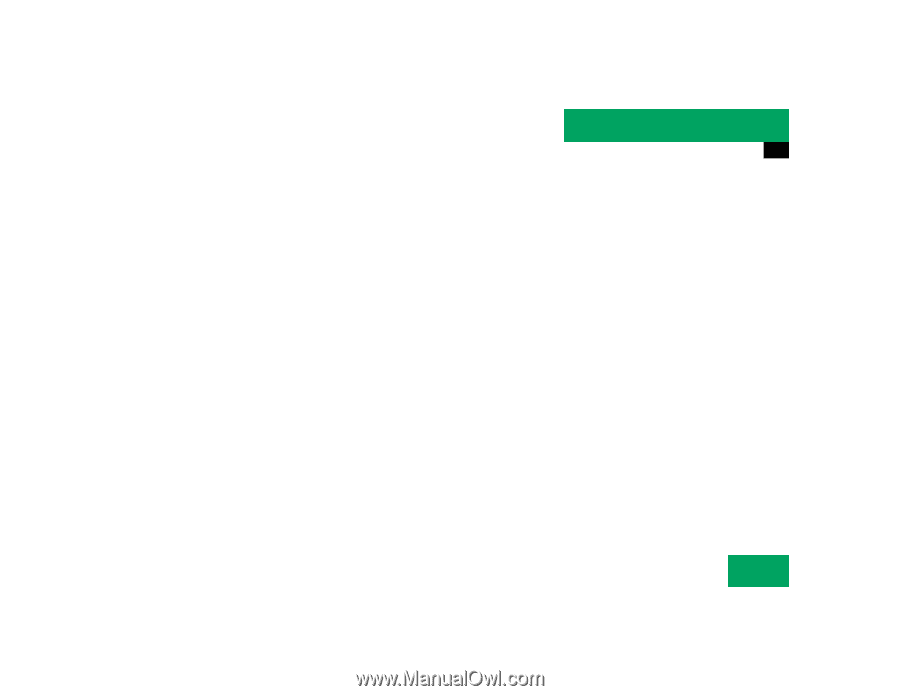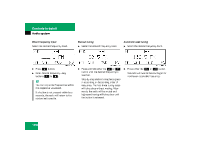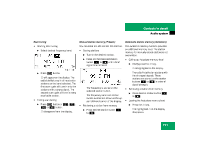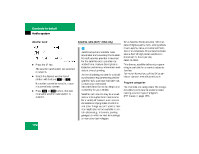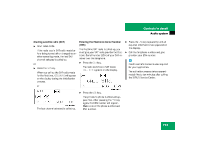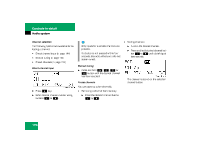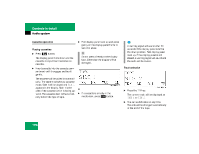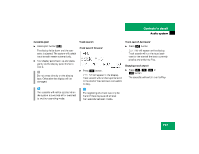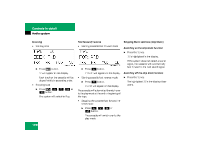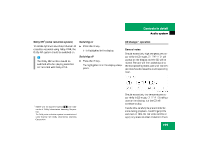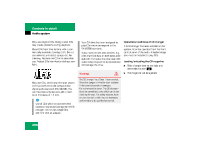2004 Mercedes CLK-Class Owner's Manual - Page 195
2004 Mercedes CLK-Class Manual
Page 195 highlights
Controls in detail Audio system Program type (PTY) mode In PTY mode, you can tune in and select channels of a specific program type. Calling up PTY mode Start SAT radio mode. Press the PTY key. The name of the channel currently being received is shown. Leaving PTY mode Press the CH key. The number of the channel currently being received is shown. Selecting channel category Press d or c button. The individual program types are selected. Tuning in a PTY channel Once you have selected a program type, you can tune in channels broadcasting a program that corresponds to the selected program type. Press f or e button. The radio will tune to the next highest or lowest channel broadcasting this type of program. Program Descriptive Text (PDT) In PDT mode, you can call up additional information on the channel, the current track and the performing artist(s). Press the TXT key. The station category appears on the display. Press the TXT key again within four seconds. The title of the current track appears. Press the TXT key again within four seconds. The name of the musician(s) of the current track appear on the display. 195