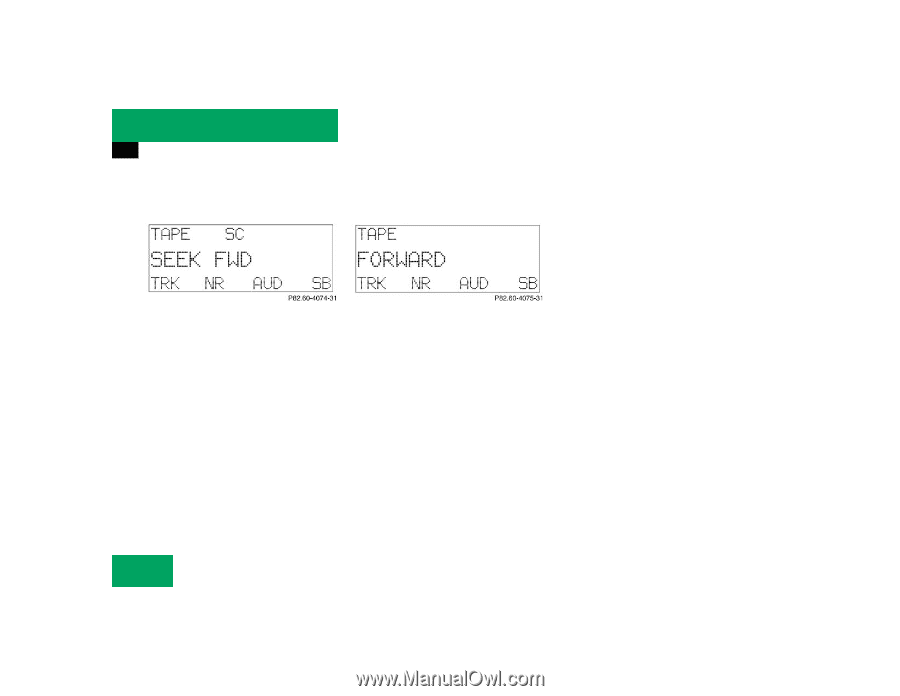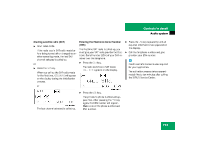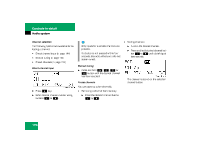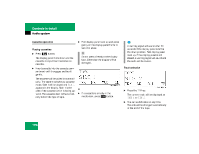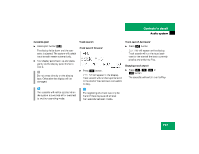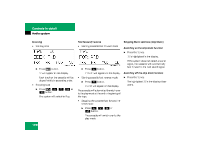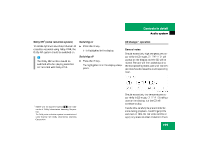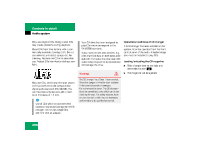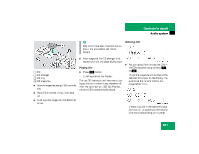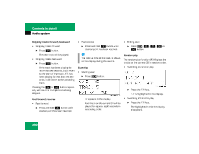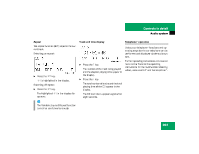2004 Mercedes CLK-Class Owner's Manual - Page 198
2004 Mercedes CLK-Class Manual
Page 198 highlights
Controls in detail Audio system Scanning Starting scan Fast forward/reverse Starting cassette fast forward mode Skipping blank sections (skip blank) Switching on the skip blank function Press the SB key. SB is highlighted in the display. Press 2 button. SC will appear on the display. Press d button. FORWARD will appear on the display. If the system does not detect a sound signal, the cassette will automatically fast forward to the next sound signal. Switching off the skip blank function Press the SB key. The highlighted SB in the display disappears. Each track on the cassette will be played briefly in ascending order. Stopping scan Press 2, d, c, f or e button. The system will switch to Play. Starting cassette fast reverse mode Press c button. REWIND will appear on the display. The cassette will automatically switch over to the play mode at the end or beginning of the tape. Stopping the cassette fast forward/reverse mode Press d, c, f or e button. The cassette will switch over to the play mode. 198