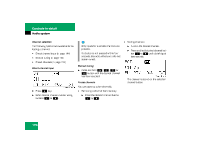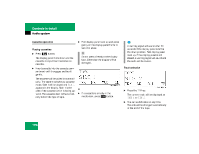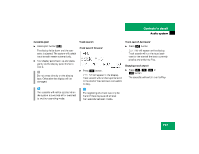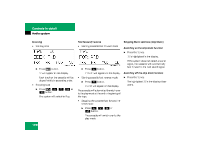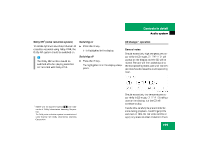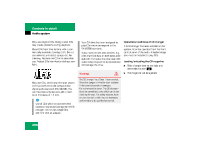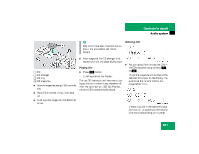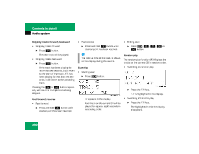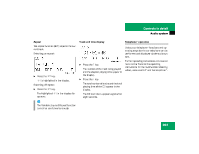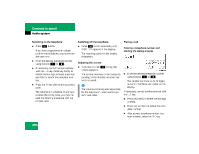2004 Mercedes CLK-Class Owner's Manual - Page 199
2004 Mercedes CLK-Class Manual
Page 199 highlights
Controls in detail Audio system Dolby NR1 (noise reduction system) To enable optimum sound reproduction of cassettes recorded using Dolby B NR, the Dolby NR system should be switched on. Switching on Press the NR key. NR is highlighted in the display. CD changer* operation General notes Should excessively high temperatures occur while in CD mode, CD TEMP HIGH will appear on the display and the CD will be muted. The unit will then switch back to the last operating mode used until the temperature has decreased to a safe operating level. i The Dolby NR function should be switched off when playing cassettes not recorded with Dolby B NR. Switching off Press the NR key. The highlighted NR in the display disappears. Should excessively low temperatures occur while in CD mode, CD TEMP LOW will appear on the display, but the CD will continue to play. 1 DOLBY and the double-D symbol Ù are trademarks of Dolby Laboratories Licensing Corporation. The Dolby noise reduction system is manufactured under license from Dolby Laboratories Licensing Corporation. Handle CDs carefully to prevent interference during playback. Avoid fingerprints and dust on CDs. Do not write on CDs or apply any labels or other material to them. 199