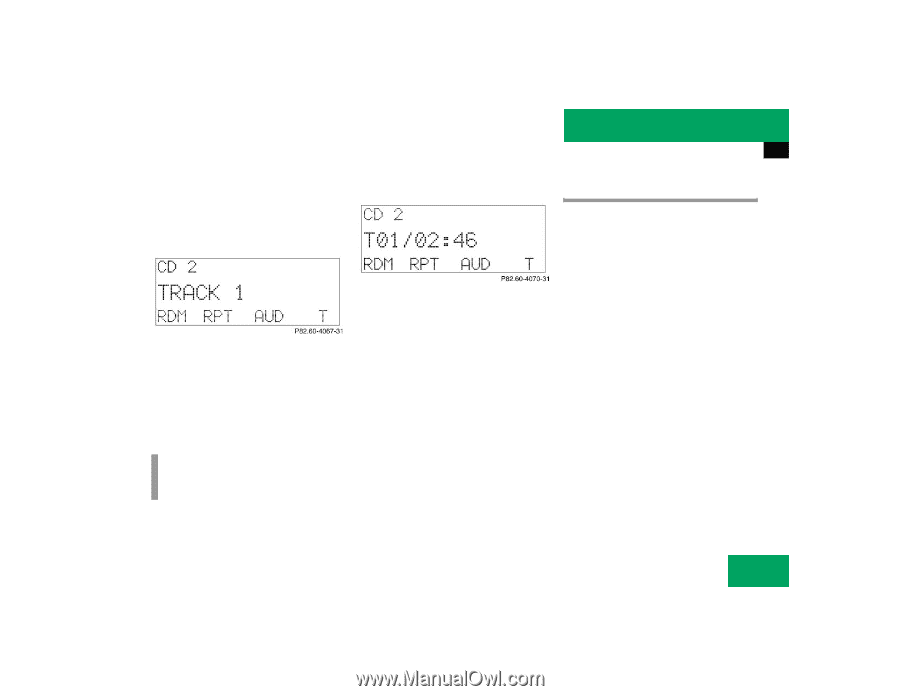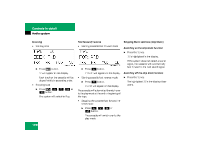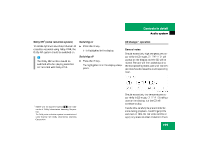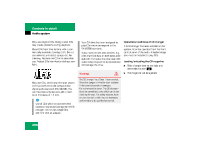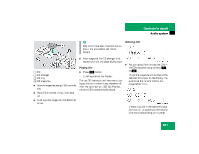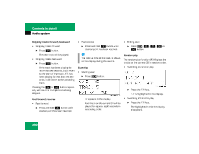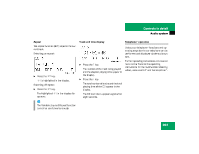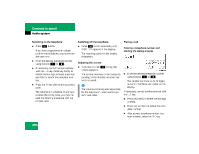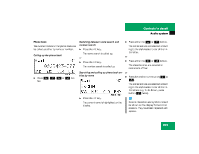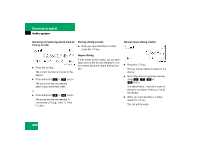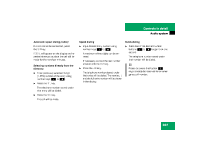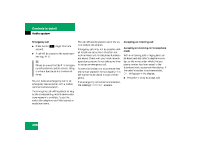2004 Mercedes CLK-Class Owner's Manual - Page 203
2004 Mercedes CLK-Class Manual
Page 203 highlights
Controls in detail Audio system Repeat The repeat function (RPT) repeats the current track. Switching on repeat: Track and time display Telephone* operation Various car telephone* functions and operating steps for the car telephone can be performed and displayed via the audio system. Press the T key. The number of the track being played and the elapsed playing time appear in the display. Press the T key. The total number of tracks and the total playing time of the CD appear in the display. The CD main menu appears again after eight seconds. Further operating instructions not covered here can be found in the operating instructions for the multifunction steering wheel, voice control* and the telephone*. Press the RPT key. RPT is highlighted in the display. Switching off repeat: Press the RPT key. The highlighted RPT in the display disappears. i The Random play and Repeat function cannot be used simultaneously. 203