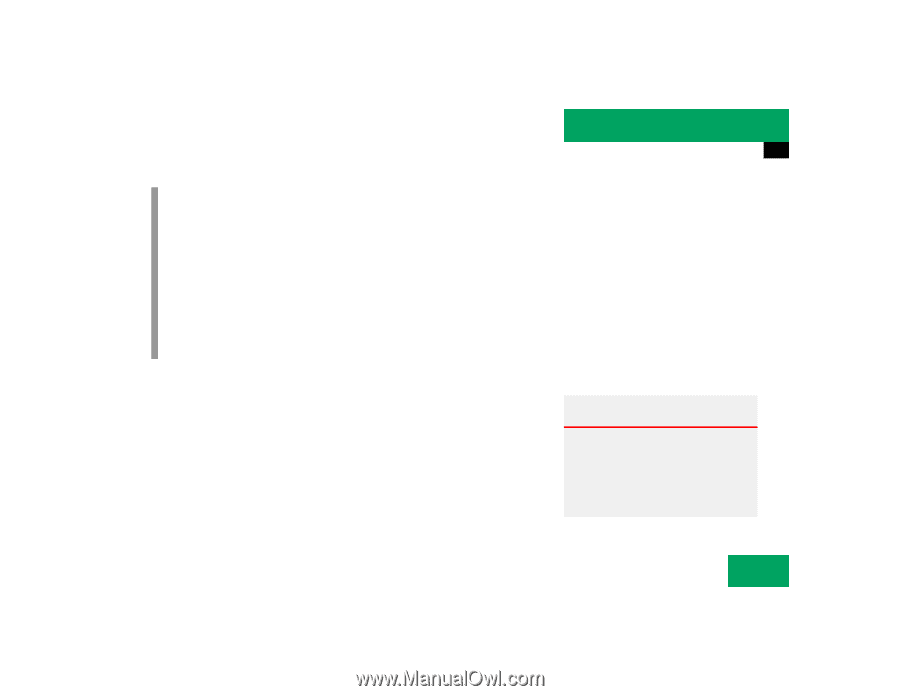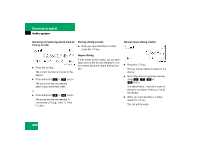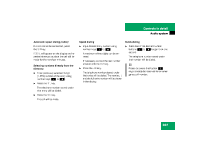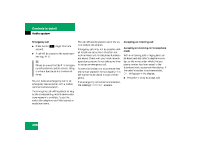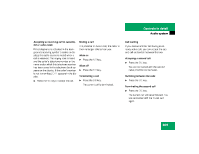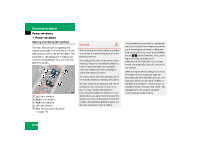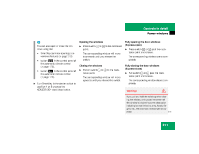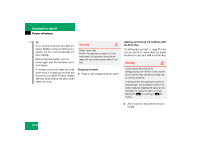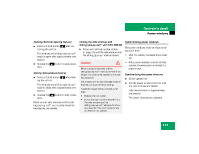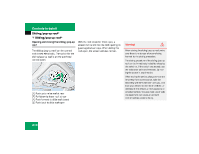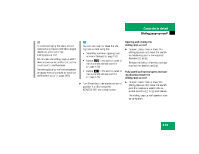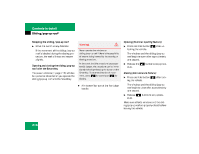2004 Mercedes CLK-Class Owner's Manual - Page 211
2004 Mercedes CLK-Class Manual
Page 211 highlights
Controls in detail Power windows i You can also open or close the windows using the: SmartKey (summer opening/convenience feature) ( page 212) button , in the control panel of the automatic climate control ( page 173). button e in the control panel of the automatic climate control ( page 173). Turn SmartKey in the starter switch to position 1 or 2 or press the KEYLESS-GO* start/stop button. Opening the windows Press switch 1 to 4 to the resistance point. The corresponding window will move downwards until you release the switch. Closing the windows Pull on switch 1 to 4 to the resistance point. The corresponding window will move upwards until you release the switch. Fully opening the door windows (Express-open) Press switch 1 or 2 past the resistance point and release. The corresponding window opens completely. Fully closing the door windows (Express-close) Pull switch 1 or 2 past the resistance point and release. The corresponding window closes completely. Warning! G If you pull and hold the switch up when closing the window, and upward movement of the window is blocked by some obstruction including but not limited to arms, hands, fingers, etc., the automatic reversal will not operate. 211