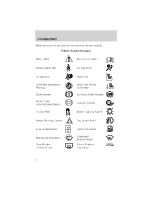2002 Mercury Mountaineer Owner Guide 6th Printing
2002 Mercury Mountaineer Manual
2002 Mercury Mountaineer manual content summary:
- 2002 Mercury Mountaineer | Owner Guide 6th Printing - Page 1
Contents Before driving Introduction Instrumentation Controls and features Seating and safety restraints Starting and driving Starting Driving Roadside emergencies Servicing Maintenance and care Capacities and specifications Customer assistance Reporting safety defects Index 229 282 291 303 304 169 - 2002 Mercury Mountaineer | Owner Guide 6th Printing - Page 2
required by California law: CALIFORNIA Proposition 65 Warning WARNING: Engine exhaust, some of its constituents, and certain vehicle components child safety restraints. Refer to Seating and safety restraints for more information. Indicates that this Owner Guide contains information on this subject. - 2002 Mercury Mountaineer | Owner Guide 6th Printing - Page 3
the first 1,600 km (1,000 miles) of driving, vary speeds frequently. This is recommended to give the moving parts a chance to break in. INFORMATION ABOUT THIS GUIDE The information found in this guide was in effect at the time of printing. Ford may change the contents without notice and without - 2002 Mercury Mountaineer | Owner Guide 6th Printing - Page 4
Safety Belt Air Bag-Front Air Bag-Side Child Seat Installation Warning Brake System Brake Fluid Non-Petroleum Based AdvanceTrac Child Seat Child Seat Tether Anchorage Anti-Lock Brake System Traction Control Master Lighting Switch Hazard Warning Flasher Fog Lamps-Front Fuse Compartment Fuel - 2002 Mercury Mountaineer | Owner Guide 6th Printing - Page 5
Window Lockout Interior Luggage Compartment Release Symbol Engine Oil Engine Coolant Temperature Battery Child Safety Door Lock/Unlock Panic Alarm Engine Coolant Do Not Open When Hot Avoid Smoking, Flames, or Sparks Explosive Gas Battery Acid Fan Warning Maintain Correct Fluid Level Engine Air - 2002 Mercury Mountaineer | Owner Guide 6th Printing - Page 6
Windshield wiper/washer control (pg. 83) Instrument cluster (pg. 8) Turn signal lever (pg. 77) Headlamp control (pg. 31) Instrument panel dimmer control (pg. 32) Reverse sensing system* (pg. 33) Speed control (pg. 78) * if equipped Driver air bag (pg. 149) Steering wheel controls* (pg. 84 - 2002 Mercury Mountaineer | Owner Guide 6th Printing - Page 7
. 183) Message center* (pg. 19) Audio system (pg. 54) FF O O /D VOL - PUSH ON O/D OFF AM FM BASS CD TREB BAL FADE SCN CLK DISC SEEK DISCS TUNE EJ COMP CD TRIP CD SHUFFLE 1 2 3 4 5 6 EXT A/C FC DUAL AUTO OFF R Climate control system (pg. 36) Power adjustable foot pedals (pg - 2002 Mercury Mountaineer | Owner Guide 6th Printing - Page 8
Instrumentation WARNING LIGHTS AND CHIMES Standard instrument cluster CHECK GAGE O/D OFF SERVICE ENGINE SOON BRAKE DOOR AJAR CHECK FUEL CAP TRIP LOW WASH Optional instrument cluster HI TEMP LOW OIL O/D OFF SERVICE ENGINE SOON BRAKE 8 - 2002 Mercury Mountaineer | Owner Guide 6th Printing - Page 9
available opportunity. Light is blinking: Engine misfire is occurring which could damage your catalytic converter. You should drive in a moderate fashion (avoid heavy acceleration and deceleration) and have your vehicle serviced at the first available opportunity. Under engine misfire conditions - 2002 Mercury Mountaineer | Owner Guide 6th Printing - Page 10
-installed can activate the Service Engine Soon/Check Engine warning light. It may take a long period of time for the system to detect an improperly installed fuel filler cap. For more information, refer to Fuel filler cap in the Maintenance and care chapter. Air bag readiness Illuminates to confirm - 2002 Mercury Mountaineer | Owner Guide 6th Printing - Page 11
will momentarily illuminate just prior to reaching the START position). If the light remains on, continues to flash or fails to illuminate, have the ABS serviced immediately. If the ABS light remains on, it means the anti-lock brake system has malfunctioned and is disabled, however, the normal brake - 2002 Mercury Mountaineer | Owner Guide 6th Printing - Page 12
Charging system Illuminates when the battery is not charging properly. AdvanceTracி (if equipped) Flashes when the AdvanceTrac system is active. If the light remains on, have the system serviced immediately. For more information, refer to the Driving chapter. Door ajar Illuminates when any door is - 2002 Mercury Mountaineer | Owner Guide 6th Printing - Page 13
turned OFF using OFF the Transmission Control Switch (TCS) on the gearshift. If the light does not come on or the light flashes steadily, have your vehicle serviced as soon as possible, damage to the transmission could occur. Speed control Illuminates when the speed control is activated. Seat belt - 2002 Mercury Mountaineer | Owner Guide 6th Printing - Page 14
Instrumentation GAUGES Standard instrument cluster gauges CHECK GAGE O/D OFF SERVICE ENGINE SOON BRAKE DOOR AJAR CHECK FUEL CAP TRIP LOW WASH Optional instrument cluster gauges HI TEMP LOW OIL O/D OFF SERVICE ENGINE SOON BRAKE Speedometer Indicates the current vehicle speed. 14 - 2002 Mercury Mountaineer | Owner Guide 6th Printing - Page 15
the Maintenance and care chapter. Never remove the coolant reservoir cap while the engine is running or hot. Steam and scalding liquid from a hot cooling system can burn you badly. This gauge indicates the temperature of the engine coolant, not the coolant level. If the coolant is not at its proper - 2002 Mercury Mountaineer | Owner Guide 6th Printing - Page 16
speed in revolutions per minute. Driving with your tachometer pointer in the red zone may damage the engine. TRIP Battery voltage gauge Indicates battery voltage. If the pointer moves and stays outside the normal operating range, have the vehicle's electrical system checked as soon as possible - 2002 Mercury Mountaineer | Owner Guide 6th Printing - Page 17
the vehicle the fuel filler door is located. ELECTRONIC COMPASS/TEMPERATURE DISPLAY (IF EQUIPPED) OUTSIDE AIR TEMPERATURE The outside temperature display is contained in the instrument cluster and displays all the time. If equipped with the DEATC climate control system, the outside temperature will - 2002 Mercury Mountaineer | Owner Guide 6th Printing - Page 18
your vehicle in normal conditions. If the compass still appears to be inaccurate, a manual calibration may be necessary. compass sensor mounted at base of mirror. 4. Insert a paperclip into the small hole on the bottom of the compass sensor or press the button on the top of the compass module until - 2002 Mercury Mountaineer | Owner Guide 6th Printing - Page 19
accessories (heater/air conditioning, wipers, etc.) and make sure all vehicle doors are shut. 1. Start the vehicle. 2. Locate compass sensor mounted at base of mirror. 3. Insert a paperclip into the small hole on the bottom of the compass sensor or press the button on the top of the compass module - 2002 Mercury Mountaineer | Owner Guide 6th Printing - Page 20
This control displays the following control displays: • Odometer/Compass • Trip odometer/Odometer/Compass • Average Fuel Economy • Trip Elapsed Drive Time of operating your vehicle in normal conditions. If the compass still appears to be inaccurate, a manual calibration may be necessary. Refer to - 2002 Mercury Mountaineer | Owner Guide 6th Printing - Page 21
accessories (heater/air conditioning, wipers, etc.) and make sure all vehicle doors are shut. 1. Turn ignition to the ON position. 2. Start the engine. 6. Release the RESET AND SETUP control, then slowly press RESET down again. 7. Press the SETUP control repeatedly until the correct zone setting - 2002 Mercury Mountaineer | Owner Guide 6th Printing - Page 22
of fuel used by 100 kilometers traveled (miles traveled by gallons used), your service stations • Variations in top-off procedure from one fill-up to another • Rounding of the displayed values to the nearest 0.1 liter (gallon) 1. Drive the vehicle at least 8 km (5 miles) with the speed control system - 2002 Mercury Mountaineer | Owner Guide 6th Printing - Page 23
operate the Trip Elapsed Drive Time perform the following: 1. Press and release RESET in order to start the timer. 2. far you can drive with the fuel remaining in your tank under normal driving conditions. Remember to turn Press this control for the following displays: • Autolock • Easy Entry/ - 2002 Mercury Mountaineer | Owner Guide 6th Printing - Page 24
/exit feature ON or OFF. For more information refer to Memory Seat in the Seating and Safety Restraints chapter. Autolamp delay 1. Select this function from the SETUP control for the current display mode. 2. Press the RESET control to select the autolamp delay time. Language 1. Select this function - 2002 Mercury Mountaineer | Owner Guide 6th Printing - Page 25
FLUID LEVEL 3. OIL LIFE IN XX% 4. ENGINE TEMP 5. OIL PRESSURE 6. TIRE PRESSURE SYSTEM (if equipped) 7. BRAKE FLUID LEVEL 8. CHARGING SYSTEM System warnings System warnings alert you to possible problems or malfunctions in your vehicle's operating systems. In the event of a multiple warning situation - 2002 Mercury Mountaineer | Owner Guide 6th Printing - Page 26
(if equipped) Check spare tire pressure (if equipped) Tire pressure system fault (if equipped) Tire pressure sensor fault (if equipped) Check AdvanceTrac (if equipped) Advtrac off t/c on (if equipped) Low washer fluid level Door ajar Change oil soon Oil change required Status Warning returns every - 2002 Mercury Mountaineer | Owner Guide 6th Printing - Page 27
installation. Refer to Fuel filler cap in the Maintenance and care chapter. CHECK CHARGING SYSTEM. Displayed when the electrical system is not maintaining proper voltage. If you are operating electrical accessories when the engine is idling at a low speed, turn off as many of the electrical loads as - 2002 Mercury Mountaineer | Owner Guide 6th Printing - Page 28
system in the Driving chapter. DOOR AJAR. Displayed when a door or liftgate is not completely closed. CHANGE OIL SOON/OIL CHANGE REQUIRED. Displayed when the engine whenever indicated by the message center. USE ONLY RECOMMENDED ENGINE OILS. To reset the oil monitoring system to 100% after each oil - 2002 Mercury Mountaineer | Owner Guide 6th Printing - Page 29
control momentarily, then press RESET and SETUP controls at the same time to activate a service mode which will display OIL LIFE XX% RESET TO ALTER. 5. Press RESET until you find your personalized OIL LIFE XX%. 6. With your personalized OIL LIFE XX% displayed, press SETUP to continue the system - 2002 Mercury Mountaineer | Owner Guide 6th Printing - Page 30
messages indicate improper operation of the vehicle network communication between electronic modules. • Fuel computer • Oil life • Charging system • Door sensor • Washer fluid • Brake fluid • Compass • Outside temperature • Engine sensor Contact your dealer as soon as possible if these messages - 2002 Mercury Mountaineer | Owner Guide 6th Printing - Page 31
to turn on your headlamps at dusk or during inclement weather. The Daytime Running Light (DRL) System does not activate your tail lamps and generally may not provide adequate lighting during these conditions. Failure to activate your headlamps under these conditions may result in a collision. 31 - 2002 Mercury Mountaineer | Owner Guide 6th Printing - Page 32
activate. Pull the lever towards you to deactivate. Flash to pass Pull toward you slightly to activate and release to deactivate. PANEL DIMMER CONTROL Use to adjust the brightness of the instrument panel during headlamp parklamp operation. • Rotate up to brighten. • Rotate down to dim. • Rotate to - 2002 Mercury Mountaineer | Owner Guide 6th Printing - Page 33
and features AUTOLAMP CONTROL The autolamp system provides light sensitive automatic on-off control of the exterior lights normally controlled by the headlamp control. The autolamp system also keeps the lights on for approximately 20 seconds or a programmed time delay after the ignition switch - 2002 Mercury Mountaineer | Owner Guide 6th Printing - Page 34
Controls and features • the vehicle is moving in reverse at a speed of less than 5 km To help avoid personal injury, always use caution when in R (Reverse) and when using the RSS. This system is not designed to prevent contact with small or moving objects. The system is designed to provide a warning - 2002 Mercury Mountaineer | Owner Guide 6th Printing - Page 35
If the system detects a Once the system detects an object . The RSS control allows the driver control to disable or enable the system. The indicator will remain illuminated to indicate a failure of the RSS. Always keep the sensors sensors with sharp objects). These elements may cause the system - 2002 Mercury Mountaineer | Owner Guide 6th Printing - Page 36
CONTROL SYSTEM Manual heating and air conditioning system (if equipped) 1 2 3 4 MAX A/C A/C Fan speed control Controls the volume of air circulated in the vehicle. 1 2 3 4 Temperature control knob Controls the temperature of the airflow inside the vehicle. Mode selector control Controls - 2002 Mercury Mountaineer | Owner Guide 6th Printing - Page 37
Controls and features Since the air conditioner removes considerable moisture from the air during operation, it is normal if clear water drips on the ground under the air conditioner drain while the system is working and even after you have stopped the vehicle. • MAX A/C-Uses recirculated air to - 2002 Mercury Mountaineer | Owner Guide 6th Printing - Page 38
, vapor may be emitted from the air outlets when using the A/C system with outside air. This can be corrected by using MAX A/C to cool the vehicle. A/C A/C • A/C control This control is used to manually enable or disable the operation of the , and MAX A/C. air conditioning in all modes except When - 2002 Mercury Mountaineer | Owner Guide 6th Printing - Page 39
warm weather conditions, the air conditioner will perform more efficiently in cooling the vehicle if driven for two or three minutes with the windows open. This will force most of the hot, stale air out of the vehicle. Once the vehicle has been "aired out", operate the climate control system as - 2002 Mercury Mountaineer | Owner Guide 6th Printing - Page 40
or sudden stop. Dual Electronic Automatic Temperature Control (DEATC) system (if equipped) EXT F F C F DUAL A/C AUTO OFF R The Dual Electronic Automatic Temperature Control (DEATC) system will maintain a selected temperature and automatically control air flow. You can override the automatic - 2002 Mercury Mountaineer | Owner Guide 6th Printing - Page 41
. The selected F temperature will appear in the F C display window, and an indicator above the AUTO control will light. The DEATC system will either heat or cool the vehicle to achieve the AUTO OFF selected temperature. The system will automatically determine the fan speed, airflow location and - 2002 Mercury Mountaineer | Owner Guide 6th Printing - Page 42
be directed to the windshield or to the floor. The fan speed will start to increase and the airflow location will change to the floor area. If unusual conditions exist (window fogging, etc.), the manual override controls allow you to select airflow locations as necessary. To return to full automatic - 2002 Mercury Mountaineer | Owner Guide 6th Printing - Page 43
AUTO OFF R The display window indicates the selected temperature and manual control of fan speed ( ) if automatic fan speed is not desired. To control the temperature, select any temperature between 16°C (60°F) and 32°C (90°F) by pressing the temperature control on the driver side of the system - 2002 Mercury Mountaineer | Owner Guide 6th Printing - Page 44
fan icon and bars will disappear from the display, and the DEATC system will return to full automatic operation. EXT F F C F DUAL A/C AUTO OFF R • A/C control (air conditioning) - Used to manually enable or disable the operation of the air conditioning in all modes except and . In all modes, the - 2002 Mercury Mountaineer | Owner Guide 6th Printing - Page 45
return to automatic A/C operation, press AUTO. EXT F F C F DUAL A/C AUTO OFF R • Recirculation control (air recirculation) - Used to manually enable or disable and . The use of recirculated air operation in all modes except recirculated air when the air conditioning is operating helps to reduce - 2002 Mercury Mountaineer | Owner Guide 6th Printing - Page 46
in recirculated air operation for extended periods of time while the system is in a heating mode or in cold/damp conditions as this may cause interior fogging of the front, side and rear windows. Manual override controls EXT F FC F DUAL A/C AUTO OFF R The manual override controls allow you - 2002 Mercury Mountaineer | Owner Guide 6th Printing - Page 47
. The fan, heating and air conditioning will not operate. The outside temperature will still display when selected with the ignition in the ON position. R (rear window defroster) - Refer to Rear window defroster. Displaying outside temperature EXT EXT TEMP F F C A/C DUAL AUTO OFF R Press EXT - 2002 Mercury Mountaineer | Owner Guide 6th Printing - Page 48
warm weather conditions, the air conditioner will perform more efficiently in cooling the vehicle if driven for two or three minutes with the windows open. This will force most of the hot, stale air out of the vehicle. Once the vehicle has been "aired out", operate the climate control system as - 2002 Mercury Mountaineer | Owner Guide 6th Printing - Page 49
for second row seating. The auxiliary climate control feature provides increased capacity to quickly heat or cool your vehicle. If your vehicle is equipped with a manual heating and air conditioning system, the auxiliary climate controls are dependent on the main climate control system. If the main - 2002 Mercury Mountaineer | Owner Guide 6th Printing - Page 50
function, the front auxiliary climate control must be set to REAR. 0 REAR 2 3 4 To control the auxiliary climate control system from the front controls, turn the fan speed control knob to the desired speed. Turn the temperature control to regulate the air temperature. Press the mode selector - 2002 Mercury Mountaineer | Owner Guide 6th Printing - Page 51
in the headliner of the second row seating. 1 2 3 4 Ensure that the front auxiliary control is turned to REAR to enable the rear climate controls. Turn the fan speed control to the desired fan speed. Turn the temperature control to regulate the air temperature. Press the mode selector once to - 2002 Mercury Mountaineer | Owner Guide 6th Printing - Page 52
) that is active will have the indicator lights functioning. Floor console climate controls (if equipped) Depending on the equipment package, your vehicle may be equipped with floor console climate control capabilities. The floor console climate control system allows the rear passengers to select - 2002 Mercury Mountaineer | Owner Guide 6th Printing - Page 53
the registers of the floor console, control to . slide the control to To stop the air from flowing through the floor console: 1. slide the mode selector control to . 2. manually close the registers (rotate down). REAR WINDOW DEFROSTER The rear defroster control is located on the instrument panel - 2002 Mercury Mountaineer | Owner Guide 6th Printing - Page 54
and features USING YOUR AUDIO SYSTEM Premium AM/FM Stereo/Cassette/Single CD VOL PUSH ON DISC EJ FM 1 AMC BL ST RF MUTE AM SEEK TUNE REW FM DOLBY B NR EJ TAPE CD AUTO CLK SCAN FF BASS TREB SIDE 1-2 SEL BAL COMP FADE SHUFFLE 1 2 3 4 5 6 Volume/power control Press the control to - 2002 Mercury Mountaineer | Owner Guide 6th Printing - Page 55
to the next frequency up the band (whether or not • Press a listenable station is located there). Hold for quick movement. Seek function The seek function control works in radio, tape or CD mode. Seek function in radio mode to find the next • Press listenable station down the frequency band. • Press - 2002 Mercury Mountaineer | Owner Guide 6th Printing - Page 56
The CD scans in a forward direction, wrapping back to the first track at the end of the CD.) To stop on a particular selection, press the control again. Radio station memory preset The radio is equipped with six station memory preset controls. These controls can be used to select up to six preset AM - 2002 Mercury Mountaineer | Owner Guide 6th Printing - Page 57
your original manually set preset stations. This feature is helpful on trips when you travel between cities with different radio stations. Starting autoset memory preset 1. Select a frequency using the AM/FM select controls. 2. Press the control. 3. When the first six strong stations AUTO are filled - 2002 Mercury Mountaineer | Owner Guide 6th Printing - Page 58
• and • to increase the bass output. to decrease the bass output SEL Treble adjust The treble adjust control allows you to increase or decrease the audio system's treble output. Press the TREB control then press: • and • to increase the treble output. to decrease the treble output BASS TREB SEL - 2002 Mercury Mountaineer | Owner Guide 6th Printing - Page 59
play (with a tape loaded into the audio system) TAPE CD while in the radio or CD mode, press the TAPE control. Press again during rewind or fast forward to tape mode, CD play will begin where it stopped last. Press the CD control to toggle between single CD and CD changer play (if equipped). Do not - 2002 Mercury Mountaineer | Owner Guide 6th Printing - Page 60
forwards the CD within the current track. Tape direction select Press SIDE 1-2 to play the alternate side of a tape. SIDE 1-2 3 Eject function Press the EJ control to stop and eject a tape. Press the EJ control to stop and eject a CD. EJ EJ Dolbyா noise reduction Dolby noise reduction operates - 2002 Mercury Mountaineer | Owner Guide 6th Printing - Page 61
plays all tracks in random 6 order. Press the SHUFFLE control to start this feature. Random order play will continue until the SHUFFLE control is pressed again. Setting the clock To set the hour, press and hold the CLK control and press SEEK: AUTO CLK • • to decrease hours and to increase hours - 2002 Mercury Mountaineer | Owner Guide 6th Printing - Page 62
the CLK control will not function in the above manner. The CLK control will allow you to switch between media display mode AUTO (radio back to the clock. In media mode, the media information will always be displayed. Mute mode Press the MUTE control to mute the playing media. Press the MUTE control - 2002 Mercury Mountaineer | Owner Guide 6th Printing - Page 63
In Dash Six CD Radio Volume/power control Press the control to turn the audio system on or off. Turn the control to raise or lower volume. PUSH ON If the volume is set above a certain level and the ignition is turned off, the volume will come back on at a "nominal" listening level when the - 2002 Mercury Mountaineer | Owner Guide 6th Printing - Page 64
in radio mode to move to the next • Press DISC TUNE frequency down the band (whether or not a listenable station is located there). Hold the control to move through the frequencies quickly. to move to the next frequency up the band (whether or not • Press a listenable station is located there). Hold - 2002 Mercury Mountaineer | Owner Guide 6th Printing - Page 65
The CD scans in a forward direction, wrapping back to the first track at the end of the CD.) To stop on a particular selection, press the control again. Radio station memory preset The radio is equipped with six station memory preset controls. These controls can be used to select up to six preset AM - 2002 Mercury Mountaineer | Owner Guide 6th Printing - Page 66
in memory preset control 1 will start playing. If there are fewer than six strong stations available on the frequency band, the remaining memory preset controls will all store the last strong station available. To deactivate autoset and return to your audio system's manually set memory stations - 2002 Mercury Mountaineer | Owner Guide 6th Printing - Page 67
pressed. The system will play the next available disc. CD units are designed to play commercially pressed 12 cm (4.75 in) audio compact discs only. Due to technical incompatibility, certain recordable and re-recordable compact discs may not function correctly when used in Ford CD players. Irregular - 2002 Mercury Mountaineer | Owner Guide 6th Printing - Page 68
system will choose the next available one.) Wait until the CD door opens. Load the CD into the player. LOADING CD# is displayed. When the CD has been loaded, the door will close and the CD will begin to play. For example, to load a CD into slot 2, press the LOAD control and then press preset 2. Auto - 2002 Mercury Mountaineer | Owner Guide 6th Printing - Page 69
all the discs presently in the audio system. SHUFFLE TRK plays all the tracks on the current disc in random order. Bass adjust The bass adjust control allows you to increase or decrease the audio system's bass output. Press the BASS control. Use the SEL control to increase or decrease the amount of - 2002 Mercury Mountaineer | Owner Guide 6th Printing - Page 70
. Use the SEL control to adjust the sound between the front and rear speakers. BASS + TREB SEL BAL + FADE SEL BAL + FADE SEL Menu mode The MENU control allows you to access many different features within your audio system. There are three sets of menus available depending upon which mode - 2002 Mercury Mountaineer | Owner Guide 6th Printing - Page 71
This feature allows your audio system to receive text information from RDS-equipped FM radio stations. Refer to Radio Data System feature. FIND type - allows you to control the volume of traffic announcements. With the display reading TRAFFIC ON, adjust the volume using the volume control to the - 2002 Mercury Mountaineer | Owner Guide 6th Printing - Page 72
ON is displayed. Press the SCAN control. SCAN TRAFFIC will display. The audio system will scan to all traffic capable frequencies. If no valid stations are found after one pass, the scan function is cancelled and NOT FOUND displays. Traffic announcements are not available in most U.S. markets. Radio - 2002 Mercury Mountaineer | Owner Guide 6th Printing - Page 73
of RDS broadcast information MENU + SEL the radio will regularly show in the display. With RDS activated, press the MENU control until SHOW is MENU + SEL displayed. Use the SEL control to select TYPE (displays the RDS program type: rock, jazz, etc), NAME (displays the name of the radio station) or - 2002 Mercury Mountaineer | Owner Guide 6th Printing - Page 74
30 000 Press the DSP control again to access the occupancy modes. Use the SEL control to optimize the sound based upon the occupants in the vehicle. The following occupancy modes can be selected: • ALL SEATS • DRIVER SEAT • REAR SEATS Mute mode Press the control to mute the playing media. Press - 2002 Mercury Mountaineer | Owner Guide 6th Printing - Page 75
. SEL to decrease • Press hours/minutes. Press the MENU control again to disengage the clock mode. Troubleshooting the CD changer (if equipped) The laser beam used in the compact disc player is harmful to the eyes. Do not attempt to disassemble the case. If sound skips: • You may be traveling on - 2002 Mercury Mountaineer | Owner Guide 6th Printing - Page 76
Controls and features CD units are designed to play commercially pressed 12 cm (4.75 in) audio compact discs only. Due to technical incompatibility, certain recordable and re-recordable compact discs may not function correctly when used in Ford rather than adhesive labels. Ball point pens may damage - 2002 Mercury Mountaineer | Owner Guide 6th Printing - Page 77
affected by "signal modulation." Signal modulation is a process radio stations use to increase their strength/volume relative to other stations. • Terrain. Hills, mountains and tall buildings between your vehicle's antenna and the radio station signal can cause FM reception problems. Static can be - 2002 Mercury Mountaineer | Owner Guide 6th Printing - Page 78
the electrical accessories such as the radio to operate while the engine is not running. 3. ON, all electrical circuits operational. Warning lights illuminated. Key position when driving. 3 2 4 1 4. START, cranks the engine. Release the key as soon as the engine starts. SPEED CONTROL To turn - 2002 Mercury Mountaineer | Owner Guide 6th Printing - Page 79
For speed control to operate, the speed control must RES be ON and the vehicle speed must be greater than 48 km/h (30 mph). SET + If you drive up or on an uphill, your speed control will disengage. This is normal. Pressing RES will re-engage it. Do not use the speed control in heavy traffic or on - 2002 Mercury Mountaineer | Owner Guide 6th Printing - Page 80
accelerator pedal will return your vehicle to the previously programmed set speed. To set a lower set speed • Press and hold COAST/CST −. Release the control when the desired speed is reached or • Press and release COAST/CST − to operate the Tap-Down function. Each press will decrease the set speed - 2002 Mercury Mountaineer | Owner Guide 6th Printing - Page 81
• Depress the brake pedal. Disengaging the speed control will not erase the previously programmed set speed. Pressing OFF will erase the previously programmed set speed. To return to a previously set speed • Press RES. - 2002 Mercury Mountaineer | Owner Guide 6th Printing - Page 82
and features Indicator light This light comes on when the vehicle speed control is engaged and actively controlling vehicle speed. TILT/TELESCOPE the steering column to its desired orientation. Lift the lever back to its original position to lock the steering column. Never adjust the steering column - 2002 Mercury Mountaineer | Owner Guide 6th Printing - Page 83
settings, speed-sensitive front wipers automatically adjust as the vehicle's speed changes. Rear window wiper/washer controls For rear wiper operation, rotate the rear window wiper and washer control to the desired position. Select: INT 1 - 3-4 second interval rear wiper. INT 2 - 8-10 second - 2002 Mercury Mountaineer | Owner Guide 6th Printing - Page 84
and features STEERING WHEEL CONTROLS (IF EQUIPPED) These controls allow you to operate some radio and climate control features. Audio control features Press to select: AM, FM1, FM2, TAPE (if equipped), CD (if equipped), or DVD (if equipped). In AM, FM1, or FM2 mode: • Press MEM - 2002 Mercury Mountaineer | Owner Guide 6th Printing - Page 85
and features Climate control features Press TMP + or - to adjust temperature. Press + or - to adjust fan speed. OVERHEAD CONSOLE (IF EQUIPPED) The appearance of your vehicle's overhead console will - 2002 Mercury Mountaineer | Owner Guide 6th Printing - Page 86
, button down. • Place the provided height adaptors onto the back of the door as needed. • Close the door. • Press the depression in the door to activate the transmitter. Moon roof (if equipped) You can move the glass panel of the moon roof back to open or tilt up to ventilate the vehicle. To open - 2002 Mercury Mountaineer | Owner Guide 6th Printing - Page 87
. To close the moon roof from the vent position, press and hold the rear portion of the control until the glass panel stops moving. If the battery is disconnected, discharged, or a new battery is installed, the moon roof needs to be opened to the vent position to reset the moon roof positions. The - 2002 Mercury Mountaineer | Owner Guide 6th Printing - Page 88
gate operators, security systems, entry door locks, and home or office lighting. When programming your HomeLink Universal Transceiver to a garage door or gate, be sure that people and objects are out of the way to prevent potential harm or damage. Do not use the HomeLink Universal Transceiver - 2002 Mercury Mountaineer | Owner Guide 6th Printing - Page 89
buttons until step 4 has been completed. Some entry gates and garage door openers may require you to replace step 3 with procedures noted in the "Gate Operator and Canadian Programming" section for Canadian residents. 4. The red light will flash slowly and then rapidly. Release both buttons when the - 2002 Mercury Mountaineer | Owner Guide 6th Printing - Page 90
Controls and features 5. Press and hold the just-trained HomeLink button and observe the red light. If the light is a constant red, through 8 to complete programming of a rolling code equipped device. 6. At the garage door opener receiver (motor-head unit) in the garage, locate the "learn" or "smart - 2002 Mercury Mountaineer | Owner Guide 6th Printing - Page 91
Controls in the "Programming" section, replace step 3 with the following: Note: If programming a garage door opener or gate operator, it door, gate operator, security system, entry door lock, or home or office lighting etc.). For convenience, the hand-held transmitter of the device may also be used - 2002 Mercury Mountaineer | Owner Guide 6th Printing - Page 92
light from front or behind, it will adjust automatically to minimize glare. OFF AUTO The mirror will automatically return to the normal position whenever the vehicle is placed in R (Reverse) (when the mirror is in the ON position). This helps to ensure a bright clear view in the mirror when backing - 2002 Mercury Mountaineer | Owner Guide 6th Printing - Page 93
Controls and features ILLUMINATED VISOR MIRROR (IF EQUIPPED) To turn on the visor mirror lamps, lift the mirror cover. POWER WINDOWS Press and hold the rocker switches to open and close windows. • Press the top portion of the rocker switch to close. AUTO • Press the bottom portion of the rocker - 2002 Mercury Mountaineer | Owner Guide 6th Printing - Page 94
right side to restore the window controls. Accessory delay With accessory delay, the window switches and audio system may be used for up to ten minutes after the ignition switch is turned to the OFF position or until any door is opened. MANUAL DOOR LOCKS The manual door lock knob is located above - 2002 Mercury Mountaineer | Owner Guide 6th Printing - Page 95
and features POWER DOOR LOCKS Press control to unlock all doors. Press control to lock all doors. POWER DOOR LOCK/UNLOCK INHIBIT If the interior trim switch does not operate, see the Perimeter alarm system in this section for more details. LIFTGATE An additional power door lock can be accessed - 2002 Mercury Mountaineer | Owner Guide 6th Printing - Page 96
locks are located on rear edge of each rear door and must be set separately for each door. Setting the lock for one door will not automatically set the lock for both doors. Move lock control up to engage the childproof lock. Move control down to disengage childproof locks. POWER SIDE VIEW MIRRORS - 2002 Mercury Mountaineer | Owner Guide 6th Printing - Page 97
when the rear window defrost is activated. Do not remove ice from the mirrors with a scraper or attempt to readjust the mirror glass if it is frozen in place. These actions could cause damage to the glass and mirrors. Fold-away mirrors Pull the side mirrors in carefully when driving through a narrow - 2002 Mercury Mountaineer | Owner Guide 6th Printing - Page 98
Controls and features Auxiliary power point Power outlets are designed for accessory plugs only. Do not hang any type of accessory or accessory bracket from the plug. Improper use of the power outlet can cause damage not covered by your warranty. The power point is an additional power source for - 2002 Mercury Mountaineer | Owner Guide 6th Printing - Page 99
liftgate and the liftgate window, use the power door locks or press the door lock switch on the left side of the cargo area. To manually lock or unlock the liftgate, move the button located below the window down or up. The liftgate door and window should be closed before driving. If not, possible - 2002 Mercury Mountaineer | Owner Guide 6th Printing - Page 100
Controls and features Make sure the liftgate door and/or window right side first) in the trim panels behind the second row seat. To reduce the risk of injuries, the cargo area cover vision or strike occupants of the vehicle in the case of a sudden stop or collision. The cover may cause injury - 2002 Mercury Mountaineer | Owner Guide 6th Printing - Page 101
SYSTEM This device complies with part 15 of the FCC rules and with RS-210 of Industry Canada. Operation is subject to the following two conditions: doors and liftgate and open the liftgate window without a key. The remote entry lock/unlock feature operates in any ignition position. The liftgate glass - 2002 Mercury Mountaineer | Owner Guide 6th Printing - Page 102
will flash once as long as all doors, liftgate, liftgate glass are closed (also includes hood on vehicles equipped with perimeter anti-theft). If any of these are ajar, the lamps will not flash. To confirm all doors are closed and locked, press the control a second time within three seconds. The - 2002 Mercury Mountaineer | Owner Guide 6th Printing - Page 103
the interior lights. To deactivate the alarm, press the control again or turn the ignition to ACC or ON. Memory seat feature (if equipped) The remote entry system can also control the memory seat feature. Press the control once to unlock the driver's door. Pressing the control will automatically - 2002 Mercury Mountaineer | Owner Guide 6th Printing - Page 104
like to deactivate and then press the SET control on the driver's door panel. 3. Repeat this procedure for another remote transmitter if desired. Replacing the battery The remote transmitter is powered by one coin type three-volt lithium battery CR2032 or equivalent. Typical operating range will - 2002 Mercury Mountaineer | Owner Guide 6th Printing - Page 105
the key ring. DO NOT TAKE THE FRONT PART OF THE TRANSMITTER APART. 2. Place the positive (+) side of new battery in the same orientation. Refer to the diagram inside the transmitter unit. 3. Snap the two halves back together. Replacement of the battery will not cause the remote transmitter to become - 2002 Mercury Mountaineer | Owner Guide 6th Printing - Page 106
(if equipped) must not be set to the OFF position for the illuminated entry system to operate. The inside lights will not turn off if: • they have been turned on with the dimmer control, or • any door is open. The battery saver will shut off the interior lamps 10 minutes after the ignition has been - 2002 Mercury Mountaineer | Owner Guide 6th Printing - Page 107
Controls and features KEYLESS ENTRY SYSTEM (IF EQUIPPED) With the keyless entry keypad, you can: • lock or unlock the vehicle doors and liftgate without using the key. • open the liftgate window. • disable/enable autolock. • arm and disarm the perimeter alarm system (if equipped). See also Remote - 2002 Mercury Mountaineer | Owner Guide 6th Printing - Page 108
factory-set code (keypad will illuminate when pressed). 2. Press the 1/2 control within five seconds of step 1. 3. Enter your personal 5 digit code replace the permanent code that the dealership gave you. You can use either code to unlock your vehicle. If a second personal code is entered, the module - 2002 Mercury Mountaineer | Owner Guide 6th Printing - Page 109
will flash. Anti-scan will be turned off after: • one minute of keypad inactivity • the remote entry transmitter UNLOCK button is pressed. • the ignition is turned to the ON position • a key turned to the UNLOCK position on the driver's door (if the vehicle is equipped with Perimeter Anti-Theft) 109 - 2002 Mercury Mountaineer | Owner Guide 6th Printing - Page 110
or the liftgate window with the keyless entry system The driver's door must be unlocked before any other. If more than five seconds pass between pressing numbers, enter the code again. The system has shut down if the keypad light is out. If the keyless entry system does not work, use the key or - 2002 Mercury Mountaineer | Owner Guide 6th Printing - Page 111
through your dealer, the second with a power door unlock/lock sequence and the third with the keypad. Before following the activation or deactivation procedures, make sure that the anti-theft system is not armed, ignition is off, and all vehicle doors, liftgate and liftgate window are closed. 111 - 2002 Mercury Mountaineer | Owner Guide 6th Printing - Page 112
in the ignition. This feature will unlock only the driver's door if the key is in the ignition cylinder, the driver's door is ajar and all doors are locked using the interior trim switch. If these conditions are met, the entire vehicle will lock and the driver's door will unlock within 1 second. 112 - 2002 Mercury Mountaineer | Owner Guide 6th Printing - Page 113
Controls and features PERIMETER ALARM SYSTEM The perimeter anti-theft system will help prevent your vehicle from unauthorized entry. If there is any potential perimeter anti-theft problem with your vehicle, ensure ALL remote entry transmitters are brought to the dealership, to aid in troubleshooting - 2002 Mercury Mountaineer | Owner Guide 6th Printing - Page 114
. Any of the following actions will prearm the alarm system: • Open any door, liftgate or liftgate window and press the power door lock control to lock the doors. • Press the remote entry lock control (doors opened or closed). When you press the lock control twice within three seconds on your remote - 2002 Mercury Mountaineer | Owner Guide 6th Printing - Page 115
system You can disarm the system by any of the following actions: • Unlock the doors by using your remote entry transmitter. • Unlock the doors by using your keyless entry pad. • Unlock the driver's door with a key. Turn the key full travel (toward the front of the vehicle) to make sure the alarm - 2002 Mercury Mountaineer | Owner Guide 6th Printing - Page 116
• Any door, liftgate, liftgate window or hood is opened without using the door key, keypad or the remote entry transmitter. SECURILOCKி PASSIVE ANTI-THEFT SYSTEM SecuriLock passive anti-theft system is an engine immobilization system. This system is designed to prevent the engine from being started - 2002 Mercury Mountaineer | Owner Guide 6th Printing - Page 117
and then go out. If the theft indicator stays on for an extended period of time or flashes rapidly, have the system serviced by your dealership or a qualified technician. Key information Your vehicle is supplied with two coded keys. Only a coded key will start your vehicle. Spare coded keys can - 2002 Mercury Mountaineer | Owner Guide 6th Printing - Page 118
" condition if they are too close to the key during engine start. If a problem occurs, turn ignition OFF and restart the engine with all other objects on the key ring held away from the ignition key. Check to make sure the coded key is an approved Mercury coded key. If your keys are lost or stolen - 2002 Mercury Mountaineer | Owner Guide 6th Printing - Page 119
Controls and features 1. Insert the first previously 3 programmed coded key into the ignition and repeat this procedure from step 1. If successful, the new coded key(s) will start the vehicle's engine and the theft indicator will illuminate for three seconds and then go out. If not successful, the - 2002 Mercury Mountaineer | Owner Guide 6th Printing - Page 120
head restraints (if equipped) Your vehicle's front seats are equipped with head restraints which are vertically adjustable can be moved up and down. Push control to lower head restraint. Adjusting the front manual seat Never adjust the driver's seat or seatback when the vehicle is moving. 120 - 2002 Mercury Mountaineer | Owner Guide 6th Printing - Page 121
reduce the risk of injuring people in a collision or sudden stop. Always drive and ride with your seatback upright and the lap belt snug and low across the hips. Reclining the seatback can cause an occupant to slide under the seat's safety belt, resulting in severe personal injuries in the event of - 2002 Mercury Mountaineer | Owner Guide 6th Printing - Page 122
and safety restraints Always drive and ride with your seatback upright and the lap belt snug and low across the hips. Reclining the seatback can cause an occupant to slide under the seat's safety belt, resulting in severe personal injuries in the event of a collision. The control is located on the - 2002 Mercury Mountaineer | Owner Guide 6th Printing - Page 123
The memory seat control is located on the driver door. • To program position one, move the driver seat to the desired 1 2 position using the seat controls. Press the SET control. The SET control indicator light will briefly illuminate. While the light is illuminated, press control 1. • To program - 2002 Mercury Mountaineer | Owner Guide 6th Printing - Page 124
Using the manual lumbar support (if equipped) Turn the lumbar support control toward the front of vehicle to move the lumbar support forward for more direct support. Turn the lumbar support control toward the rear of vehicle to move the lumbar support back for less direct support. Heated seats - 2002 Mercury Mountaineer | Owner Guide 6th Printing - Page 125
Adjustable head restraints Your vehicle's rear seats may be equipped with head restraints which are head rests to the desired position. Folding down the 60/40 rear seats (if equipped) If the rear seat is equipped with adjustable head restraints, they should be placed in the full down - 2002 Mercury Mountaineer | Owner Guide 6th Printing - Page 126
and safety restraints 1. Press the lower release control downward to unlatch the seatback. 2. Rotate the seatback downward into the load floor position. 3. Press down on the top outboard area of the seatback until a click is heard. The seat is now latched in the floor position. To return the - 2002 Mercury Mountaineer | Owner Guide 6th Printing - Page 127
books, purses or briefcases are on the floor in front of the second row seats before folding them down. Move front passenger seat forward so that the second row seat headrest clears the front seat . 1. Locate handle on the side of the seat cushion by the door. 2. Pull the handle down and push the - 2002 Mercury Mountaineer | Owner Guide 6th Printing - Page 128
entry and exit to and from the 3rd row seat. To enter the 3rd row seat: 1. Fold down the 2nd row seat. 2. Pull the handle all the way down until the seat releases from the floor and folds away. 3. To return the seat to a seating position, flip the seat into the upright position. 4. Make sure the - 2002 Mercury Mountaineer | Owner Guide 6th Printing - Page 129
restraints To exit the 3rd row seat, pull the red access control lever up releasing the seat from the floor and rotate the seat up towards the front seat. Always latch the vehicle seat to the floor, whether the seat is occupied or empty. If not latched, the seat may cause injury during a sudden - 2002 Mercury Mountaineer | Owner Guide 6th Printing - Page 130
safety restraints Folding the middle 2nd row seat (If equipped) 1. Locate the lever on the side of the seatback. 2. Pull the lever up and push the seatback toward the front of the vehicle. 3. - 2002 Mercury Mountaineer | Owner Guide 6th Printing - Page 131
the storage space pull up on the strap. Third row seat (if equipped) 3rd row stow feature The 3rd row seat has a tip/stow feature to increase cargo space without removing the seat from the vehicle. To put seat in stowed position: 1. Pull the seat release lever located on top of the seatback while - 2002 Mercury Mountaineer | Owner Guide 6th Printing - Page 132
and safety restraints 3. Push the closeout panel forward over the space between the seats. To put seat in upright position: 1. Pull back the slider panel on the seatback to release the closeout panel. 2. Pull the seat release lever located on top of the seatback while lifting the seatback into the - 2002 Mercury Mountaineer | Owner Guide 6th Printing - Page 133
, and safety belt usage sensors. • Driver's seat position sensor. • Front crash severity sensor. • Restraints Control Module (RCM) with impact and safing sensors. • Restraint system warning light and back-up tone. • The electrical wiring for the air bags, crash sensor(s), safety belt pretensioners - 2002 Mercury Mountaineer | Owner Guide 6th Printing - Page 134
strategy of the dual-stage air bags and safety belt pretensioners. Driver's seat position sensor The driver's seat position sensor allows your Personal Safety System to tailor the deployment level of the driver dual-stage air bag based on seat position. The system is designed to help protect - 2002 Mercury Mountaineer | Owner Guide 6th Printing - Page 135
the Personal Safety System is not required. The Restraints Control Module (RCM) monitors its own internal circuits and the circuits for the air bag supplemental restraints, crash sensor(s), safety belt pretensioners, front safety belt buckle sensors, and the driver seat position sensor. In addition - 2002 Mercury Mountaineer | Owner Guide 6th Printing - Page 136
use appropriate child restraints. Safety belts and seats can become hot in a vehicle that has been closed up in sunny weather; they could burn a small child. Check seat covers and buckles before you place a child anywhere near them. Energy management feature • This vehicle has a seat belt system - 2002 Mercury Mountaineer | Owner Guide 6th Printing - Page 137
the buckle. The front and rear outboard safety restraints in the vehicle are combination lap and shoulder belts. The front passenger and rear seat outboard safety belts have two types of locking modes described below: Vehicle sensitive mode The vehicle sensitive mode is the normal retractor mode - 2002 Mercury Mountaineer | Owner Guide 6th Printing - Page 138
any slack in the shoulder belt. The automatic locking mode is not available on the driver safety belt. When to use the automatic locking mode • Any time a child safety seat is installed in a passenger front or outboard rear seating position (if equipped). Children 12 years old and under should be - 2002 Mercury Mountaineer | Owner Guide 6th Printing - Page 139
. BELT AND RETRACTOR ASSEMBLY MUST BE REPLACED if the seat belt assembly "automatic locking retractor" feature or any other seat belt function is not operating properly when checked according to the procedures in Workshop Manual. Failure to replace the belt and retractor assembly could increase - 2002 Mercury Mountaineer | Owner Guide 6th Printing - Page 140
Seating and safety restraints Insert the tongue into the correct buckle (the buckle closest to the direction the tongue is coming from). To lengthen the belt, , pull the loose end of the belt through the tongue until it fits snugly across the hips. Shorten and fasten the belt when not in use. 140 - 2002 Mercury Mountaineer | Owner Guide 6th Printing - Page 141
at the driver and right front passenger seating positions. The safety belt pretensioner is a device which removes excess webbing from the safety belt system. The safety belt pretensioner uses the same crash sensor system as the front air bag supplemental restraint system (SRS). When the safety belt - 2002 Mercury Mountaineer | Owner Guide 6th Printing - Page 142
seat belt system (including retractors, buckles and height adjusters) must be replaced if the vehicle is involved in a collision that results in deployment of front air bags can be added (part number 611C22). This assembly can be obtained from your dealer at no cost. Use only extensions manufactured - 2002 Mercury Mountaineer | Owner Guide 6th Printing - Page 143
restraints Do not use extensions to change the fit of the shoulder belt across the torso. Safety belt warning light and indicator chime The seat belt warning light illuminates in the instrument cluster and a chime sounds to remind the occupants to fasten their safety belts. Conditions of operation - 2002 Mercury Mountaineer | Owner Guide 6th Printing - Page 144
has reached at least 5 km/h (3 mph) and 1-2 minutes have elapsed since the ignition switch has been turned to ON...The driver's seat belt is buckled while the seat belt indicator light is illuminated and the seat belt warning chime is sounding...144 Then...The BeltMinder feature is activated the - 2002 Mercury Mountaineer | Owner Guide 6th Printing - Page 145
safety belts: (All statistics based on U.S. data) Consider...36700 crashes occur every day. The more we drive, the more we are exposed Seat belts don't Safety belts, when used properly, reduce risk of work" death to front seat occupants by 45% in cars, and by 60% in light trucks. "Traffic is light - 2002 Mercury Mountaineer | Owner Guide 6th Printing - Page 146
Seating and safety restraints Consider...Set the example, teen deaths occur 4 times more often in vehicles with TWO or MORE people. Children and younger brothers/sisters imitate behavior they see. "I have an air bag" Air bags offer greater protection when used with safety belts. Frontal airbags are - 2002 Mercury Mountaineer | Owner Guide 6th Printing - Page 147
Seating and safety restraints To reduce the risk of injury, do not deactivate/activate the Belt Minder feature while driving the vehicle. 1. Turn the ignition switch to the RUN (or ON) position. (DO NOT START THE ENGINE) 2. Wait until the safety belt warning light belt warning light four times per - 2002 Mercury Mountaineer | Owner Guide 6th Printing - Page 148
transmission) or the neutral position (manual transmission) • the ignition switch is in the OFF position • all vehicle doors are closed • the driver's seat driving the vehicle. 1. Turn the ignition switch to the RUN (or ON) position. (DO NOT START THE ENGINE) 2. Wait until the seat belt warning light - 2002 Mercury Mountaineer | Owner Guide 6th Printing - Page 149
in the event of a collision. Refer to Cleaning and maintaining the safety belts in the Cleaning chapter. AIR BAG SUPPLEMENTAL RESTRAINT SYSTEM (SRS) Your vehicle is equipped with a crash sensing and diagnostic module which records information about the air bag and sensor systems. In the 149 - 2002 Mercury Mountaineer | Owner Guide 6th Printing - Page 150
Seating and safety restraints event of a collision this module may save information related to the collision including information about the air bag system and impact severity. This information will assist Ford Motor Company in servicing the vehicle and in helping to better understand real world - 2002 Mercury Mountaineer | Owner Guide 6th Printing - Page 151
module. Placing objects on or over the air bag inflation area may cause those objects to be propelled by the air bag into your face and torso causing serious injury. Do not attempt to service, repair, or modify the air bag supplemental restraint systems or its fuses. See your Ford or Lincoln Mercury - 2002 Mercury Mountaineer | Owner Guide 6th Printing - Page 152
an active air bag. If you must use a forward-facing child seat in the front seat, move the seat all the way back. How does the air bag supplemental restraint system work? The air bag SRS is designed to activate when the vehicle sustains longitudinal deceleration sufficient to cause the sensors to - 2002 Mercury Mountaineer | Owner Guide 6th Printing - Page 153
from the air bag module as possible while maintaining vehicle control. Several air bag system components get hot after inflation. Do not touch them after inflation. If the air bag has deployed, the air bag will not function again and must be replaced immediately. If the air bag is not replaced, the - 2002 Mercury Mountaineer | Owner Guide 6th Printing - Page 154
impact sensors), the system wiring, the air bag system readiness light, the air bag back up power and the air bag ignitors. Determining if the system is operational The SRS uses a readiness light in the instrument cluster or a tone to indicate the condition of the system. Refer to Air bag readiness - 2002 Mercury Mountaineer | Owner Guide 6th Printing - Page 155
on the door. The Safety Canopy could injure you as it deploys from the headliner. Do not attempt to service, repair, or modify the Safety Canopy system, its fuses, the A, B, or C pillar trim, or the headliner on a vehicle containing a Safety Canopy. See your Ford or Lincoln Mercury dealer. All - 2002 Mercury Mountaineer | Owner Guide 6th Printing - Page 156
front airbags. • Two side crash sensors mounted at the base of the B-pillar (one on each side). • Two side crash sensors located at the c-pillar behind the rear doors (one on each side). • Roll over sensor in the restraints control module (RCM). The Safety Canopy system, in combination with seat - 2002 Mercury Mountaineer | Owner Guide 6th Printing - Page 157
service manual. If the Safety Canopy is not replaced, the unrepaired area will increase the risk of injury in a collision. Determining if the system is operational The SRS uses a readiness light in the instrument cluster or a tone to indicate the condition of the system. Refer to the Air bag - 2002 Mercury Mountaineer | Owner Guide 6th Printing - Page 158
Seating and safety restraints SAFETY RESTRAINTS FOR CHILDREN See the following sections for directions on how to properly use safety restraints for children. Also see Air bag supplemental restraint system (SRS) in this chapter for special instructions about using air bags. Important child restraint - 2002 Mercury Mountaineer | Owner Guide 6th Printing - Page 159
child safety seats, Ford Motor Company recommends use of a belt-positioning booster. Booster seats position a seats should be used until you can answer YES to ALL of these questions: • Can the child sit all the way back against the vehicle seat back with knees bent comfortably at the edge of the seat - 2002 Mercury Mountaineer | Owner Guide 6th Printing - Page 160
of the seat. In this case, move the backless booster to another seating position with a higher seat back and lap/shoulder belts. • Those with a high back. If, with a backless booster seat, you cannot find a seating position that adequately supports your child's head, a high back booster seat would - 2002 Mercury Mountaineer | Owner Guide 6th Printing - Page 161
Follow all instructions provided by the manufacturer of the booster seat. Never put the shoulder belt under a child's arm or behind the back because it eliminates the protection for the upper part of the body and may increase the risk of injury or death in a collision. Never use pillows, books, or - 2002 Mercury Mountaineer | Owner Guide 6th Printing - Page 162
and safety restraints When installing a child safety seat: • Review and follow the information presented in the Air bag supplemental restraint system (SRS) section in this chapter. • Use the correct safety belt buckle for that seating position (the buckle closest to the direction the tongue is - 2002 Mercury Mountaineer | Owner Guide 6th Printing - Page 163
in combination lap and shoulder belt seating positions Air bags can kill or injure a child in a child seat. NEVER place a rear-facing child seat in front of an active air bag. If you must use a forward-facing child seat in the front seat, move the seat all the way back. Children 12 and under should - 2002 Mercury Mountaineer | Owner Guide 6th Printing - Page 164
and safety restraints 3. While holding the shoulder and lap belt portions together, route the tongue through the child seat according to the child seat manufacturer's instructions. Be sure the belt webbing is not twisted. 4. Insert the belt tongue into the proper buckle (the buckle closest to - 2002 Mercury Mountaineer | Owner Guide 6th Printing - Page 165
in the seat, forcibly tilt the seat forward and back to make sure the seat is securely held in place. To check this, grab the seat at the seat. 3. While holding the webbing to prevent it from retracting, route the webbing through the child seat according to the child seat manufacturer's instructions - 2002 Mercury Mountaineer | Owner Guide 6th Printing - Page 166
sure the child seat is properly secured before each use. Attaching child safety seats with tether straps Most new forward-facing child safety seats include a tether strap which goes over the back of the seat and hooks to an anchoring point. Tether straps are available as an accessory for many older - 2002 Mercury Mountaineer | Owner Guide 6th Printing - Page 167
as shown. The tether strap may not work properly if attached somewhere other than the correct tether anchor. 1. Position the child safety seat on the rear seat cushion. 2. Route the tether strap under the head restraint and between the head restraint posts. 3. Locate the correct anchor for the - 2002 Mercury Mountaineer | Owner Guide 6th Printing - Page 168
in combination lap and shoulder belt seating positions section of this chapter for further instructions to secure the child safety seat. 6. Tighten the child safety seat tether strap according to the manufacturer's instructions. If the safety seat is not anchored properly, the risk of a child being - 2002 Mercury Mountaineer | Owner Guide 6th Printing - Page 169
for more instructions. If you smell exhaust fumes inside your vehicle, have your dealer inspect your vehicle immediately. Do not drive if you smell exhaust fumes. Important safety precautions A computer system controls the engine's idle revolutions per minute (RPM). When the engine starts, the idle - 2002 Mercury Mountaineer | Owner Guide 6th Printing - Page 170
Starting • Make sure the parking brake is set. • Make sure the gearshift is in P (Park). 3. Turn the key to 3 (ON) without turning the key to 4 (START). 3 2 4 1 170 - 2002 Mercury Mountaineer | Owner Guide 6th Printing - Page 171
SOON BRAKE Make sure the corresponding lights illuminate or illuminate briefly. If a light fails to illuminate, have the vehicle serviced. • If the driver's safety belt is fastened, the light may not illuminate. STARTING THE ENGINE Note: Whenever you start your vehicle, release the key as soon - 2002 Mercury Mountaineer | Owner Guide 6th Printing - Page 172
. Do not use starting fluid such as ether in the air intake system (see Air Cleaner decal). Such fluid could cause immediate explosive damage to the engine and possible personal injury. If you should experience cold weather starting problems on E85 ethanol, and neither an alternative brand of E85 - 2002 Mercury Mountaineer | Owner Guide 6th Printing - Page 173
Do not drive if you smell exhaust fumes. These fumes are harmful and could kill you. Have the exhaust and body ventilation systems checked whenever: • the vehicle is raised for service. • the sound of the exhaust system changes. • the vehicle has been damaged in a collision. WARNING: Engine exhaust - 2002 Mercury Mountaineer | Owner Guide 6th Printing - Page 174
coupled with noise while braking under panic conditions or on loose gravel, bumps, wet or snowy roads is normal and indicates proper functioning of the vehicle's anti-lock brake system. The ABS performs a self-check after you start the engine and begin to drive away. A brief mechanical noise may be - 2002 Mercury Mountaineer | Owner Guide 6th Printing - Page 175
when the ignition is turned to the ON position. If the light does not illuminate momentarily at start up, remains on or continues to flash, the ABS needs to be serviced. With the ABS light on, the anti-lock brake system is disabled and normal braking is still effective unless the brake warning - 2002 Mercury Mountaineer | Owner Guide 6th Printing - Page 176
Driving maximizes the amount of brake booster assist, helping the driver to achieve maximum braking pressure. Once a panic brake application is detected, the system will remain activated as long as the brake pedal is depressed. The system is deactivated by releasing the brake pedal. When the system - 2002 Mercury Mountaineer | Owner Guide 6th Printing - Page 177
to cool down. A limited AdvanceTrac function using only engine power reduction will still help control the wheels from over-spinning. When the brakes have cooled down, the system will again function normally. Anti-lock braking is not affected by this condition and will function normally during the - 2002 Mercury Mountaineer | Owner Guide 6th Printing - Page 178
in this chapter) The AdvanceTrac system automatically turns on when the engine is started. However, the system does not function when the vehicle is traveling in R (Reverse) or, if equipped with four-wheel drive, in 4L (4X4 LOW). In R (Reverse) or in 4L (4X4 LOW), ABS and the traction enhancement - 2002 Mercury Mountaineer | Owner Guide 6th Printing - Page 179
affect the AdvanceTrac system. Also, do not install a stereo loudspeaker near the rear console or either rear seat. The speaker vibrations can adversely affect the AdvanceTrac sensors located in this area. Aggressive driving in any road conditions can cause you to lose control of your vehicle - 2002 Mercury Mountaineer | Owner Guide 6th Printing - Page 180
level below the MIN mark on the reservoir. If the power steering system breaks down (or if the engine is turned off), you can steer the vehicle manually, but it takes more effort. If the steering wanders or pulls, the condition could be caused by any of the following: • Underinflated tire(s) on any - 2002 Mercury Mountaineer | Owner Guide 6th Printing - Page 181
slower speeds and increased stopping distance, should be taken when driving a heavily loaded vehicle. Your vehicle has the capability to Use extra caution while becoming familiar with your vehicle. Know the capabilities and limitations of both you as a driver and your vehicle. AUTOMATIC TRANSMISSION - 2002 Mercury Mountaineer | Owner Guide 6th Printing - Page 182
closed position. Start the vehicle. If it is necessary to use the above procedure to move the gearshift lever, it is possible that a fuse has blown or the vehicle's brakelamps are not operating properly. Refer to Fuses and relays in the Roadside emergencies chapter. Do not drive your vehicle until - 2002 Mercury Mountaineer | Owner Guide 6th Printing - Page 183
Press lightly on the accelerator in each gear. Do not rock the vehicle if the engine is not at normal operating temperature or damage to the transmission may service technician. Driving with a 5-speed automatic transmission Your automatic transmission electronically controls the shift feel by using - 2002 Mercury Mountaineer | Owner Guide 6th Printing - Page 184
. D (Overdrive) The normal driving position for the best fuel economy. Transmission operates in gears one through five.D (Overdrive) can be deactivated by pressing the transmission control switch on the end of the gearshift lever. The transmission control indicator light (TCIL) will illuminate on - 2002 Mercury Mountaineer | Owner Guide 6th Printing - Page 185
the transmission control switch on the end of the gearshift lever with the gearshift in the D(Drive) position. The transmission, with overdrive off, operates in gears one through four, providing more engine braking than D(Drive) with Overdrive ON and is useful whenever driving conditions (i.e., city - 2002 Mercury Mountaineer | Owner Guide 6th Printing - Page 186
accelerator to the floor. The transmission will downshift to the appropriate gear: fourth, third, second or first gear. ALL WHEEL DRIVE (AWD) SYSTEM (IF EQUIPPED) Your vehicle is equipped with a full-time All Wheel Drive (AWD) transfer case. Power is supplied to all four wheels all the time with no - 2002 Mercury Mountaineer | Owner Guide 6th Printing - Page 187
with a lower center of gravity. Utility and four-wheel drive vehicles are not designed for cornering at speeds as high as passenger cars any more than low-slung sports cars are designed to perform satisfactorily under off-road conditions. Avoid sharp turns, excessive speed and abrupt maneuvers in - 2002 Mercury Mountaineer | Owner Guide 6th Printing - Page 188
or braking. Use all available road surface to return the vehicle to a safe direction of travel. • In the event of an emergency stop, avoid skidding the tires and do not attempt any sharp steering wheel movements. Vehicles with a higher center of gravity such as utility and four-wheel drive vehicles - 2002 Mercury Mountaineer | Owner Guide 6th Printing - Page 189
mud. Even AWD vehicles can lose traction in slick mud. As when you are driving over sand, apply the accelerator slowly and avoid spinning your wheels. If the vehicle does slide, steer in the direction of the slide until you regain control of the vehicle. If the transmission, transfer case or front - 2002 Mercury Mountaineer | Owner Guide 6th Printing - Page 190
causes an imbalance that could damage drive components. "Tread Lightly" is an educational program designed to increase public awareness of land-use regulations and responsibilities in our nations wilderness areas. Ford Motor Company joins the U.S. Forest Service and the Bureau of Land Management - 2002 Mercury Mountaineer | Owner Guide 6th Printing - Page 191
equipped with a four wheel anti-lock brake system (ABS), apply the brake steadily. Do not "pump" the brakes. Refer to the Brakes section of this chapter for additional information on the operation of the anti-lock brake system. Never drive with chains on the front tires of AWD vehicles without also - 2002 Mercury Mountaineer | Owner Guide 6th Printing - Page 192
Company recommends, you should not use these tires for highway driving. If you use any tire/wheel combination not recommended by Ford Motor Company, it may adversely affect vehicle handling and could cause steering, suspension, axle or transfer case failure. Do not use "aftermarket lift kits" or - 2002 Mercury Mountaineer | Owner Guide 6th Printing - Page 193
kits or stabilizer bars) or by using replacement parts not equivalent to the original factory equipment. Any modifications to a vehicle that raise the center of gravity can make it more likely the vehicle will roll over as a result of a loss of control. Ford Motor Company recommends that caution be - 2002 Mercury Mountaineer | Owner Guide 6th Printing - Page 194
Driving LIMITED-SLIP AXLE (IF EQUIPPED) This axle provides added traction on slippery surfaces, particularly when one wheel is on a poor traction surface. Under normal conditions, the limited slip axle functions like a standard rear axle. Extended use for each engine/transmission combination, any - 2002 Mercury Mountaineer | Owner Guide 6th Printing - Page 195
Driving • on the certification label. Do not use replacement tires with lower load carrying capacities than the originals because Replacement tires with a higher limit than the originals do not increase the GVWR and GAWR limitations. The Safety Certification Label, found on the driver's door - 2002 Mercury Mountaineer | Owner Guide 6th Printing - Page 196
if the depth is unknown. Traction or brake capability may be limited and if the ignition system gets wet, your engine may stall. Water may also enter your engine's air intake and severely damage your engine. If driving through deep or standing water is unavoidable, proceed very slowly. Never - 2002 Mercury Mountaineer | Owner Guide 6th Printing - Page 197
this chapter. • Service your vehicle more frequently if you tow a trailer. Refer to the severe duty schedule in the scheduled maintenance guide. • Do not tow a trailer until your vehicle has been driven at least 800 km (500 miles). • Refer to the instructions included with towing accessories for the - 2002 Mercury Mountaineer | Owner Guide 6th Printing - Page 198
of terms used in this table and instructions on how to system may cycle on and off to protect the engine from overheating. This may result in a temporary increase of interior temperatures. Towing a trailer over 1588 kg (3500 lbs.) requires a weight distributing hitch. AWD w/automatic transmission - 2002 Mercury Mountaineer | Owner Guide 6th Printing - Page 199
Driving AWD w/automatic transmission GCWR (Gross Combined Weight Rating)/Trailer Weight Engine Rear axle ratio Maximum Trailer weight GCWR-kg range-kg (lbs.) (lbs.) (0-Maximum) *-When towing maximum loads under high outside temperatures and on steep grades, the A/C system may cycle on and off to - 2002 Mercury Mountaineer | Owner Guide 6th Printing - Page 200
, use a lower gear. This will also assist in transmission cooling. (For additional information, refer to the Driving with a 4-speed automatic transmission section in this chapter. • Anticipate stops and brake gradually. • Do not exceed the GCWR rating or transmission damage may occur. Servicing - 2002 Mercury Mountaineer | Owner Guide 6th Printing - Page 201
After you have traveled 80 km (50 miles), thoroughly check your hitch, electrical connections and trailer wheel lug nuts. • To aid in engine/transmission cooling and A/C efficiency during hot weather while stopped in traffic, place the gearshift lever in P (Park). • Vehicles with trailers should not - 2002 Mercury Mountaineer | Owner Guide 6th Printing - Page 202
trucks/sport utilities with rear wheel drive capability. An example of recreational towing is towing your vehicle behind a motorhome. The following recreational towing guidelines are designed to ensure that your transmission is not damaged. • Place the transmission in N (Neutral). • Maximum speed is - 2002 Mercury Mountaineer | Owner Guide 6th Printing - Page 203
with a lower center of gravity. Utility and four-wheel drive vehicles are not designed for cornering at speeds as high as passenger cars any more that low-slung sport cars are designed to perform satisfactorily under off-road conditions. Avoid sharp turns, excessive speed and abrupt maneuvers in - 2002 Mercury Mountaineer | Owner Guide 6th Printing - Page 204
. This program is separate from the New Vehicle Limited Warranty. The service is available: • 24-hours, seven days a week • for the New Vehicle Limited Warranty period of three years or 60,000 km (36,000 miles), whichever occurs first on Ford and Mercury vehicles, and four years or 80,000 km (50,000 - 2002 Mercury Mountaineer | Owner Guide 6th Printing - Page 205
1-877-294-2582 or visit our website at www.ford.ca. HAZARD FLASHER Use only in an emergency to warn traffic of vehicle breakdown, approaching danger, etc. The hazard flashers can be operated when the ignition is off. • The hazard lights control is located on top of the steering column. • Depress - 2002 Mercury Mountaineer | Owner Guide 6th Printing - Page 206
a further check for leaks in the fuel system. FUSES AND RELAYS Fuses If electrical components in the vehicle are not working, a fuse may have blown. Blown fuses are identified by a broken wire within the fuse. Check the appropriate fuses before replacing any electrical components. 15 Note: Always - 2002 Mercury Mountaineer | Owner Guide 6th Printing - Page 207
Orange Red Blue Tan Natural Cartridge Fuse link maxi cartridge fuses Blue Blue - - Pink Pink Green Green Red Red - Yellow - Brown - Black Passenger compartment fuse panel The fuse panel is located below the instrument panel on the driver's side. To remove a fuse use the fuse puller tool provided - 2002 Mercury Mountaineer | Owner Guide 6th Printing - Page 208
Fuse Panel Description Memory seat module Heated seats, Moonroof Radio, Amplifier, Power antenna, DVD Front wiper module Flasher relay (Turn, hazards) Right horn Heated mirrors Not used (spare) Not used (spare) Heated backlight relay coil, Heated seat module, Temp blend actuator, A/C clutch - 2002 Mercury Mountaineer | Owner Guide 6th Printing - Page 209
, Battery saver, Interior lamps (front and rear), Glove compartment lamp Left horn RCM, PAD indicator PATS, Driver seat switch, Memory switch, Driver seat module, BSM, Sunload sensor Instrument cluster, Compass, Flasher coil ABS, IVD Controller Brake pedal position switch, Driver brake applied relay - 2002 Mercury Mountaineer | Owner Guide 6th Printing - Page 210
side of the passenger compartment fuse panel. To access the relays you must remove the passenger compartment fuse panel. Fuse/Relay Location Relay 1 Relay 2 Relay 3 Relay 4 Relay 5 Relay 6 Relay 7 Description Flasher relay Rear defrost Delayed accessory relay Open Battery saver Open Open 210 - 2002 Mercury Mountaineer | Owner Guide 6th Printing - Page 211
box is located in the engine compartment. The power distribution box contains high-current fuses that protect your vehicle's main electrical systems from overloads. Always disconnect the battery before servicing high current fuses. To reduce risk of electrical shock, always replace the cover to the - 2002 Mercury Mountaineer | Owner Guide 6th Printing - Page 212
PJB BSM GCC pusher fan (export only) Rear defrost Anti-lock Brake System (ABS) pump Delayed accessory circuit breaker Power point #2 Not used Power point #1 ABS module (valves) PTEC Ignition relay/Starter relay Trailer tow battery, Trailer tow turn signals Daytime Running Lamps (DRL) (Canada - 2002 Mercury Mountaineer | Owner Guide 6th Printing - Page 213
Rear fog lamps (Export only) Not used Fuel pump Trailer tow lamps Horn relay PJB Rear wiper motor Not used Not used Auxiliary blower motor Power seats, Adjustable pedals Rear power point Blower motor A/C clutch relay/Transmission Coil on plug Injectors/Fuel pump relay PTEC power HEGO, VMV, CMS, PTEC - 2002 Mercury Mountaineer | Owner Guide 6th Printing - Page 214
turn Trailer tow left turn Blower motor relay Starter relay PTEC relay Ignition relay Driver brake applied or DRL relay (Canada only) 60 - PCM diode 61 - A/C clutch diode 62 30A CB Delayed accessory * Mini Fuses ** Maxi Cartridge Fuses Rear Relay Box The relay box is located on the rear passenger - 2002 Mercury Mountaineer | Owner Guide 6th Printing - Page 215
Not used Not used Not used Trailer tow park lamps Trailer tow battery charge Not used Approach lamps Not used Not used Not used Auxiliary relay box (Canadian vehicles equipped with AdvanceTracி only) The relay box is located on the front right fender well underneath the speed control module. 215 - 2002 Mercury Mountaineer | Owner Guide 6th Printing - Page 216
coded as follows: Fuse/Relay Location Description Relay 64 Police vehicles equipped with AdvanceTrac Relay 65 Open Relay 66 Open CHANGING THE TIRES If you get a flat tire while driving, do not apply the brake heavily. Instead, gradually decrease your speed. Hold the steering wheel firmly and slowly - 2002 Mercury Mountaineer | Owner Guide 6th Printing - Page 217
Under the vehicle, just in front of the rear bumper. The spare tire winch drive nut is located at the rear center of the cargo area under a lid. Jack, lug nut wrench, jack handle Behind the rear seat under the carpeted floor lid in the cargo floor. Removing the jack 1. Open liftgate - 2002 Mercury Mountaineer | Owner Guide 6th Printing - Page 218
use an impact wrench on the winch drive nut. This will damage the spare tire winch. 1. Open the cover from the carpeting on cargo floor to expose the winch drive nut. 2. Insert the lug wrench on the winch drive , then block (in both directions) the wheel that is diagonally opposite (other side and - 2002 Mercury Mountaineer | Owner Guide 6th Printing - Page 219
the tire changing instruction sheet for detailed tire change instructions. 1. Park on a level surface, activate hazard flashers and set the parking brake. 2. Place gearshift lever in P (Park) and turn engine OFF. When one of the rear wheels is off the ground, the transmission alone will not prevent - 2002 Mercury Mountaineer | Owner Guide 6th Printing - Page 220
through the plastic grommet on the lug nut wrench and into the square hole on the other side. 7. Position the jack according to the following guides and turn the jack handle clockwise until the tire is a maximum of 25 mm (1 inch) off the ground. 220 - 2002 Mercury Mountaineer | Owner Guide 6th Printing - Page 221
To lessen the risk of personal injury, do not put any part of your body under the vehicle while changing a tire. Do not start the engine when your vehicle is on the jack. The jack is only meant for changing the tire. • Never use the front or rear differential as a jacking point. 8. Remove the lug - 2002 Mercury Mountaineer | Owner Guide 6th Printing - Page 222
. Over time, the adaptive learning process will fully update transmission operation. 1. Use only a 12-volt supply to start your vehicle. 2. Do not disconnect the battery of the disabled vehicle as this could damage the vehicle's electrical system. 3. Park the booster vehicle close to the hood of - 2002 Mercury Mountaineer | Owner Guide 6th Printing - Page 223
surges. Turn all other accessories off. Connecting the jumper cables 1. Connect the positive (+) booster cable to the positive (+) terminal of the discharged battery. Note: In the illustrations, lightning bolts are used to designate the assisting (boosting) battery. 2. Connect the other end - 2002 Mercury Mountaineer | Owner Guide 6th Printing - Page 224
. Connecting to any other exposed component may cause an explosion. Do not use fuel lines, engine rocker covers or the intake manifold as grounding points. Do not connect the end of the second cable to the negative (-) terminal of the battery to be jumped. A spark may cause an explosion of the gases - 2002 Mercury Mountaineer | Owner Guide 6th Printing - Page 225
Roadside emergencies 4.0L Engine 4.6L Engine 225 - 2002 Mercury Mountaineer | Owner Guide 6th Printing - Page 226
belts, moving parts of both engines, or any fuel delivery system parts. Jump starting 1. Start the engine of the booster vehicle and run the engine at moderately increased speed. 2. Start the engine of the jumper cable on the negative (-) connection of the booster vehicle's battery. 226 - - + + - 2002 Mercury Mountaineer | Owner Guide 6th Printing - Page 227
of the booster vehicle's battery. 4. Remove the jumper cable from the positive (+) terminal of the disabled vehicle's battery. After the disabled vehicle has been started and the jumper cables removed, allow it to idle for several minutes so the engine computer can relearn its idle conditions - 2002 Mercury Mountaineer | Owner Guide 6th Printing - Page 228
wheels off the ground. On AWD vehicles, it is recommended that your vehicle be towed with a wheel lift and dollies or flatbed equipment with all the wheels off the ground. If the vehicle is towed by other means or incorrectly, vehicle damage may occur. Ford Motor Company produces a towing manual - 2002 Mercury Mountaineer | Owner Guide 6th Printing - Page 229
and other lit material away from the battery and all fuel related parts. If you disconnect the battery, the engine must "relearn" its idle conditions before your vehicle will drive properly, as explained in the Battery section of this chapter. Working with the engine off 1. Set the parking brake and - 2002 Mercury Mountaineer | Owner Guide 6th Printing - Page 230
Maintenance and care OPENING THE HOOD 1. Inside the vehicle, pull the hood (rearward) release handle located under the bottom left corner of the instrument panel. 230 - 2002 Mercury Mountaineer | Owner Guide 6th Printing - Page 231
Maintenance and care 2. Go to the front of the vehicle and release the auxiliary latch that is located under the front center of the hood. 3. Lift the hood. 231 - 2002 Mercury Mountaineer | Owner Guide 6th Printing - Page 232
and care IDENTIFYING COMPONENTS IN THE ENGINE COMPARTMENT 4.0L SOHC V6 engine 1. Engine coolant reservoir 2. Engine oil filler cap 3. Engine oil dipstick 4. Brake fluid reservoir 5. Power distribution box 6. Battery 7. Power steering fluid reservoir 8. Air filter assembly 9. Windshield washer fluid - 2002 Mercury Mountaineer | Owner Guide 6th Printing - Page 233
care 4.6L V8 engine 1. 2. 3. 4. 5. 6. 7. 8. 9. Engine coolant reservoir Engine oil dipstick Brake fluid reservoir Power distribution box Battery Power steering fluid reservoir Engine oil filler cap Air filter assembly Windshield washer fluid reservoir ENGINE OIL Checking the engine oil Refer to - 2002 Mercury Mountaineer | Owner Guide 6th Printing - Page 234
Maintenance and care 3. Set the parking brake and ensure the gearshift is securely latched in P (Park). 4. Open the hood. Protect yourself from engine heat. 5. Locate and carefully remove the engine oil level indicator (dipstick). • 4.0L V6 engine 234 - 2002 Mercury Mountaineer | Owner Guide 6th Printing - Page 235
Maintenance and care • 4.6L V8 engine 6. Wipe the indicator clean. Insert the indicator fully, then remove it again. • If the oil level is between the MIN and MAX marks, the oil - 2002 Mercury Mountaineer | Owner Guide 6th Printing - Page 236
4.0L SOHC V6 engine • 4.6L V8 engine • Oil levels above the MAX mark may cause engine damage. Some oil must be removed from the engine by a service technician. 7. Put the indicator back in and ensure it is fully seated. Adding engine oil 1. Check the engine oil. For instructions, refer to Checking - 2002 Mercury Mountaineer | Owner Guide 6th Printing - Page 237
on the engine oil level indicator (dipstick). 4. Install the indicator and ensure it is fully seated. 5. Fully install the engine oil guide. Do not use supplemental engine oil additives, oil treatments or engine treatments. They are unnecessary and could, under certain conditions, lead to engine - 2002 Mercury Mountaineer | Owner Guide 6th Printing - Page 238
schedule listed in the scheduled maintenance guide. Ford production and aftermarket (Motorcraft) oil filters are designed for added engine protection and long life. If a replacement oil filter is used that does not meet Ford Material and design specifications, start-up engine noises or knock may be - 2002 Mercury Mountaineer | Owner Guide 6th Printing - Page 239
and refilled as needed. Refer to the scheduled maintenance guide for the service interval schedules. 1. Clean the reservoir cap before removal . Do not fill above this line. 4. Use only a DOT 3 brake fluid certified to meet Ford specifications. Refer to Lubricant specifications in the Capacities - 2002 Mercury Mountaineer | Owner Guide 6th Printing - Page 240
. Only use a washer fluid that meets Ford specification WSB Battery and Antifreeze Tester, 014-R1060). The level of coolant should be maintained at the "cold full" of "cold fill range" level in the coolant reservoir. If the level falls below, add coolant per the instructions in the Adding engine - 2002 Mercury Mountaineer | Owner Guide 6th Printing - Page 241
to the coolant reservoir, when the engine is cool, until the appropriate fill level is obtained. Do not add engine coolant when the engine is hot. Steam and scalding liquids released from a hot cooling system can burn you badly. Also, you can be burned if you spill coolant on hot engine parts. 241 - 2002 Mercury Mountaineer | Owner Guide 6th Printing - Page 242
in degraded corrosion protection. • A large amount of water without engine coolant may be added, in case of emergency, to reach a vehicle service location. In this instance, the cooling system must be drained and refilled with a 50/50 mixture of engine coolant and distilled water as soon as possible - 2002 Mercury Mountaineer | Owner Guide 6th Printing - Page 243
system, follow these steps to add engine coolant. To reduce the risk of personal injury, make sure the engine is cool before unscrewing the coolant pressure relief cap. The cooling system is under pressure; steam and hot drive the vehicle. If necessary, add enough 50/50 concentration of engine - 2002 Mercury Mountaineer | Owner Guide 6th Printing - Page 244
coolant may harm the engine and cooling system components. Ford Motor Company does NOT recommend the use of recycled engine coolant in vehicles originally equipped with Motorcraft Premium Gold Engine Coolant since a Ford-approved recycling process is not yet available. Used engine coolant should be - 2002 Mercury Mountaineer | Owner Guide 6th Printing - Page 245
to the red (hot) area. and the symbol • The will illuminate. • The "Service Engine Soon" indicator light will illuminate. If the engine reaches a preset over-temperature condition, the engine will automatically switch to alternating cylinder operation. Each disabled cylinder acts as an air pump and - 2002 Mercury Mountaineer | Owner Guide 6th Printing - Page 246
FLUID Check the power steering fluid. Refer to the scheduled maintenance guide for the service interval schedules. If adding fluid is necessary, use only MERCON ATF. • 4.0L SOHC V6 engine • 4.6L V8 engine 1. Start the engine and let it run until it reaches normal operating temperature (the - 2002 Mercury Mountaineer | Owner Guide 6th Printing - Page 247
by a qualified technician. Do not use supplemental transmission fluid additives, treatments or cleaning agents. The use of these materials may affect transmission operation and result in damage to internal transmission components. CHECKING AND ADDING TRANSFER CASE FLUID (IF EQUIPPED) 1. Clean the - 2002 Mercury Mountaineer | Owner Guide 6th Printing - Page 248
the scheduled maintenance guide for the service interval schedules. Keep the electrolyte level in each cell up to the "level indicator". Do not overfill the battery cells. If the electrolyte level in the battery is low, you can add plain tap water to the battery, as long as you do not use hard water - 2002 Mercury Mountaineer | Owner Guide 6th Printing - Page 249
related accessories contain lead and lead compounds. Wash hands after handling. Because your vehicle's engine is electronically controlled by a computer, some control conditions are maintained by power from the battery. When the battery is disconnected or a new battery is installed, the engine must - 2002 Mercury Mountaineer | Owner Guide 6th Printing - Page 250
put the vehicle in D (Drive) and allow the engine to idle for at least one minute. 7. Drive the vehicle to complete the relearning find out more about recycling automotive batteries. RE AD TU LE RN RECYCLE such as tree sap and some hot wax treatments used by commercial car washes reduce the - 2002 Mercury Mountaineer | Owner Guide 6th Printing - Page 251
Maintenance and care Changing the wiper blades To replace the wiper blades: 1. Pull the wiper arm away from the windshield and lock into the service position. 2. Turn the blade at an angle from the wiper arm. Push the lock pin manually to release the blade and pull the wiper blade down toward the - 2002 Mercury Mountaineer | Owner Guide 6th Printing - Page 252
The treadwear grade is a comparative rating based on the wear rate of the tire when tested under controlled conditions on a specified government test course. the actual conditions of their use, however, and may depart significantly from the norm due to variations in driving habits, service practices, - 2002 Mercury Mountaineer | Owner Guide 6th Printing - Page 253
Maintenance and care SERVICING YOUR TIRES Checking the tire pressure • Use an accurate tire pressure gauge. • Check the tire pressure when tires are cold, after the vehicle has been parked for at least 3 hours or has been driven less than 5 km (3 miles). As you drive, the temperature in the tire - 2002 Mercury Mountaineer | Owner Guide 6th Printing - Page 254
are the same size, speed rating, and load-carrying capacity. Use only the tire combinations recommended on the label. If you do not follow these precautions, your vehicle may not drive properly and safely. Make sure that all replacement tires are of the same size, type, load-carrying capacity and - 2002 Mercury Mountaineer | Owner Guide 6th Printing - Page 255
receiver module then transmits the status to the message center. For more tire warning information, refer to the Message Center in the Driver controls chapter. This device complies with part 15 of the FCC rules and with RS-210 of Industry Canada. Operation is subject to the following two conditions - 2002 Mercury Mountaineer | Owner Guide 6th Printing - Page 256
a Ford approved accessory and recommends use of these or SAE class "S". See your dealer or qualified service technician for more information on tire cables for your vehicle. Follow these guidelines when using snow tires and traction devices: • Cables or chains should only be used on the rear wheels - 2002 Mercury Mountaineer | Owner Guide 6th Printing - Page 257
for information on other Ford approved methods of traction control. WHAT YOU SHOULD KNOW ABOUT AUTOMOTIVE FUELS Important safety precautions Do not overfill the fuel tank. The pressure in an overfilled tank may cause leakage and lead to fuel spray and fire. The fuel system may be under pressure - 2002 Mercury Mountaineer | Owner Guide 6th Printing - Page 258
severe cases, door. When checking the VIN look for the engine blends may contain up to 30% (E70)unleaded gasoline (25% plus the denaturant) to enhance cold engine starts. Severely cold weather may require additional measures for reliable starting. Refer to Cold Weather Starting in the Driving - 2002 Mercury Mountaineer | Owner Guide 6th Printing - Page 259
ETHANOL. The use of leaded fuel is prohibited by law and could damage your vehicle. Do not use fuel containing methanol. It can damage critical fuel system components. Your vehicle was not designed to use fuel or fuel additives with metallic compounds, including manganese-based compounds containing - 2002 Mercury Mountaineer | Owner Guide 6th Printing - Page 260
if your engine sometimes knocks lightly. However, if it knocks heavily under most driving conditions while you are (R+M)/2 METHOD using fuel with the recommended octane rating, see your dealer or a qualified service technician to prevent any engine damage. Unleaded Gasoline engines Your vehicle - 2002 Mercury Mountaineer | Owner Guide 6th Printing - Page 261
filler door. When checking the VIN, look for the engine type start-up with the outside temperature above 27° C (80° F), the idle should improve within 10 to 30 seconds. If the problems persist below this temperature, see your dealer or a qualified service technician. Cleaner air Ford endorses the use - 2002 Mercury Mountaineer | Owner Guide 6th Printing - Page 262
service technician. Refer to the scheduled maintenance guide for the appropriate intervals for changing the fuel filter. Replace the fuel filter with an authorized Motorcraft part. The customer warranty may be void for any damage to the fuel system if an authorized Motorcraft fuel filter is not used - 2002 Mercury Mountaineer | Owner Guide 6th Printing - Page 263
during the first 1,600 km (1,000 miles) of driving (engine break-in period). You will get a more accurate • Always use fuel with the recommended octane rating. • Use a known quality gasoline, preferably a national brand. • Use the same starting and/or deterioration in drivability during warm up. 263 - 2002 Mercury Mountaineer | Owner Guide 6th Printing - Page 264
reduce fuel economy. • Slow down gradually. • Driving at reasonable speeds (traveling at 88 km/h [55 mph] uses 15% less fuel than traveling at 105 km/h [65 mph]). • Revving the engine before turning it off may reduce fuel economy. • Using the air conditioner or defroster may reduce fuel economy. 264 - 2002 Mercury Mountaineer | Owner Guide 6th Printing - Page 265
on hilly terrain. • Transmissions give their best fuel economy when operated in the top cruise gear and with steady pressure on the gas pedal. • Four-wheel-drive operation (if equipped) is less fuel efficient than two-wheel-drive operation. • Close windows for high speed driving. Flex fuel (E-85 - 2002 Mercury Mountaineer | Owner Guide 6th Printing - Page 266
system. If other than Ford, Motorcraft or Ford-authorized parts are used for maintenance replacements or for service of components affecting emission control, such non-Ford parts should be equivalent to genuine Ford Motor Company parts in performance and durability. Do not park, idle, or drive - 2002 Mercury Mountaineer | Owner Guide 6th Printing - Page 267
/Service Engine Soon" light on. If the vehicle's powertrain system or its battery has just been serviced, the on-board diagnostics system is reset to a "not ready for I/M test" condition. To ready the on-board diagnostics system for I/M testing, a minimum of 30 minutes of city and highway driving - 2002 Mercury Mountaineer | Owner Guide 6th Printing - Page 268
Turn signal lamps • Side marker lamps • Foglamps • License plate lamp • High-mount brakelamp • Tail lamps • Brakelamps • Back-up lamps Do not remove lamp bulbs unless they can be replaced immediately with new ones. If a bulb is removed for an extended period of time, contaminants may enter the lamp - 2002 Mercury Mountaineer | Owner Guide 6th Printing - Page 269
out of children's reach. Grasp the bulb only by its plastic base and do not touch the glass. The oil from your hand could cause the bulb to break on vehicle by aligning the lamp on the vehicle, push rearward to fully seat the lamp assembly then insert and push the two retainer pins down. 6. - 2002 Mercury Mountaineer | Owner Guide 6th Printing - Page 270
and care Replacing front parking lamp/turn signal bulbs 1. Make sure headlamp switch is in OFF position, then open the hood. 2. At the back of the vehicle by aligning the lamp on the vehicle, push rearward to fully seat the lamp assembly then insert and push the two retainer pins down. 7. Turn - 2002 Mercury Mountaineer | Owner Guide 6th Printing - Page 271
Carefully pull bulb straight out of socket and push in the new bulb. 3. Install bulb socket in lamp assembly by turning clockwise. Replacing tail/brake/turn/backup lamp bulbs The tail/brake/turn/backup bulbs are located in the tail lamp assembly, one just below the other. Follow the same steps to - 2002 Mercury Mountaineer | Owner Guide 6th Printing - Page 272
counterclockwise. 3. Carefully pull the bulb from the socket and push in the new bulb. 4. Install the lamp assembly on liftgate with two screws. Replacing license plate lamp bulbs 1. Remove two screws and the license plate lamp assembly from the liftgate. 2. Remove bulb socket from lamp assembly by - 2002 Mercury Mountaineer | Owner Guide 6th Printing - Page 273
Install the new bulbs in reverse order. USING THE RIGHT BULBS Replacement bulbs are specified in the chart below. Headlamp bulbs must be marked with an authorized "D.O.T." for North America and an "E" for Europe to assure lamp performance, light - 2002 Mercury Mountaineer | Owner Guide 6th Printing - Page 274
Rear stop/turn/tail lamps 4 3057 Rear license plate lamps 2 168 Backup lamp 2 3156K High-mount brake lamps 5 W5W Side repeater 2 WY5W door courtesy 1 168 lamp Map lamps 2 168 (T10) Ashtray lamp 1 161 All replacement bulbs are clear in color except where noted. To replace all instrument panel lights - 2002 Mercury Mountaineer | Owner Guide 6th Printing - Page 275
AND CARING FOR YOUR VEHICLE Refer to the Accessories chapter for a list of Ford-approved cleaners, polishes and sealants. Washing the exterior Wash your vehicle regularly with cool or lukewarm water and a neutral Ph shampoo, such as Detail Wash (ZC-3-A), which is available from your dealer. 275 - 2002 Mercury Mountaineer | Owner Guide 6th Printing - Page 276
hot to the touch" or during exposure to strong, direct sunlight. • Always use exterior accessories, such body (low-gloss black) colored trim, such as grained door handles, roof racks, bumpers, side moldings, mirror housings or the windshield cowl area. The paint sealant will "gray" or stain the parts - 2002 Mercury Mountaineer | Owner Guide 6th Printing - Page 277
over time. • Do not use hydrofluoric acid-based or high caustic-based wheel cleaners, steel wool, fuels or strong household detergent. • To remove tar and grease, use Ford Extra Strength Tar and Road Oil Removal (B7A-19520-AA), available from your dealer. Engine Engines are more efficient when they - 2002 Mercury Mountaineer | Owner Guide 6th Printing - Page 278
when cleaning the engine. 4.6L V8 Engine 4.0L SOHC V6 Engine • Never wash or rinse the engine while it is running; water in the running engine may cause internal damage. Plastic (non-painted) exterior parts Use only approved products to clean plastic parts. These products are available from your - 2002 Mercury Mountaineer | Owner Guide 6th Printing - Page 279
• The windshield or rear window may be cleaned with a non-abrasive cleaner such as Motorcraft Ultra Clear Spray Glass Cleaner (ZC-23), available from your dealer. • Do not use abrasives, as they may cause scratches. • Do not use fuel, kerosene, or paint thinner to clean any parts. • Wiper blades can - 2002 Mercury Mountaineer | Owner Guide 6th Printing - Page 280
Motorcraft Deluxe Leather Care Kit (ZC-11-D), available from your authorized dealer. • Do not use household cleaning products, alcohol solutions, solvents or cleaners intended for rubber, vinyl and plastics, or oil/petroleum-based leather conditioners. These products may cause premature wearing of - 2002 Mercury Mountaineer | Owner Guide 6th Printing - Page 281
Maintenance and care Ford, Lincoln and Mercury car care products Your Ford, Lincoln or Mercury dealer has many quality products available to clean your vehicle and protect its finishes. These quality products have been specifically engineered to fulfill your automotive needs; they are custom - 2002 Mercury Mountaineer | Owner Guide 6th Printing - Page 282
replaced, use only spark plugs with the service number suffix letter as shown on the engine decal. REFILL CAPACITIES Fluid Brake fluid Ford Part Name Motorcraft High Performance DOT 3 Motor Vehicle Brake Fluid Motorcraft SAE 5W-30 Super Premium Motor Oil Motorcraft SAE 5W-20 Premium Synthetic Blend - 2002 Mercury Mountaineer | Owner Guide 6th Printing - Page 283
specifications Fluid Power steering fluid Ford Part Application Name Motorcraft All MERCON ATF Capacity Fill between MIN and MAX lines on reservoir 12.0L (12.7 quarts) 2 1.25L (1.3 quarts) 15.4L (16.3 quarts) Transmission fluid 1 Transfer case Engine coolant 3 Motorcraft MERCON V ATF Motorcraft - 2002 Mercury Mountaineer | Owner Guide 6th Printing - Page 284
lubricant Ford Part Name transmission fluid is used. MERCON and MERCON V are not interchangeable. DO NOT mix MERCON and MERCON V. Refer to your scheduled maintenance guide to determine the correct service interval. Indicates only approximate dry-fill capacity. Some applications may vary based - 2002 Mercury Mountaineer | Owner Guide 6th Printing - Page 285
and specifications LUBRICANT SPECIFICATIONS Item Body hinges, latches, door striker plates and rotors, seat tracks, fuel filler door hinge and spring, hood latch, auxiliary latch, seat tracks Hydraulic brake fluid Ford Part Name or equivalent Ford Part Number Ford Specification Multi-Purpose Grease - 2002 Mercury Mountaineer | Owner Guide 6th Printing - Page 286
Capacities and specifications Ford Part Name or equivalent Motorcraft SAE 5W20 Premium 4.6L Engine oil Synthetic Blend Motor Oil Motorcraft Automatic MERCONV 1 transmission ATF Motorcraft Power steering MERCON fluid Multi-Purpose ATF 75W-140 High Ford conventional and Performance Traction-Lok - 2002 Mercury Mountaineer | Owner Guide 6th Printing - Page 287
Capacities and specifications Ensure the correct automatic transmission fluid is used. MERCON and MERCON V are not interchangeable. DO NOT mix MERCON and MERCON V. Refer to your scheduled maintenance guide to determine the correct service interval. 1 Limited-slip differentials must add 118 ml - 2002 Mercury Mountaineer | Owner Guide 6th Printing - Page 288
Capacities and specifications 4 1 3 5 2 288 - 2002 Mercury Mountaineer | Owner Guide 6th Printing - Page 289
label be affixed to a vehicle and prescribe where the Certification label may be located. The Certification label is located on the front door latch pillar on the driver's side. Vehicle identification number The vehicle identification number (VIN) is a 17 digit combination of letters and numbers - 2002 Mercury Mountaineer | Owner Guide 6th Printing - Page 290
line, series, body type 4. Engine type 5. Check digit 6. Model year 7. Assembly plant 8. Production sequence number Engine number The engine number (the last eight numbers of the vehicle identification number) is stamped on the engine block, transmission, frame and transfer case (if equipped). 290 - 2002 Mercury Mountaineer | Owner Guide 6th Printing - Page 291
can get more protection for your new car or light truck by purchasing Ford Extended Service Plan (Ford ESP) coverage. Ford ESP is an optional service contract which is backed by Ford Motor Company or Ford Motor Service Company (in the U.S.) and Ford of Canada (in Canada). It provides the following - 2002 Mercury Mountaineer | Owner Guide 6th Printing - Page 292
inquiry or concern cannot be resolved at the dealership level, please contact the Ford Customer Relationship Center. Away from home If you own a Ford or Mercury vehicle and are away from home when your vehicle needs service, or if you need more help than the dealership could provide, after following - 2002 Mercury Mountaineer | Owner Guide 6th Printing - Page 293
of Canada, Limited P.O. Box 2000 Oakville, Ontario L6J 5E4 1-800-565-3673 (FORD) www.ford.ca In order to help you service your Ford or Lincoln Mercury vehicle, please have the following information available when contacting a Customer Relationship Center: • Your telephone number (home and business - 2002 Mercury Mountaineer | Owner Guide 6th Printing - Page 294
discontinue this service without notice and without incurring obligations per applicable state law. What kinds of cases does the Board review? Unresolved warranty repair concerns or vehicle performance concerns as on Ford and Lincoln Mercury cars and Ford and Lincoln Mercury light trucks which are - 2002 Mercury Mountaineer | Owner Guide 6th Printing - Page 295
Ford and Lincoln Mercury dealership management, recognized for their business leadership qualities. What the Board needs To have your case who sold or serviced the vehicle. • A brief description of your unresolved concern. • A brief summary of the action taken by the dealer(s) and Ford Motor Company. - 2002 Mercury Mountaineer | Owner Guide 6th Printing - Page 296
Board will decide the case whether or not all available information to decide the case within 40 days of to consider some cases. After a case is reviewed, Ford (and, in some cases, on the dealer) but not on consumers who are free to pursue other remedies available Ford), TDD for the hearing - 2002 Mercury Mountaineer | Owner Guide 6th Printing - Page 297
binding both to you and Ford of Canada. CAMVAP services are available in all territories and provinces control system and may cause engine knocking or serious engine damage. Ford Motor Company/Ford of Canada is not responsible for any damage caused by use of improper fuel. In the United States, using - 2002 Mercury Mountaineer | Owner Guide 6th Printing - Page 298
for your vehicle A wide selection of genuine Ford accessories are available for your vehicle through your local authorized Ford, Lincoln Mercury or Ford of Canada dealer. These quality accessories have been specifically engineered to fulfill your automotive needs; they are custom designed - 2002 Mercury Mountaineer | Owner Guide 6th Printing - Page 299
Customer assistance Vehicle Security Styled wheel locks Vehicle security systems Comfort and convenience Cargo net Cargo organizer Cargo shade Cargo tray Engine block heaters Home link visor Tire step Travel luggage rack cross bars Raised cross-bars (for luggage rack rails) Remote start systems 299 - 2002 Mercury Mountaineer | Owner Guide 6th Printing - Page 300
Wheel locks Protection and appearance equipment Air bag anti-theft locks All-weather floor mats Cargo liners, interior Carpet floor mats Door edge guards Front end covers (full and sport) Front hood deflectors Full vehicle cover Locking gas cap Molded splash guards Rear-air deflector Side window air - 2002 Mercury Mountaineer | Owner Guide 6th Printing - Page 301
a qualified service technician. • Mobile communications systems may harm the operation of your vehicle, particularly if they are not properly designed for automotive use or are not properly installed. When operated, such systems may cause the engine to stumble or stall or cause the transmission to - 2002 Mercury Mountaineer | Owner Guide 6th Printing - Page 302
injury OR 2. Four or more repair attempts are made on the same nonconformity (a defect or condition that substantially impairs the use, value or safety of the vehicle) OR 3. The vehicle is out of service for repair of nonconformities for a total of more than 30 calendar days (not necessarily all at - 2002 Mercury Mountaineer | Owner Guide 6th Printing - Page 303
of vehicles, it may order a recall and remedy campaign. However, NHTSA cannot become involved in individual problems between you, your dealer, or Ford Motor Company. To contact NHTSA, you may either call the Auto Safety Hotline toll-free at 1-800-424-9393 (or 366-0123 in the Washington D.C. area) or - 2002 Mercury Mountaineer | Owner Guide 6th Printing - Page 304
conditioning ...36 automatic temperature control system ...40 auxiliary heater and air conditioner ...49 rear seat controls ...51 All Wheel Drive (AWD), driving off road ...186 Ambulance packages ...3 Antifreeze (see Engine coolant) ...240 Anti-lock brake system (see Brakes) ...174-175 Anti-theft - 2002 Mercury Mountaineer | Owner Guide 6th Printing - Page 305
running lamps (see Lamps) ...31 Defrost rear window ...53 Dipstick automatic transmission fluid ...247 engine oil ...233 Doors door ajar warning ...12 lubricant specifications ...285 Driveline universal joint and slip yoke ...248 Driving under special conditions ...187, 190 sand ...189 snow and ice - 2002 Mercury Mountaineer | Owner Guide 6th Printing - Page 306
jump-starting ...222 Emission control system ...266 Engine ...287 check engine/service engine soon light ...9 cleaning ...277 coolant ...240 fail-safe coolant ...244 idle speed control ...248 lubrication specifications ...285, 287 refill capacities ...282 service points ...232-233 starting after - 2002 Mercury Mountaineer | Owner Guide 6th Printing - Page 307
...273 daytime running lights ...31 flash to pass ...32 high beam ...12, 32 replacing bulbs ...268 turning on and off ...31 warning chime ...13 Heating ...36 heating and air conditioning system ...36 rear seat controls ...51 HomeLink universal transceiver (see Garage door opener) ...88-89 - 2002 Mercury Mountaineer | Owner Guide 6th Printing - Page 308
bag ...10 anti-lock brakes (ABS) ...11, 175 brake ...10 charging system ...12 check coolant ...11 cruise indicator ...13 door ajar ...12 engine oil pressure ...11 fuel cap light ...10 high beam ...12 low washer fluid ...12 overdrive off ...13 safety belt ...10 service engine soon ...9 speed control - 2002 Mercury Mountaineer | Owner Guide 6th Printing - Page 309
-77 Rear window defroster ...53 Relays ...206, 214 Remote entry system ...101, 103 illuminated entry ...106 locking/unlocking doors ...102, 113 opening the trunk ...103 panic alarm ...103 replacement/additional transmitters ...105 replacing the batteries ...104 Reverse sensing system ...33 Roadside - 2002 Mercury Mountaineer | Owner Guide 6th Printing - Page 310
Index replacing ...218, 254 rotating ...253 snow tires and chains ...256 spare tire ...216-218 tire grades ...252 treadwear ...252 Towing ...197 recreational towing ...201 trailer towing ...197 wrecker ...228 Traction control ...177 active light ...12 Transfer case fluid checking ...247 Transmission - 2002 Mercury Mountaineer | Owner Guide 6th Printing - Page 311
-(4.6L V8 engine without auxiliary climate control) Coolant capacity (4.6L V8 engine with auxiliary climate control) 1 Power steering fluid capacity Automatic transmission fluid capacity 2 1 17.2L (18.2 quarts) 17.6L (18.6 quarts) 1 19.0L (20.1 quarts) Fill to line on reservoir. Use Motorcraft - 2002 Mercury Mountaineer | Owner Guide 6th Printing - Page 312
automatic transmission fluid is used. MERCON and MERCON V are not interchangeable. DO NOT mix MERCON and MERCON V. Refer to your scheduled maintenance guide to determine the correct service interval. 3 Indicates only approximate dry-fill capacity. Some applications may vary based on cooler

Before driving
Introduction
2
Instrumentation
6
Controls and features
31
Seating and safety restraints
120
Starting and driving
Starting
169
Driving
174
Roadside emergencies
204
Servicing
Maintenance and care
229
Capacities and specifications
282
Customer assistance
291
Reporting safety defects
303
Index
304
All rights reserved. Reproduction by any means, electronic or mechanical including
photocopying, recording or by any information storage and retrieval system or translation
in whole or part is not permitted without written authorization from Ford Motor Company.
Ford may change the contents without notice and without incurring obligation.
Copyright © 2002 Ford Motor Company
Contents
1