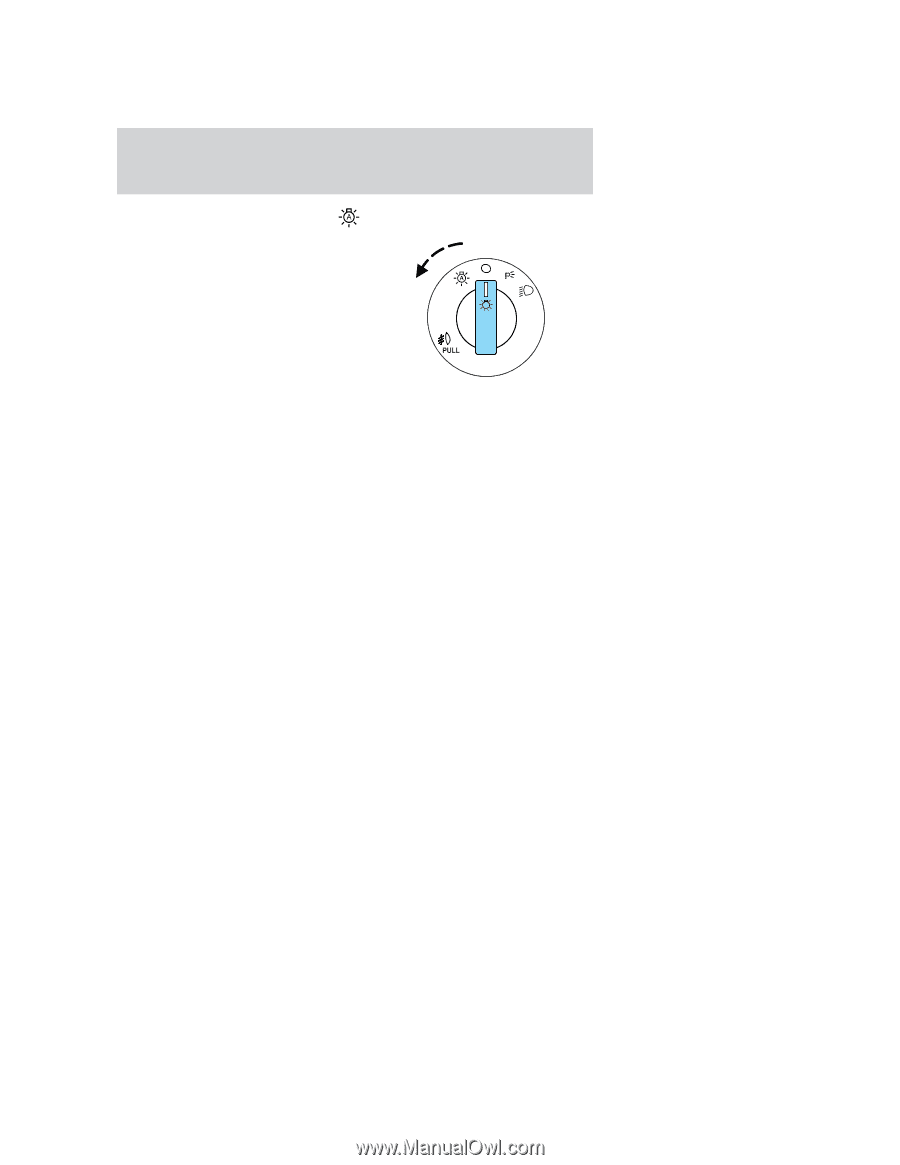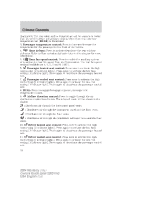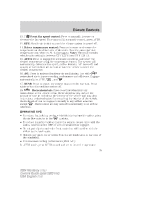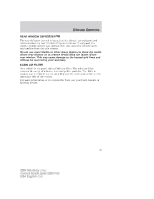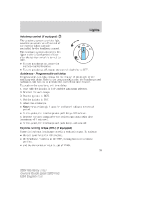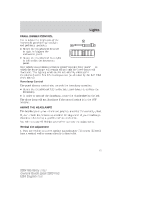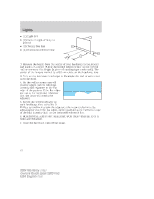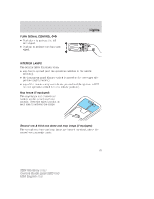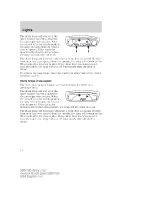2004 Mercury Monterey Owner's Manual - Page 39
2004 Mercury Monterey Manual
Page 39 highlights
Lights Autolamp control (if equipped) The autolamp system provides light sensitive automatic on-off control of the exterior lights normally controlled by the headlamp control. The autolamp system also keeps the lights on for a fixed period of time after the ignition switch is turned to OFF. • To turn autolamps on, rotate the control counterclockwise. • To turn autolamps off, rotate the control clockwise to OFF. Autolamps - Programmable exit delay Programmable exit delay allows for the change of the length of the autolamp exit delay. Once in the programming mode, the headlamps and parklamps will turn on to indicate the start of the time desired. To program the auto lamp exit time delay: 1. Start with the ignition in OFF and the autolamps selected. 2. Deselect the auto lamps. 3. Put the ignition in RUN. 4. Put the ignition in OFF. 5. Select the autolamps. • Note: Steps 2 through 5 must be performed within a 10 second period. • At this point, the headlamps and park lamps will turn on. 6. Deselect the auto lamps after the desired auto lamp delay time (maximum of 3 minutes). • At this point, the headlamps and park lamps will turn off. Daytime running lamps (DRL) (if equipped) Turns the lowbeam headlamps on with a reduced output. To activate: • the key must be in the ON position, • the headlamp control is in the OFF, parking lamps or autolamp position, • and the transmission must be out of PARK. 39 2004 Monterey (mty) Owners Guide (post-2002-fmt) USA English (fus)