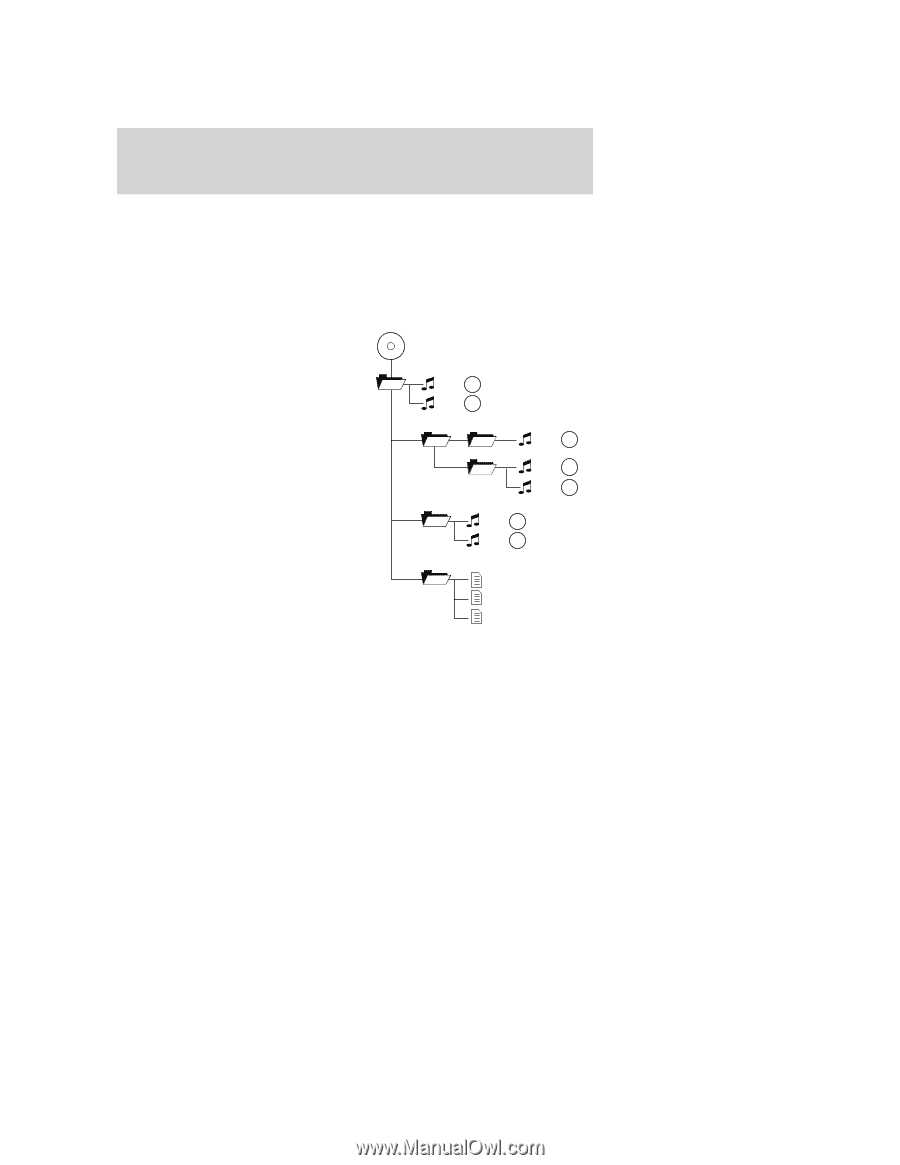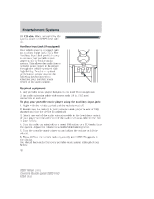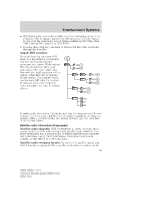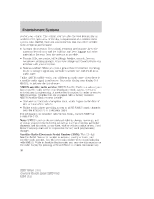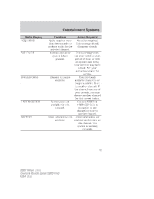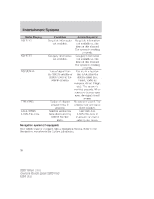2007 Mercury Milan Owner Guide 1st Printing - Page 35
2007 Mercury Milan Manual
Page 35 highlights
Entertainment Systems • MP3 folder mode represents a folder structure consisting of one level of folders. The CD player numbers all MP3 tracks on the disc (noted by the .mp3 file extension) and all folders containing MP3 files, from F001 (folder) T001 (track) to F253 T255. • Creating discs with only one level of folders will help with navigation through the disc files. Sample MP3 structure If you are burning your own MP3 discs, it is important to understand how the system will read the structures you create. While various .mp3 1 1 files may be present, (files with .mp3 2 extensions other than mp3), only files with the .mp3 extension will be .mp3 3 2 played. Other files will be ignored by the system. This enables you to .mp3 4 3 use the same MP3 disc for a variety .mp3 5 of tasks on your work computer, home computer and your in vehicle system. .mp3 6 4 .mp3 7 .doc .ppt .xls In track mode, the system will display and play the structure as if it were only one level deep (all .mp3 files will be played, regardless of being in a specific folder). In folder mode, the system will only play the .mp3 files in the current folder. Satellite radio information (if equipped) Satellite radio channels: SIRIUS broadcasts a variety of music, news, sports, weather, traffic and entertainment satellite radio channels. For more information and a complete list of SIRIUS satellite radio channels, visit www.sirius.com in the United States, www.sirius-canada.ca in Canada, or call SIRIUS at 1-888-539-7474. Satellite radio reception factors: To receive the satellite signal, your vehicle has been equipped with a satellite radio antenna located on the 35 2007 Milan (mln) Owners Guide (post-2002-fmt) USA (fus)