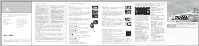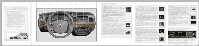2008 Mercury Grand Marquis Quick Reference Guide 1st Printing
2008 Mercury Grand Marquis Manual
2008 Mercury Grand Marquis manual content summary:
- 2008 Mercury Grand Marquis | Quick Reference Guide 1st Printing - Page 1
the driver's door.The interior lamps will illuminate with the ignition OFF. Press the control a second time within five seconds to unlock all doors. 2008 GRAND MARQUIS QUICK REFERENCE GUIDE Message Center (If equipped) With the ignition in the ON position, the message center (located on your - 2008 Mercury Grand Marquis | Quick Reference Guide 1st Printing - Page 2
also provides the best fuel economy. To deactivate Overdrive: If your vehicle is equipped with a columnshift transmission, press the transmission control switch located on the end of the gearshift lever. 2008 GRAND MARQUIS Thank you for choosing the Mercury Grand Marquis. This luxurious sedan will
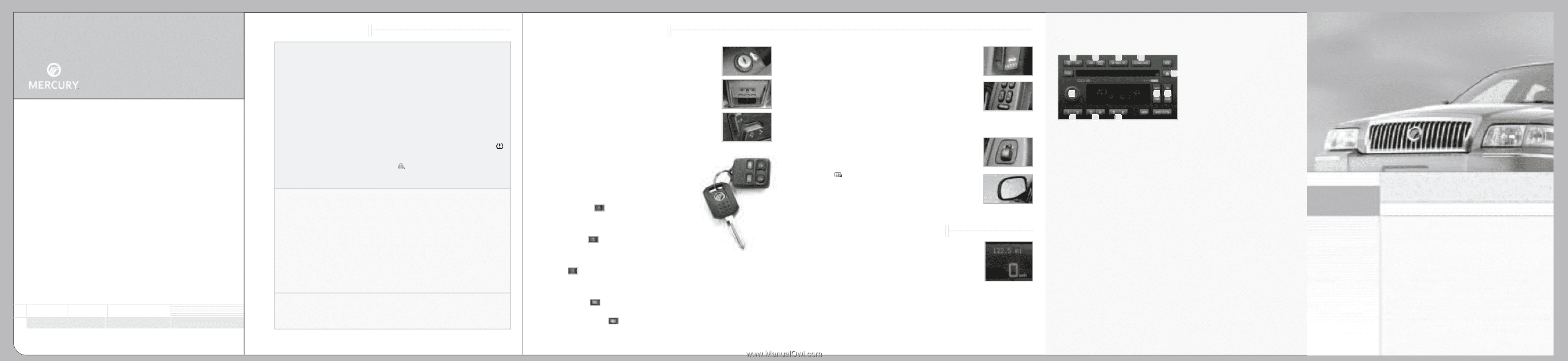
Additional Features
ADDITIONAL FEATURES
HOOD RELEASE
Thehoodreleasehandleislocatedbelowtheinstrumentpanel.Pullthe
handletowardyoutorelease.Fromthefrontofyourvehicle,releasethe
auxiliarylatchunderthefrontcenterofthehood.
POWER WINDOWS
Pressthebottomportionoftheswitchtolower;theupperportiontoraise.
Tousetheonetouchdownfeature,pressthedoublearrowandrelease
quickly;thewindowwillopenfully.Pressagaintostopwindowoperation.
Thewindowlockfeatureallowsonlythedrivertooperatethepower
windows.Presstheleftsideofthewindowlocktopreventpassengersfrom
controllingpowerwindows;presstherightsidetorestoreuseof
thecontrols.
EXTERIOR MIRRORS
PowerSideViewMirrors:
Toadjustthesemirrors,slidetheswitchtotheleft
toselecttheleftmirror;slidetotherighttoselecttherightmirror.Movethe
controlinthedirectionyouwouldliketoadjustthemirrors.Returntothe
centerpositiontolockthemirrorsinplace.
HeatedMirrors
(Ifequipped):
Thesemirrorswarmupautomatically
toremoveice,mistandfogwhentherearwindowdefrostisactivated.
Attemptingtoremoveicewithanicescraperortoreadjustthemirror
glassifitisfrozeninplace,couldcausedamagetotheglassandmirrors.
Fold-AwayMirrors:
Pullthesidemirrorsincarefullywhendrivingthrough
anarrowspace,likeanautomaticcarwash.
All information contained in this
Mercury Quick Reference Guide was
accurate at the time of duplication.We
reserve the right to change features,
operation and/or functionality of any
vehicle specification at any time.Your
Mercury dealer is the best source for the
most current information.
For detailed operating and safety
information,please consult your
Owner’s Guide.
March 2007
First Printing
Quick Reference Guide
2008
MERCURY GRAND MARQUIS
QUICK REFERENCE GUIDE
MERCURY GRAND MARQUIS
Litho in U.S.A.
SPECIFICATIONS
Message Center
(If equipped)
WiththeignitionintheONposition,themessagecenter(locatedonyour
instrumentcluster)displaysimportantvehicleinformationthrougha
constantmonitorofvehiclesystems.
Thepremiumdisplayseverityindicatorhelpsyoudeterminethenatureof
theinformationbeingdisplayed:
red
forhighseverity,
amber
formedium
severity,
non-lit
forinformationonly.
Youcanselectdifferentfeaturesforthemessagecentertodisplaybyusingthemessagecentercontrols
locatedinthecenteroftheinstrumentpanel.
PresstheSETUPcontrol
to display SYSTEMS CHECK,DISPLAY (odometer/speedometer),TEXT SIZE
(normal/large),UNITS (english/metric),LANGUAGE,and OIL MINDER STARTVALUE.
PresstheSELECT
control
toselectfunctionsintheSETUPmenus.
PresstheINFOcontrol
todisplaythetripodometer,
distancetoempty,averagefueleconomy,theinstantaneousfueleconomyandtripelapseddrivetime.
PresstheRESETcontrol
toresetthefunctionsshownintheINFOandSETUPmenus.
PleaserefertoyourOwner'sGuideforcompletedetailsonthemessagecenterdisplayfeatures.
TRUNK RELEASE
Yourtrunkreleaseislocatedonthetrimpanelofthedriver’sdoor;pressthe
controltoopenthetrunk.Forsecurityreasons,youcanrendertheswitch
inoperablebylockingitwithyourmasterkey.
ELECTRONIC COMPASS
(If equipped)
Yourvehiclemaybeequippedwithanelectroniccompasswhichwilldisplay
yourvehicle’sheading(i.e.N,NE,E...).Locatedintheoverheadconsole,this
compassmaybeaffectedwhenyoudrivenearlargebuildings,bridges,
powerlinesandpowerfulbroadcastantennas.Tomakecompass
adjustments,pleaseconsultyourOwner’sGuide.
POWER SEATS
(If equipped)
Thepowerseatcontrolsarelocatedinsideeachfrontdoor.Pressthetop
controltotilttheseatbackforwardorbackward.Slidethelowercontrolto
movetheseatforwardorbackward.Presseitherendofthelower
controltomovetheseatcushionupordown.
REMOTE ENTRY SYSTEM
Theremoteentrysystemallowsyoutolockorunlockallvehicle
doorswithoutakey,aswellasopenthetrunkandsoundthepanic
alarm.Toactivatethesefeatures:
Unlocking the doors
Pressthiscontroltounlockthedriver’sdoor.Theinteriorlampswill
illuminatewiththeignitionOFF.Pressthecontrolasecondtime
withinfivesecondstounlockalldoors.
Locking the doors
Pressthiscontroltolockalldoors,theparkinglampsandtaillamps
willflashonce.Pressagaintoconfirmthatalldoorsarelocked.The
hornwillchirpandtheparkinglampsandtaillampswillflash.
Car Finder
Presstwicewithin3seconds.Thehornwillchirpandtheparkinglamps
andtaillampswillflash.Itisrecommendedthatthismethodbeusedto
locateyourvehicle,ratherthanusingthepanicalarm.
Opening the trunk
Pressthiscontroloncetoopenthetrunk.
Sounding the panic alarm
ThepanicfeatureoperateswiththekeyintheOFFposition.
Pressthiscontroltoactivatethealarm.Todeactivatethealarm,
pressthecontrolagain,orturntheignitiontoON.
CAUTION:DonotuseCDwithadhesivelabel**
Useextremecautionwithanydevicethatmay
takeyourattentionofftheroad.Yourprimary
concernissafeoperationofyourvehicle.Only
usenon-essentialdeviceswhenitissafeto
doso.
1
|
VOLUME/POWERCONTROL
Pressthecontroltoturntheaudiosystemonor
off.Turnthecontroltoraiseorlowerthevolume.
2
|
AM/FMANDCD
Inradiomode,pressAM/FMrepeatedlytoselect
AM,FM1andFM2frequencybands.InCDmode,
pressAM/FMtostopplayandbeginradioplay.
PressCDtoenterCDmodeandselectaspecific
CDalreadyinthesystem.
3
|
SATANDSCAN/SHUF
SCAN
-Presstohearabriefsamplingofall
listenablestationsinradiomode,orofallCD
tracksinCDmode.Pressagaintostop.
SHUF
-Pressandholdtoplaytracksonthe
currentCDinrandomorder.Pressagaintostop.
SAT
-(Satelliteradio,ifequipped)Yoursystem
maybeequippedwithsatellitereadycapability.
ThekittoenableSatellitereceptionisavailable
throughyourMercurydealer.DetailedSatellite
instructionsareincludedwiththedealer
installedkit.Checkwithyourauthorizeddealer
foravailability.
4
|
SEEKFUNCTION
TheSEEKfunctioncontrolworksinradioand
CDmodes.Inradiomode,press
⊳
/
±
tofind
theprevious/nextlistenablestationonthe
frequencyband.
InCDmode,press
⊳
/
±
fortheprevious/
nexttrack.
5
|
TUNE-CAT
Press
⊳
/
±
tomovedown/upthefrequency
bandinindividualincrements.
6
|
BASS+TREBLECONTROL
PresstheBASSorTREBcontrol,thenpress
⊳
SEL-TEXTtodecreasethelevelofBASSor
TREB;pressSEL-TEXT
±
toincreasethelevels.
7
|
BALANCE+FADE
PressBALand
⊳
SEL-TEXTtoshiftthesound
totheleftspeakers;SEL-TEXT
±
toshiftsound
totherightspeakers.PressFADEandthen
SEL-TEXT
±
toshiftsoundtothefront
speakers;press
⊳
SEL-TEXTtoshiftsound
totherearspeakers.
8
|
RADIOSTATIONMEMORYPRESET
Thesecontrolscanbeusedtoselectuptosix
presetAMstationsandtwelveFMstations(six
inFM1andsixinFM2).Choosethefrequency
bandwiththeAM/FMselectcontrol.Selecta
station,thenpressandholdthememorypreset
controluntilthesoundreturns.Yourselection
willbeheldinthememory.
9
|
EJECTINGTHECD
PressthisbuttontostopandejectaCD.
Formoredetailedinformationonthefunctions
ofthisaudiosystem,pleaseconsultyour
Owner'sGuide.
**CDswithadhesivelabelsandirregularlyshapedCDsmayget
stuckintheCDplayer.HomemadeCDsshouldbeidentifiedwith
permanentfelttipmarkerratherthanadhesivelabels.
AudiophileAM/FMSatelliteCompatibleStereo
In-DashSixCDSoundSystem
(Ifequipped)
4
5
6
7
2
3
9
8
8
8
1
ROADSIDE ASSISTANCE
Duringyourvehicle’slimitedwarrantyperiod,everynewMercuryvehicleincludestheassurance
and support of a 24-hour emergency Roadside Assistance program.Roadside Assistance
includessuchservicesasfueldelivery,tirechanges,jumpstarts,andhelpwhenyouarelocked
out of your vehicle.
PleasecompleteyourRoadsideAssistanceidentificationcardandkeepitinyourwalletfor
quickreference.Thiscardcanbefoundinyourglovecompartment,inyourMercuryOwner's
Guideportfolio.
FUEL PUMP SHUT-OFF SWITCH
Ifyou’reinvolvedinacollisionandattempttorestartyourvehicle,yourenginemaycrankbutnot
start.Thatmaymeanthefuelshut-offswitchhasbeenactivated.You’llfindtheswitchontheleft
sideofthetrunk,behindtheleftreartaillightandthetrunkliner.Forinformationonresetting,
pleaseconsultyourOwner’sGuide.
AllinformationcontainedinthisMercuryQuickReferenceGuidewasaccurateatthetimeof
duplication. Wereservetherighttochangefeatures,operationand/orfunctionalityofanyvehicle
specificationatanytime.YourMercurydealeristhebestsourceforthemostcurrentinformation.
Fordetailedoperatingandsafetyinformation,pleaseconsultyourOwner’sGuide.
LOCATION OF THE SPARE TIRE
AND JACK
Yourvehiclewillbeequippedwitheither
afull-sizespareoratemporaryspare.The
temporaryspareissmallerthanaregular
tireanddesignedforemergencyuseonly.
Eithersparewillbelocatedonashelfinthe
trunk,justundertherearwindow.Thejack
maybelocatedbehindtheminisparetireor
behindthefullsizesparetire.
FUSES
Ifelectricalcomponentsinyourvehiclearenot
working,afusemayhaveblown.Blownfuses
areidentifiedbyabrokenwirewithinthefuse.
Tolearnaboutchangingfuses,pleaseconsult
yourOwner’sGuidefordetails.
UNLEADED FUEL RECOMMENDATIONS
Use“Regular”unleadedgasolinewithan
(R+M)/2octaneratingof87.FordMotor
Companydoesnotrecommendusing“Regular”
gasolinewithanoctaneratingof86orlowerin
highaltitudeareas.
TIRE PRESSURE
Adjustthetirepressuretotherecommended
specificationsfoundontheSafetyCompliance
CertificationLabellocatedinsidethedriver’s
door.Whencheckingpressure,useanaccurate
tirepressuregauge.Checktirepressurewhen
thetiresarecold,afterthevehiclehasbeen
parkedforatleastonehourorhasbeendriven
lessthan1mile(1.6km).Asanaddedsafety
feature,yourvehiclehasbeenequippedwitha
tirepressuremonitoringsystem(TPMS)that
illuminatesalowtirepressurewarninglight
whenoneormoreofyourtiresissignificantly
under-inflated.
Warning:
Improperlyinflatedtirescanaffect
vehiclehandlingandcanfailsuddenly,possibly
resultinginlossofvehiclecontrol.
8W3J 19G217 AA
MODEL YEAR
2008
GRAND MARQUIS
QUICK REFERENCE GUIDE
Ford Motor Company
Lincoln Mercury Customer
Relationship Center
P.O.Box 6248
Dearborn,MI 48121
1-800-521-4140
(TDD for the hearing impaired:
1-800-232-5952)
*8W3J_19G217_AA*