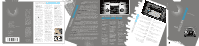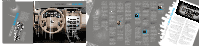2008 Mercury Mariner Quick Reference Guide 2nd Printing
2008 Mercury Mariner Manual
2008 Mercury Mariner manual content summary:
- 2008 Mercury Mariner | Quick Reference Guide 2nd Printing - Page 1
lowering a front window two to three inches. Roadside Assistance: During your Mercury Mariner limited warranty period, the assurance and support of a 24-hour emergency roadside assistance program is included. Roadside assistance includes such services as fuel delivery, tire changes, jump starts - 2008 Mercury Mariner | Quick Reference Guide 2nd Printing - Page 2
will automatically return the vehicle to the previously set speed. To disengage the speed control, press the OFF button or press the brake pedal. 7. SERVICE engine SOON LIGHT The Service Engine Soon indicator light illuminates when the ignition is first turned to the RUN position to check the bulb
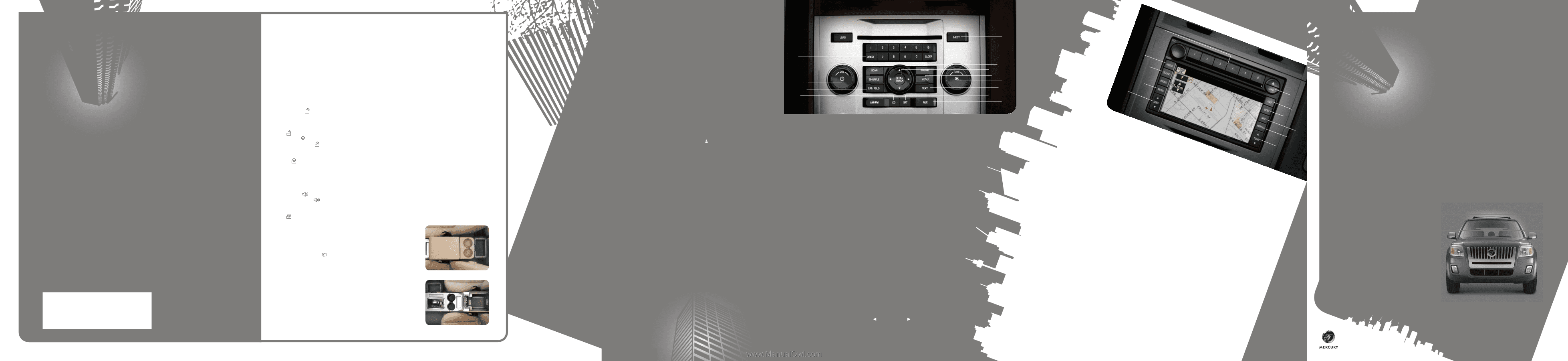
MERCURY
MARINER
2008
QUICKREFERENCEGUIDE
ThisQuickReferenceGuide
isnotintendedtoreplace
yourOwner’sGuidewhich
containsmoredetailed
informationconcerningthe
featuresofyourvehicle,as
wellasimportantsafety
warningsdesignedtohelp
reducetheriskofinjuryto
youandyouroccupants.
Pleasereadyourentire
Owner’sGuidecarefullyas
youbeginlearningabout
yournewvehicleandrefer
totheappropriatesections
whenquestionsarise.
Allinformationcontained
inthisQuickReference
Guidewasaccurateatthe
timeofduplication.We
reservetherighttochange
features,operationand/or
functionalityofanyvehicle
specificationatanytime.
YourMercurydealeristhe
bestsourceforthemost
currentinformation.
Fordetailedoperatingand
safetyinformation,please
seeyourOwner’sGuide.
FORDMOTORCOMPANY
CustomerRelationshipCenter
P.O.Box6248
Dearborn,MI48121
1-800-392-3673(FORD)
(TDDforthehearingimpaired:1-800-232-5952)
www.customersaskford.com
MercuryMariner
QuickReferenceGuide
SecondPrinting
October2007
8E6J19G217AB
NAVIGATION
SYSTEM
(if equipped)
1.
MEMORYPRESETS
Pressandholdapresetbuttontosavean
AM/FMradiostation.InCDmode,pressa
buttontoplaythediscinthecorrespondingslot.
2.
MEDIA
Presstoaccessthemediamenuandtostep
throughthemediamenutabsconsistingof
varioussources.
3.
SOUND
Presstoaccessthesoundmenuandtostep
throughthesoundmenutabs.
4.
MENU
Presstoaccessthesystemmenuandtostep
throughsystemmenutabs.
5.
SEEK
Presstoseektothenext/previousavailable
stationortrack.
6.
LOAD
PresstoloadasingleCD.Pressandholdto
loaddiscsinallemptyslotlocations.
7.
MAP
Presstoaccessthenavigationmap.
Presswhilethemapdisplayis
activetore-centerthemapon
thecurrentvehicleposition.
8.
DEST
Presstoaccessthedestinationentrymenu
andtoshowadditionaldestination
entrytechniques.
9.
NAV
Presstoaccessthenavigationmenuandto
stepthroughthenavigationmenutabs.
10.
REPEAT
Presswhilenavigationguidanceisactiveto
repeatthelastspokennavigation
guidanceprompt.
11.
TUNE
Presstomanuallyadvanceupordownthe
frequencybandortothenext/previous
folderinMP3mode.
Formoreinformation,pleaseseeyour
NavigationSupplement.
Smudges,fingerprintsorscratchesonthe
navigationdiscscouldaffectperformanceof
thenavigationsystem.Keepdiscscleanand
storedintheprotectivejacketswhennot
inuse.
1
INTEGRATEDKEYHEAD
TRANSMITTER(IKT)AND
REMOTEENTRYSYSTEM
Your
Yourvehiclecomesequipped
withtwospeciallyprogrammed
IntegratedKeyhead
Transmitters(IKTs).IKTsare
bothaprogrammedignition
keyandaremotekeylessentry
transmitter.HandletheIKT
carefullywhenstartingthecar
toavoidaccidentallypressing
anyoftheremoteentry
buttons.Press
oncetounlock
thedriver’sdoor.Theinterior
lampswillilluminateifthe
lampisintheDOORposition.
Press
twicetounlockallthe
doors.Press
oncetolock
allthedoors.Press
twice
toconfirmallthedoorsand
liftgateareclosed.Onthefirst
pressof
,theparklamps
willflash.Onthesecondpress
withinthreeseconds,thehorn
willchirpandtheturnsignal
lampswillflashonceifall
thedoorsandtheliftgateare
closed.Press
toactivatethe
panicalarm.Press
again
orturnthekeyintheignition
todeactivatethepanicalarm.
Press
twicewithin3seconds
toactivatethecarfinder
feature;yourhornwillchirp
andyourturnsignallampswill
flash.Itisrecommendedthat
thismethodbeusedtolocate
yourvehicle,ratherthanusing
thepanicalarm.Press
twice
within3secondstoopenthe
liftgateglass.Ensurethatyou
keeptheIKTadhesivesecurity
labelinasafeplaceforfuture
reference.Replacementsare
onlyavailablethroughan
authorizeddealer.
AUTO-DIMMINGREARVIEW
MIRROR(ifequipped)
TheAuto-DimmingRearview
Mirrorisequippedwitha
featurethatwillreduceglare
intherearviewmirrorwhen
brightheadlightsaredetected.
Itautomaticallyreturnsto
normal/clearwhenthevehicle
isplacedinR(Reverse).
KEYLESSENTRYPAD
YoucanusetheKeylessEntry
Keypadtolockorunlockthe
doorsandreleasetheliftgate
glasswithoutakey.The
keypadcanbeoperatedwith
thefactorysetfive-digitentry
codeoryoucancreateyour
own.Thiscodeisontheowner’s
walletcardintheglovebox.
Enterthiscodeandwithinfive
secondspressthe1•2buttonon
thekeypad.Enteryourpersonal
five-digitcode.Thedoors
willagainlockthenunlock,
toconfirmthatyourpersonal
keycodehasbeenprogrammed
tothemodule.
ADVANCETRAC
®
WITHROLL
STABILITYCONTROL™(RSC)
TheAdvanceTrac®withRSC
systemprovidesstability
enhancementfeaturesfor
certaindrivingconditions.
TheAdvanceTrac®button,
locatedonthecenterstackof
theinstrumentpanel,allows
thedrivertocontrolcertain
featuresofthesystem.For
moreinformation,pleasesee
yourOwner’sGuide.
MOONROOF(ifequipped)
Themoonroofisequipped
withanautomatic,one-touch,
expressopeningfeature.Press
andreleasetherearportion
ofthecontrollocatedinthe
overheadconsole.Tostop
motionatanytimeduring
theone-touchopening,press
thecontrolasecondtime.To
close,pressandholdthefront
portionofthecontroluntilthe
glassstopsmoving.Toopen
themoonroofventposition,
pressandholdthefrontportion
ofthecontrol.Toclose,press
andholdtherearportionofthe
controluntiltheglass
stopsmoving.
GEARSHIFT/OVERDRIVE
CONTROL
Overdriveisthenormaldrive
positionforthebestfuel
economy.OnlyturnOverdrive
OFFwhendrivingwitha
heavyload,towingatrailerup
ordownsteephills,orwhen
additionalenginebrakingis
needed.Todeactivate,pressthe
switchlocatedonthesideof
thegearshiftlever.
CENTERCONSOLESTORAGE
Yourvehicleisequippedwitha
configurableconsolecontaining
atrayandaninsidebinthatcan
beremovedtoopenupspace
tofitalaptopcomputer,MP3
players,CDsorhandbags.To
remove,opentheconsolelid
andpullthebinstraightupand
outfromtheconsolehousing.
Theslidingtrayandinsidebin
canbehookedonthesideor
rearoftheconsolefor
extrastorage.
ADDITIONAL
INFORMATION
ESSENTIAL
INFORMATION
Fuses:
Ifyourelectricalcomponentsarenotworkingproperly,
afusemayhaveblown.Formoreinformation,pleaseseeyour
Owner’sGuide.
FuelPumpShut-offSwitch:
Thisdevicestopstheelectricfuel
pumpfromsendingfueltotheenginewhenyourvehiclehashad
asubstantialjolt.Afteranaccident,ifyoufindthattheengine
cranks,butdoesnotstart,thisswitchmayhavebeenactivated.The
fuelpumpshut-offswitchislocatedinthefrontpassenger’sfootwell,
behindaflip-upcover,bythekickpanelaccesscover.
LocationofSpareTireandTools:
Thesparetireislocatedunderthe
vehicle,justforwardoftherearbumper.Thejackandtoolsarelocatedin
theloadfloororcargomanagementsystem(ifequipped).
TirePressure:
SafeoperationofyourMarinerrequiresyourtirestobe
properlyinflated.TherecommendedinflationpressureisfoundontheSafety
ComplianceCertificationLabelorTireLabelwhichislocatedontheB-Pillaror
theedgeofthedriver’sdoor.Atleastonceamonthandbeforelongtrips,inspect
eachtireandchecktheairpressurewithatiregauge.Don’tforgetthespare.Air
pressureshouldbecheckedwhenthetiresarecold.
WARNING:Improperly
inflatedtirescanaffectvehiclehandlingandcanfailsuddenly,resultinginapossible
lossofvehiclecontrol.
ChangingtheTires:
Ifyougetaflattirewhiledriving,donotapplythebrakeheavily.
Instead,graduallydecreaseyourspeed.Holdthesteeringwheelfirmlyandslowlymove
toasafeplaceonthesideoftheroad.Yourvehicleisequippedwithatemporaryspare
tire,whichissmallerthanaregulartire,andisdesignedforemergencyuseonly.Formore
information,pleaseseeyourOwner’sGuide.
TirePressureMonitoringSystem:
Usingradio-frequencypressuresensors,thissystemmonitors
tirepressureonallroadtiresandprovidesthedriverwithayellowwarninglightwhenairneeds
tobeadded.Messagecenterequippedvehiclesprovideadditionalwarningmessages.TheTPMS
warninglightwillresetitself(turnoff)afterthetiresaresettospecificationandthevehicle
isdrivenabove20mph(32km/h)foratleast2minutes.Note:Outsidetemperatureaffectstire
pressure.Formoreinformation,pleaseseeyourOwner’sGuide.
FuelTankCapacity:
Vehiclesequippedwith2.3Lfour-cylinderenginesand3.0Lsix-cylinderengines
havea16.5gallon(62.5L)fueltank.
RearWindowBuffeting:
Whenoneorbothofyourrearwindowsareopen,thevehiclemaydemonstratea
windthroborbuffetingnoise.Thisnoiseiscommonamongawiderangeofvehiclesandcanbeeliminated
bysimplyloweringafrontwindowtwotothreeinches.
RoadsideAssistance:
DuringyourMercuryMarinerlimitedwarrantyperiod,theassuranceandsupportofa
24-houremergencyroadsideassistanceprogramisincluded.Roadsideassistanceincludessuchservicesas
fueldelivery,tirechanges,jumpstarts,winchouts,helpwhenyou’relockedoutofyourvehicle,andtowing.To
receiveroadsideassistanceintheUnitedStates,call(800)241-3673.InCanada(800)665-2006.
2
3
4
5
11
10
9
8
7
6
1.
LOAD
PresstoloadaCDwith
theCD6system.
2.
DIRECT
Presstoaccessadesired
radiostation,trackor
MP3folder.
3.
SCAN
Pressforabrief
samplingofradio
stationsor
CD/MP3tracks.
4.
SHUFFLE
PresstoplayCD/MP3
tracksinrandomorder
whenactive(on).
5.
ON/OFF/VOL
PresstoturnONor
OFF.Turntoincreaseor
decreasethevolume.
6.
CAT/FOLD
Incategorymode,use
toselectfromvarious
musiccategories.InMP3
mode,usetoaccessthe
previous/nextfolder.
Insatelliteradiomode,
presstotogglebetween
turningthemostrecently
selectedsatelliteradio
categoryonoroff.
7.
CD
PresstoenterCD/MP3
mode.Ifadiscisalready
loadedintothesystem,
CD/MP3playwillbegin
whereitendedlast.
8.
AM/FM
PresstoselectAM,FM1
orFM2frequencyband.
9.
EJECT
PresstoejectaCD.
SelectthedesiredCD
slotbypressingthe
corresponding
memorypreset.
10.
CLOCK
Presstosetthetime.
ThedisplaywillreadSET
TIME.Usethememory
presetnumberstoenter
inthedesiredtime,
hoursandminutes.
11.
SOUND
Pressrepeatedlytocycle
throughsoundoptions.
Press
SEEK/TRACK
toadjustlevels.
12.
SEEK/TRACK
Presstoaccess
thenextlistenable
stationortrack.
13.
MENU
Pressrepeatedlyto
accessthefollowing
features:SATELLITE
RADIOMENU(if
equipped)AUTOPRESET
ON/OFF,RDSON/OFF
andCOMPRESSION
(onlyavailableinCD/
MP3mode).
14.
TUNE
Inradiomode,turn
togoupordownthe
frequencyband.
15.
TEXT
InMP3mode,
pressrepeatedlyto
scrollthroughdisplay
options.Insatelliteradio
mode,pressandrelease
todisplaytheartistand
songtitle.
16.
SAT(ifequipped)
Presstoaccesssatellite
radiomode.Press
repeatedlytocycle
throughSAT1,SAT2
andSAT3modes.
17.
AUX
PresstoaccessLINE
(auxiliaryaudiomode).
SATELLITE COMPATIBLE
SIX-DISC/MP3 RADIO
(if equipped)
2
3
4
5
7
8
9
10
11
12
14
16
1
13
15
6
17
Ì8E6J
19G2Ç1È
AB$Î