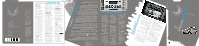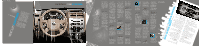2009 Mercury Mariner Quick Reference Guide 1st Printing
2009 Mercury Mariner Manual
2009 Mercury Mariner manual content summary:
- 2009 Mercury Mariner | Quick Reference Guide 1st Printing - Page 1
remote transmitter. Roadside Assistance: Your new Mercury Mariner comes with the assurance and support of 24-hour emergency roadside assistance. Roadside assistance includes such services as: lockout assistance, limited fuel delivery, battery jump starts, changing a flat tire, towing, and winch out - 2009 Mercury Mariner | Quick Reference Guide 1st Printing - Page 2
engine SOON LIGHT The service engine soon light illuminates briefly when the ignition is turned on. If it remains on or is blinking after the engine is started, the On Board Diagnostics System (OBD-II) has detected a malfunction. Drive in a moderate fashion and contact your authorized dealer as
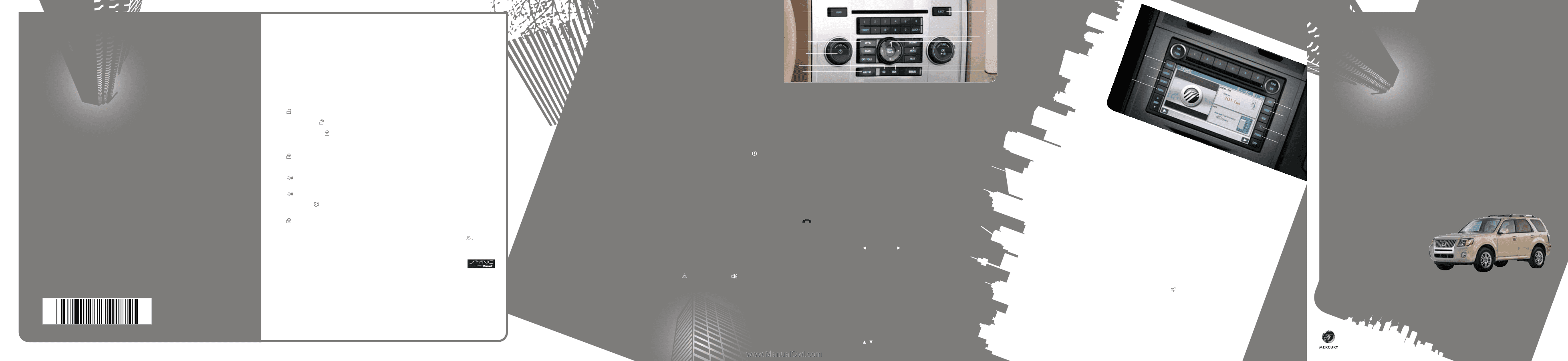
MERCURY
MARINER
2009
QUICKREFERENCEGUIDE
ThisQuickReferenceGuide
isnotintendedtoreplace
yourOwner’sGuidewhich
containsmoredetailed
informationconcerningthe
featuresofyourvehicle,as
wellasimportantsafety
warningsdesignedtohelp
reducetheriskofinjuryto
youandyouroccupants.
Pleasereadyourentire
Owner’sGuidecarefullyas
youbeginlearningabout
yournewvehicleandrefer
totheappropriatesections
whenquestionsarise.
Allinformationcontained
inthisQuickReference
Guidewasaccurateatthe
timeofduplication.We
reservetherighttochange
features,operationand/or
functionalityofanyvehicle
specificationatanytime.
YourMercurydealeristhe
bestsourceforthemost
currentinformation.
Fordetailedoperatingand
safetyinformation,please
seeyourOwner’sGuide.
FORDMOTORCOMPANY
CustomerRelationshipCenter
P.O.Box6248
Dearborn,MI48121
1-800-392-3673(FORD)
(TDDforthehearingimpaired:1-800-232-5952)
www.customersaskford.com
May2008
FirstPrinting
QuickReferenceGuide
MercuryMariner
LITHOINUSA
9E6J19G217AA
MOBILE MEDIA
NAVIGATION SYSTEM
(if equipped)
1.
RADIO
PresstoaccesstheRadiomenuandselect
fromAM,FM1,FM2,SAT1,SAT2orSAT3
(satelliteradio,ifactivated)modes.
2.
MEDIA
PresstoaccesstheMediamenuandselect
fromCD,DVDorJukeboxfeaturesamong
others.Jukeboxallowsyoutosaveyour
favoritemusictothesystem’sharddrive
forlateraccess.Youcanthenchooseto
playspecificartists,genres,tracksor
albums.Youcanevenchoosetocreate
yourownplaylists.
3.
SOUND
PresstoaccesstheSoundmenuand
makeadjustmentstoBass,Treble,
Balance,Fade,SCV(Speedcompensated
volume),DSPandthevisualizer.
4.
MENU
PresstoaccessmenuselectionsofDisplay
options,Settingtheclock,Feedback
settings,SystemsettingsandValetmode.
5.
MAP
Presstoviewthenavigationmap.
6.
DEST
PresstoaccesstheDestinationmenuand
tosetadestination.Inthismenuyou
canselectfrom:QuickDestinations
(EmergencylistingssuchasPoliceand
Hospitalsorpreviouslysetfavorite
destinations),Standarddestinations
(Addressbook,Streetaddress,Previous
destinations,etc.)orEditRoute(allows
youtomakeanyadjustmentstothe
currentlyselectednavigationroutewith
optionssuchasCancelRoute,Detour,
Viewroute,etc.)
7.
I(INFORMATION)
PresstoaccesstheInformationmenuand
selectfromoptionssuchas‘WhereamI’,
thesystemCalendar,theHelpmenuas
wellasSIRIUSTravelLink(ifactivated).
SIRIUSTravelLinkisadataservicewhich
canhelpyoulocatethebestgasprices,
movielistings,currenttrafficalerts,
accessthecurrentweathermap,get
accurateskiconditionsaswellasscores
tocurrentsportsgames.
8.
PHONE
PresstoactivatethePhonemenu(if
equippedwithSYNC).RefertotheSYNC
sectionintheNavigationsupplementfor
moreinformation.
VOICERECOGNITION
–Yoursystemis
equippedwithanadvancedvoice
recognitionsystemwhichallowsyouto
speakcertaincommandstothesystem.
Press
onyoursteeringwheelandsay
acommandor‘Help’aftertheprompt.
Formoreinformationonvoicecommands
andthefeaturesofyourMobileMedia
Navigationsystem,pleaserefertoyour
Navigationsupplement.
INTEGRATEDKEYHEAD
TRANSMITTER(IKT)
ANDREMOTEENTRY
SYSTEMFEATURES
Yourvehiclecomesequipped
withtwoprogrammed
IntegratedKeyhead
Transmitters(IKTs)whichare
bothaprogrammedignition
keyandaremotekeylessentry
transmitter.HandletheIKT
carefullywhenstartingthecar
toavoidaccidentallypressing
anyoftheremoteentrybuttons.
Press
oncetounlockthe
driver’sdoor.Theinteriorlamps
willilluminate.Press
twiceto
unlockallthedoors,theliftgate
andliftgateglass.Press
once
tolockallthedoors.Ifalldoors
andtheliftgateareclosed,the
turnlampswillflash.
Press
twicetoconfirmallthe
doorsandliftgateareclosed
andlocked.Thedoorswilllock
again,thehornwillchirponce.
Press
toactivatethepanic
alarm.Thehornwillsound
andtheturnlampswillflash.
Press
againorturnthe
ignitionontodeactivatethe
panicalarm.Press
twice
withinthreesecondstoopen
theliftgateglass.
Carfinder:
Press
twicewithinthree
seconds.Thehornwillchirp
andtheturnlampswillflash.
Itisrecommendedtousethis
methodtolocateyourvehicle,
ratherthanusingthepanic
alarm.
Note:
Ensurethatyou
keeptheadhesivesecurity
labelsinasafeplaceforfuture
reference.Replacementsare
onlyavailablethroughan
authorizeddealer.
KEYLESSENTRYKEYPAD
(ifequipped)
Youcanusethekeylessentry
keypadtolockorunlockthe
doorsaswellasreleasethe
liftgatewithoutakey.Tounlock
thedriver’sdoor,enteryour
fivedigitfactorycode(available
ontheowner’swalletcardin
thegloveboxorfromyour
authorizeddealer.)Tounlock
alldoorsandtheliftgate,enter
yourfivedigitfactorycodeand,
withinfiveseconds,press3-4.
Tolockalldoorsandtheliftgate,
simplypress7-8and9-0atthe
sametime(youdonotneedto
enteryourfactorycodefirst).
RefertoyourOwner’sGuidefor
moreinformation.
ADVANCETRAC
®
WITH
ROLLSTABILITYCONTROL™
(RSC
®
)STABILITY
ENHANCEMENTSYSTEM
Yourvehicleisequippedwith
theAdvanceTrac
®
stability
enhancementsystem.This
systemconsistsof:Traction
control,whichhelpsavoidwheel
spinandlossoftraction,Roll
Stabilitycontrol™whichhelps
avoidavehicleroll-over,and
ElectronicStabilityControl,
whichhelpsavoidskidsor
lateralslides.Thesefeatures
worktogethertohelpyou
tomaintainstabilityand
steerabilityofyourvehicle
duringavarietyofroad
conditions.Ifyourvehicle
becomesstuckinthesnow,
mudorsand,tryturningoffthe
AdvanceTrac®systemtoallow
wheelspinandhelpincrease
momentumtodigthevehicle
out.Thesystemdefaultstoon
andthecontrolwillilluminate
whenturnedoff.Referto
yourOwner’sGuideforsafety
informationandmoredetails.
MOONROOF(ifequipped)
Themoonroofisequipped
withanautomatic,one-touch,
opening,closingandventing
feature.Toopen,pressand
releasetherearportionofthe
controllocatedintheoverhead
console.Tostopmotionatany
timeduringtheone-touch
opening,pressthecontrola
secondtime.Toclose,press
andreleasethefrontportionof
thecontroluntiltheglassstops
moving.Toopenthemoonroof
totheventposition,pressthe
frontportionofthecontrol.
Toclose,pressandholdtherear
portionofthecontroluntilthe
glassstopsmoving.
OVERDRIVECONTROL/CANCEL
WITHGRADEASSIST
Drivewiththevehiclein
Overdrive(D)forthebestfuel
economy.Youcandeactivate
overdrivebypressingthe
transmissioncontrolswitch
onthesideoftheshifthandle.
Yourvehicleisequipped
withaspecialGradeAssist
featurewhichisautomatically
activatedwhenoverdriveis
turnedoff.Gradeassisthelps
toprovideoptimalgear
selectionandadditional
enginebrakingonhillyterrain.
Itisrecommendedthatyou
returntoO/D(Overdrive)
onceyoureturntoflatterrain.
Toreturntooverdrive,simply
pressthetransmissioncontrol
switchagain.
AMBIENTLIGHTING
(ifequipped)
Yourvehiclemaybeequipped
withanambientlighting
featurewhich,whenactivated,
illuminatesthefootwells,cup
holdersandconsolebinwitha
choiceofsevencolors.Ambient
lightingisoperationalwhenthe
ignitionisonorintheaccessory
position.Pressthe
control
repeatedlytoturnon,cycle
throughyourcolorchoices,and
turnoff.
SYNC(ifequipped)
Yourvehiclemay
beequippedwithSYNC–a
hands-freecommunications
andentertainmentsystem
withspecialphoneand
mediafeatures.Formore
information,pleasereferto
theSYNCSupplementorto
theSYNCsectioninthe
NavigationSupplement.
Pleasefeelfreetovisit
www.SyncMyRide.com.
ADDITIONAL
INFORMATION
ESSENTIAL
INFORMATION
Fuses:
Ifyourelectricalcomponentsarenotworkingproperly,
afusemayhaveblown.Formoreinformation,pleaseseeyour
Owner’sGuide.
FuelPumpShut-offSwitch:
Thisdevicestopstheelectricfuel
pumpfromsendingfueltotheenginewhenyourvehiclehashad
asubstantialjolt.Afteranaccident,ifyoufindthattheengine
cranks,butdoesnotstart,thisswitchmayhavebeenactivated.The
fuelpumpshut-offswitchislocatedinthefrontpassenger’sfootwell,
behindaflip-upcover,bythekickpanelaccesscover.
LocationofSpareTire:
Ifyougetaflattirewhiledriving,donotapply
thebrakeheavily.Instead,graduallydecreaseyourspeed.Holdthe
steeringwheelfirmlyandslowlymovetoasafeplaceonthesideofthe
road.Yourvehicleisequippedwithatemporarysparetirelocatedunder
thevehicle,justforwardoftherearbumper.Thetemporarysparetireis
designedforemergencyuseonlyandshouldbereplacedassoonaspossible.
Thejackandtoolsarelocatedunderthecarpetedfloorpanelintherearcargo
area.Forcompletedetailsonhowtochangeyourtire,refertotheRoadside
EmergencieschapterinyourOwner’sGuide.
TirePressure:
Yourtirepressureisproperlysetatthedealershipaccordingto
therecommendedspecificationsfoundontheSafetyComplianceCertification
LabelorTireLabellocatedontheB-Pillarortheedgeofthedriver’sdoor.Check
yourtirepressureatleastonceamonthandbeforelongtrips(includingspare).
Asanaddedsafetyfeature,yourvehiclehasbeenequippedwithaTirePressure
MonitoringSystem(TPMS)thatilluminatesalowtirepressurewarninglight
whenoneormoreofyourtiresissignificantlyunder-inflated.Improperlyinflated
tirescanaffectvehiclehandlingandcanfailsuddenly,possiblyresultinginlossof
vehiclecontrol.RefertotheTires,WheelsandLoadingchapterinyourOwner’sGuide
formoredetailsandsafetyinformation.
EasyFuel™‘NoCap’FuelSystem:
Yourvehiclehasa‘nocap’fuelsystemwhichallowsyou
tosimplyopenthefuelfillerdoor,insertthenozzleandstartfueling.TheEasyFuel™system
isself-sealingandthereforeprotectedagainstdust,dirt,water,snowandice.Ifyouneedto
fillyourfueltankwithaportablefuelcontainer,usethefuelfunnelwhichislocatedinsidethe
rearpassengersidecargocompartmentaccessdoor.SlowlyinsertthefunnelintotheEasyFuel™
systemandfillthetankwithfuelfromthecontainer.Whendone,cleanthefunnelorproperly
disposeofit.Extrafunnelscanbepurchasedfromyourauthorizeddealer.Donotuseaftermarket
funnelsastheywillnotworkwiththeEasyFuel™systemandmaycausedamage.
FuelTypeandTankCapacity:
Yourfueltankcapacityis16.5gallons(62.5L).Yourvehicleis
designedtouse“Regular”unleadedgasolinewithanoctaneratingof87.Donotusegasolinelabeled
as“Regular”inhighaltitudeareasthataresoldwithoctaneratingslessthan87.DonotuseE85fuels
thatareblendedwithamaximumof85%ethanol.
S.O.S.PostCrashAlertSystem:
YourvehicleisequippedwiththeS.O.S.PostCrashAlertsystem.This
systemprovidesaudibleandvisualalarmsintheeventofacrashwhichcausesthedeploymentof
airbagsortheactivationofthesafetybeltpretensioners.Theturnsignalswillflashandthehornwill
sound.Todeactivatethesystem,pressthehazardflashercontrol
oryoucanpress
the
buttononyour
remotetransmitter.
RoadsideAssistance:
YournewMercuryMarinercomeswiththeassuranceandsupportof24-houremergency
roadsideassistance.Roadsideassistanceincludessuchservicesas:lockoutassistance,limitedfueldelivery,
batteryjumpstarts,changingaflattire,towing,andwinchout.ToreceiveroadsideassistanceintheUnited
States,call1(800)241-3673.InCanada,call1(800)665-2006.Formoreinformationoncoverageperiodand
detailsofservice,refertoyourroadsideassistanceinformation.
1
2
3
4
8
7
6
5
1.
LOAD
ToloadaCDinto
thesystem,pressLOAD.
Whenprompted,select
thedesiredslot(1-6)
usingthememorypresets
and,whenprompted,
inserttheCDintothe
system.Pressandhold
LOADtoautoloaduptosix
discs.Insertthediscs,one
atatime,whenprompted.
2.
DIRECT
PressDIRECT
andthen,usingthe
memorypresets(0-9),
enterinthenumbersof
thedesiredstation,track,
MP3folder(ifavailable)
orsatellitechannel
(ifactivated).
3.
Presstoaccess
specialphonefeatures
ifequippedwithSYNC.
RefertoyourSYNC
Supplementfor
moreinformation.
4.
SCAN
Pressforabrief
samplingofradiostations
orCD/MP3tracks.Press
againtostop.
5.
ON/OFF/VOL
Press
toturnonoroff.Turnto
increaseordecrease
thevolume.
6.
CD
PresstoenterCD/
MP3mode.Ifadiscis
alreadyloadedintothe
system,CD/MP3playwill
beginwhereitendedlast.
7.
AM/FM
Pressrepeatedly
toselectAM,FM1orFM2
frequencyband.
8.
EJECT
ToejectaCD
fromthesystem,press
EJECTandselectthe
desiredslot(1-6)using
thememorypresets.
PressandholdEJECTto
autoejectallloadeddiscs.
9.
CLOCK
Presstoset
thetime.Thedisplaywill
readSETTIME.Usethe
memorypresets0-9to
enterinthedesiredtime,
hoursandminutes.The
clockwillthenstartfrom
thattime.
10.
SOUND
Press
repeatedlytoaccess
settingsfor:Bass,Treble,
Fade,Balance,Speed
compensatedvolume
(ifequipped)andALL
SEATS(Occupancymode,
ifequipped).Whenthe
desiredselectionappears
inthedisplay,press
SEEK/TRACK
to
makeadjustments.
11.
SEEK/TRACK
Pressto
accesstheprevious/next
strongradiostation,
satellitechannel(if
equipped)orCDtrack.
12.
MENU
Pressrepeatedly
tocyclethroughvarious
menuoptionssuchas:
AUTOPRESET,RDSON/
OFFandSATELLITE
RADIOMENU(ifsatellite
radioisactive).When
SATELLITERADIOMENU
appearsinthedisplay,
pressOKandthenpress
/
tocyclethrough
furtheroptionsofSAVE
SONG,DELETESONG,
DELETEALLSONGSand
ENABLE/DISABLEalerts.
Formoreinformation
onthesefeatures,
pleaserefertoyour
Owner’sGuide.
13.
TUNE/OK
Inradio
mode,turntogoup/down
thefrequencybandin
individualincrements.If
yourvehicleisequipped
withSYNCand/or
satelliteradio,youmay
needtopressOKtoconfirm
menuselections.
14.
AUX
Pressrepeatedly
toaccessLINE(auxiliary
audiomode),orSYNC
(ifequipped).
15.
SIRIUS
Press
repeatedlytocycle
throughSAT1,SAT2
andSAT3modes(satellite
radio,ifequipped).
SIRIUS
®
Satellite
Radioisa
subscription-based
satelliteradioservice
thatbroadcasts
music,sports,news
andentertainment
programming.For
moreinformationanda
completelistofSIRIUS
®
satelliteradiochannels,
visitwww.sirius.com
intheUnitedStates,
www.sirius-canada.ca
inCanada,orcall
SIRIUS
®
at
1–888–539–7474.
SATELLITE COMPATIBLE
SIX-DISC/MP3 RADIO
(if equipped)
2
4
5
3
6
7
8
9
10
11
13
14
1
12
15