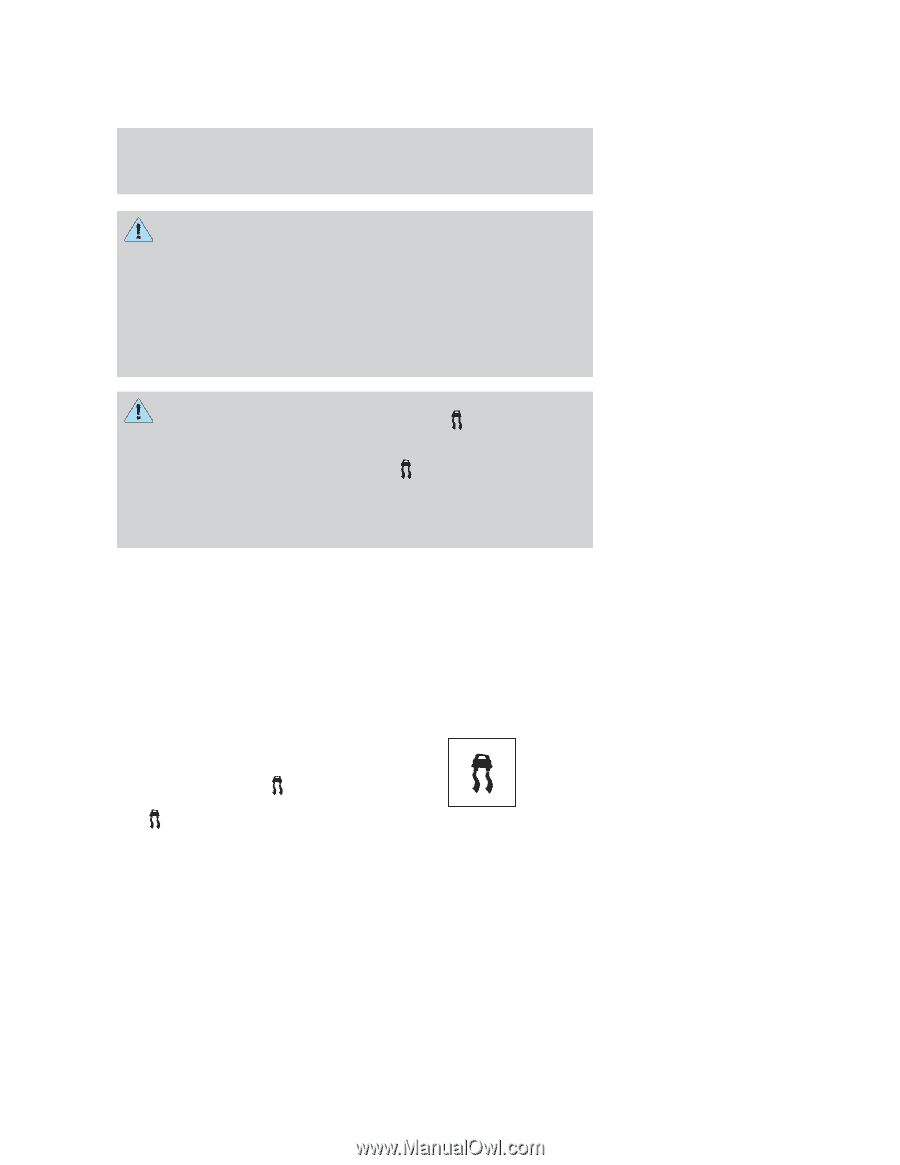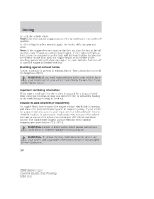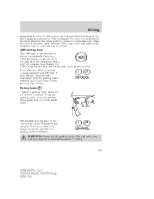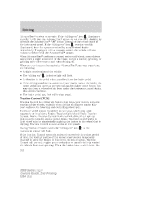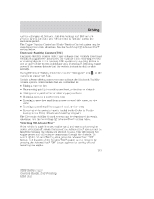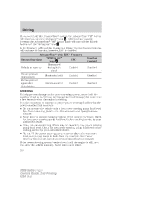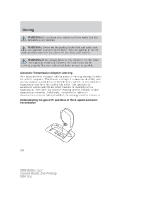2009 Mercury Sable Owner's Manual - Page 211
2009 Mercury Sable Manual
Page 211 highlights
Driving WARNING: Remember that even advanced technology cannot defy the laws of physics. It's always possible to lose control of a vehicle due to inappropriate driver input for the conditions. Aggressive driving on any road condition can cause you to lose control of your vehicle increasing the risk of personal injury or property damage. Activation of the AdvanceTrac system is an indication that at least some of the tires have exceeded their ability to grip the road; this could reduce the operator's ability to control the vehicle potentially resulting in a loss of vehicle control, vehicle rollover, personal injury and death. If your AdvanceTrac system activates, SLOW DOWN. WARNING: If a failure has been detected within the will illuminate AdvanceTrac system, the sliding car icon steadily. Verify that the AdvanceTrac system is not manually disabled (push the AdvanceTrac "Off " button located on the center of the still illuminates steadily, instrument panel). If the sliding car icon have the system service by an authorized dealer immediately. Operating your vehicle with AdvanceTrac disabled could lead to an increased risk of loss of vehicle control, vehicle rollover, personal injury and death. The AdvanceTrac system provides the following stability enhancement features for certain driving situations: • Traction Control (TCS), which functions to help avoid drive-wheel spin and loss of traction. • Electronic Stability Control (ESC), which functions to help avoid skids or lateral slides The AdvanceTrac system automatically enables each time the engine is started. All features of the AdvanceTrac system (TCS and ESC) are active and monitor the vehicle from start-up. However, the system will only intervene if the driving situation requires it. The AdvanceTrac system includes an AdvanceTrac Off button on the center of the instrument panel, and a "sliding car" icon in the instrument cluster. The "sliding car" in the instrument cluster icon will illuminate temporarily during start-up as part of a normal system self-check, or during driving if a driving situation causes the 211 2009 Sable (mgo) Owners Guide, 2nd Printing USA (fus)