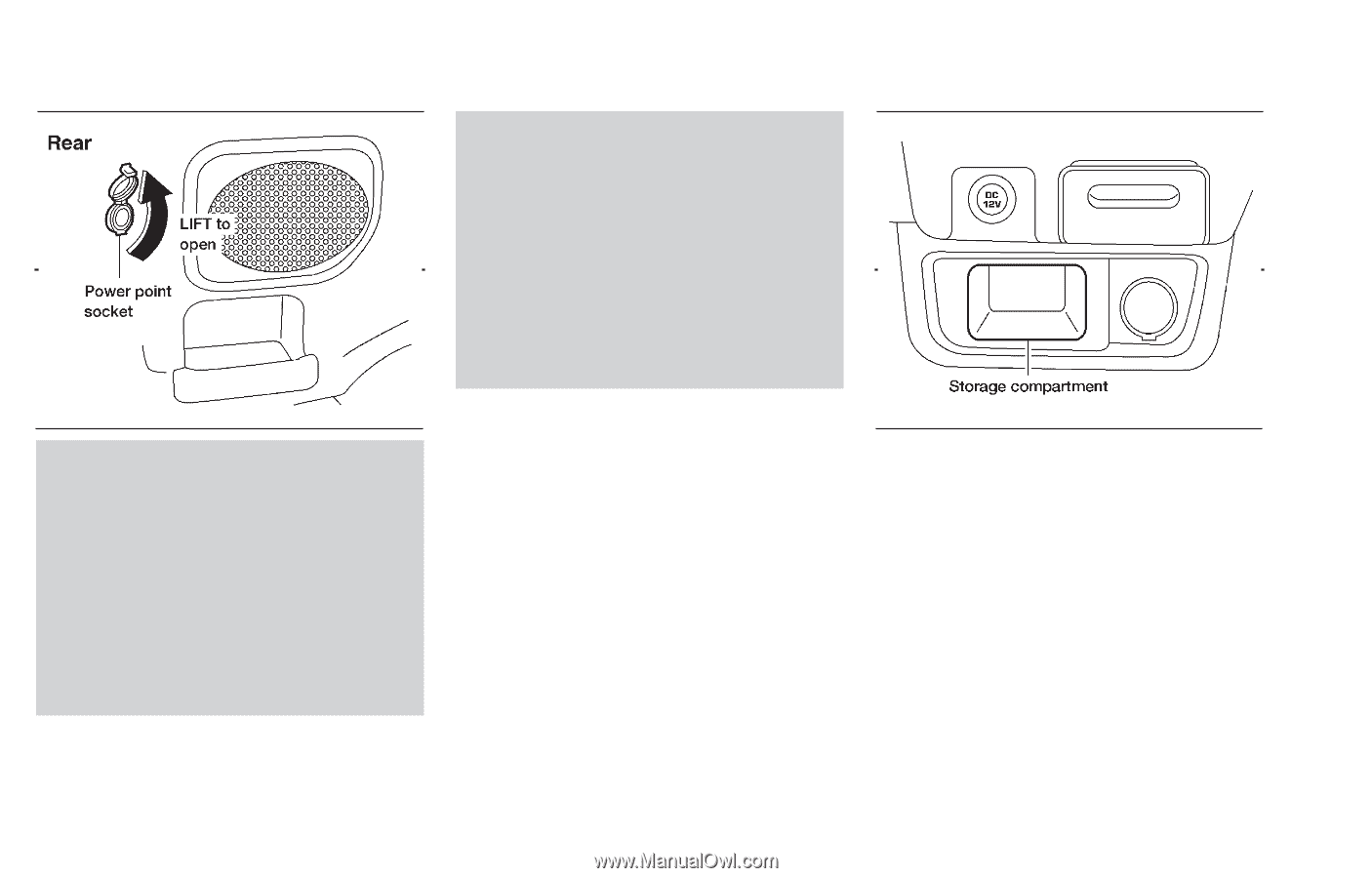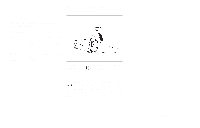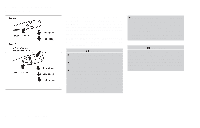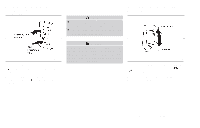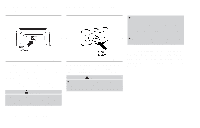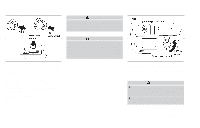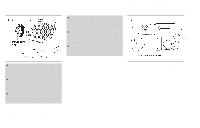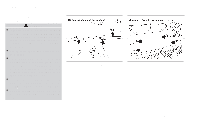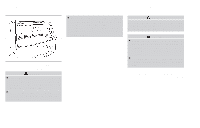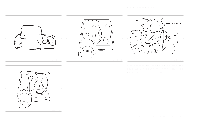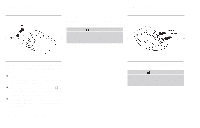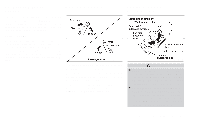2000 Nissan Xterra Owner's Manual - Page 63
2000 Nissan Xterra Manual
Page 63 highlights
STORAGE COMPARTMENT Before inserting or disconnecting a plug, be sure to turn off the electrical accessory being used or the ACC power of the vehicle. Push the plug in as far as it will go. If good contact is not made, the plug may overheat or the internal temperature fuse may blow. When not in use, be sure to close the cap. Do not allow water to contact the socket. AIC1105 AIC1103 Do not use with accessories that exceed a 12 volt, 120W (10A) power draw. Do not use double adapters or more than one electrical accessory. Use this power point with the engine running. (If the engine is stopped, this could result in a discharged battery.) Avoid using when the air conditioner, headlights or rear window defogger is on. A storage compartment is located in the center bottom of the instrument panel. 2-20 Instruments and controls