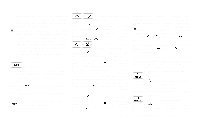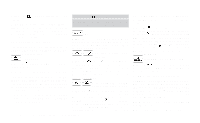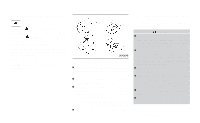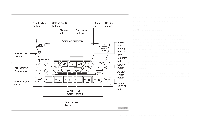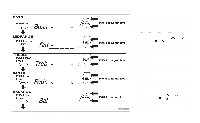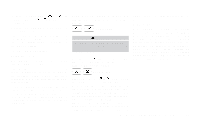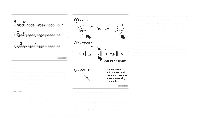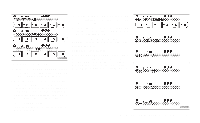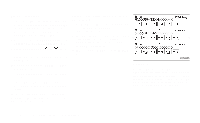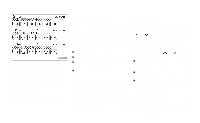2001 Nissan Frontier Owner's Manual - Page 130
2001 Nissan Frontier Manual
Page 130 highlights
Adjusting tone quality and speaker balance Press the AUDIO button to enter the audio adjust mode: Bass → Mid → Treb → Fade → Bal Press the TUNE/FF-REV ( or ) or SEEK/TRACK ( or ) to adjust to the desired levels. The display will return to the regular radio display after 7 seconds, or you may press the AUDIO button again to return to the regular radio display. Clock operation Pressing the CLOCK button displays the clock with the radio on or off. Press the CLOCK button again to turn off the clock display. Clock set 1. Press and hold the CLOCK button until it beeps (>2 seconds). 2. The hours will start flashing. Press TUNE/FF-REV ( or ) or SEEK/TRACK ( or ) to adjust the hours. WHA0065 3. Press the CLOCK button to switch to the minute adjustment. 4-26 Heater, air conditioner and audio systems