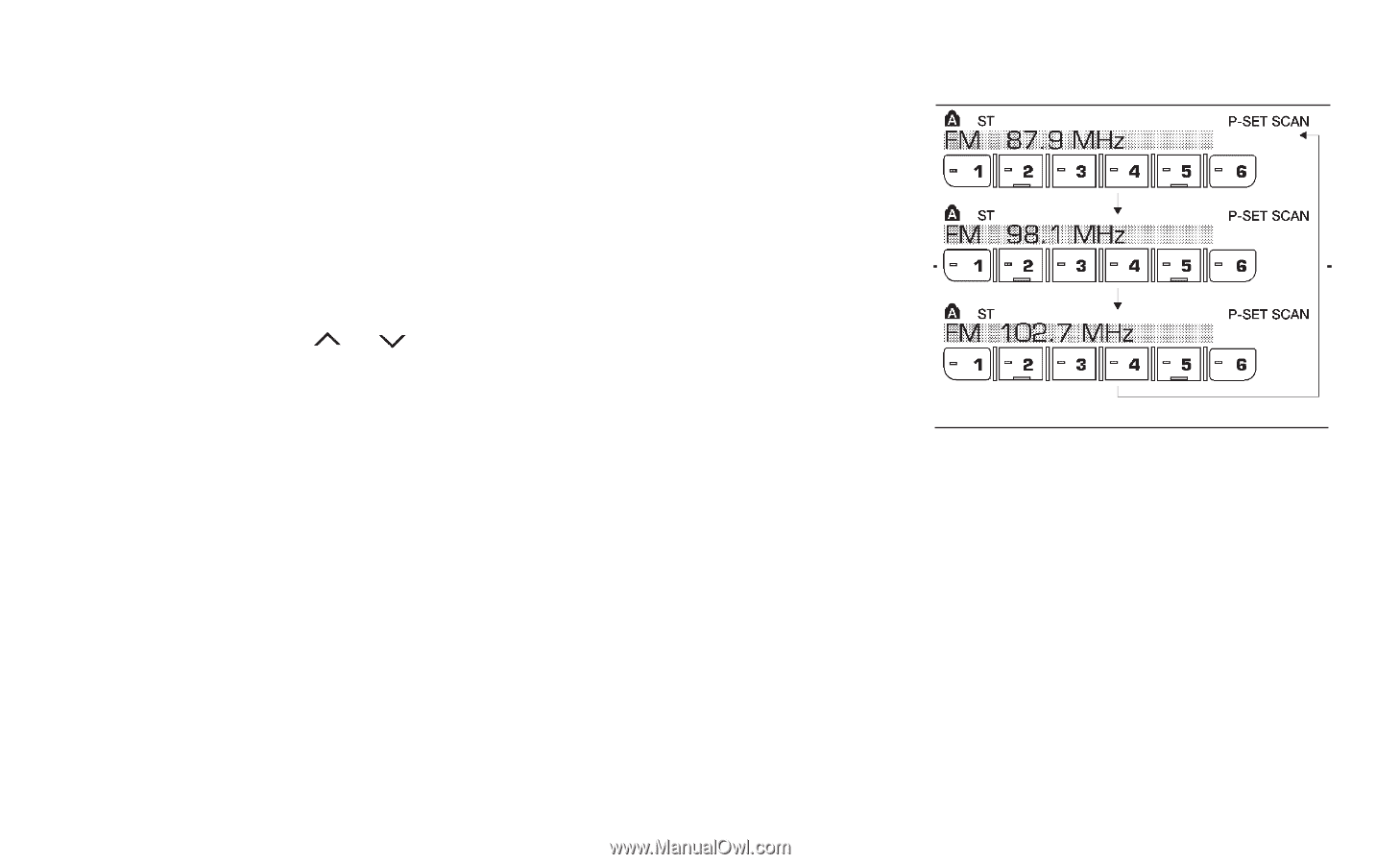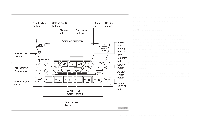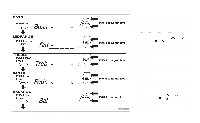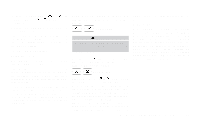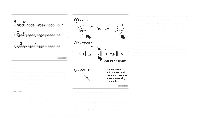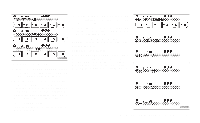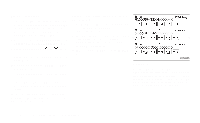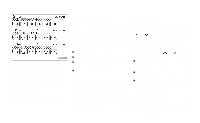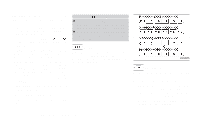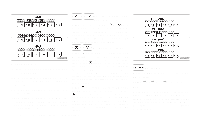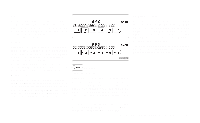2001 Nissan Frontier Owner's Manual - Page 134
2001 Nissan Frontier Manual
Page 134 highlights
Editing Travel Preset 1. Press and hold the TRAVEL PRESET button (>3 seconds) until the radio beeps to start the editing mode. The green Travel Preset indicator will flash while in TRAVEL PRESET EDIT mode. 2. The radio displays "TRAVEL EDIT" for 2 seconds and then changes to "SET A-*". 3. Press TUNE/FF-REV ( lect a mode. or ) to se- Storing Travel Preset stations in permanent memory 1. While in Travel Preset mode, press and hold the TRAVEL PRESET button until it beeps (>3 seconds). 2. The presets are transferred from Travel Preset memory to the permanent preset memory for A, B, and C. "PRESETS LOADED" is displayed. 3. The TRAVEL PRESET indicator turns off. LHA0085 4. Press the TRAVEL PRESET button to save the mode. 5. Display is changed to "SET B-*", repeat steps 3 and 4. 6. Display is changed to "SET C-*", repeat step 3. 7. Press the TRAVEL PRESET button to exit the edit mode and return to normal mode. *: AM, FM, FM RDS, Rock, Classic Rock, Soft Rock, Top 40, Country, Jazz, Classical, Oldies, News, Sports, Talk. Preset Scan Pressing the Preset Scan button (