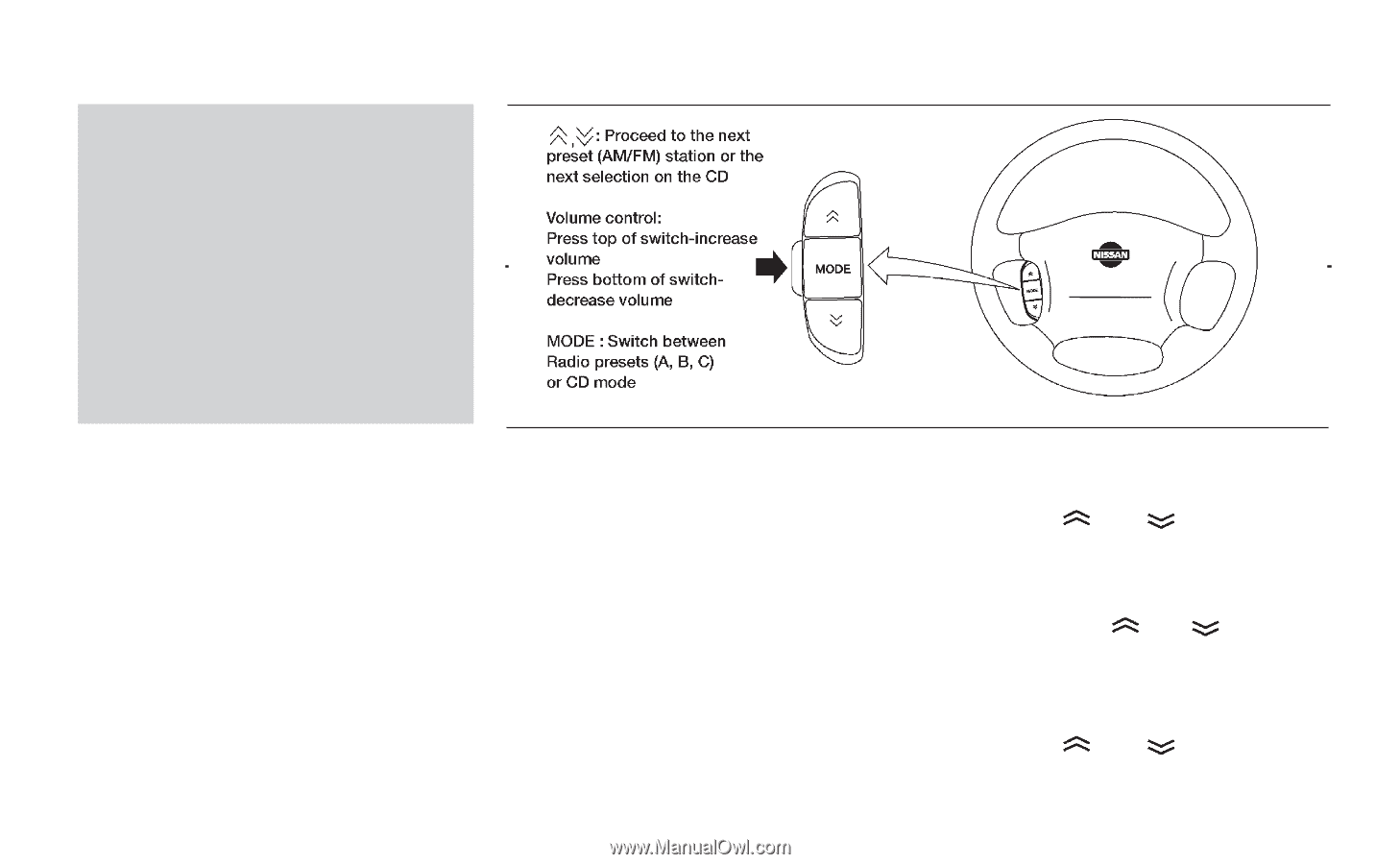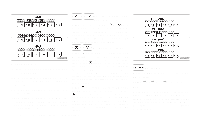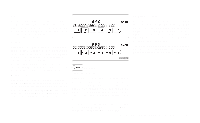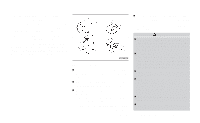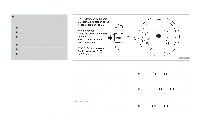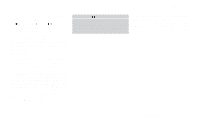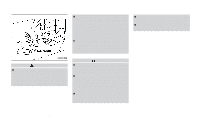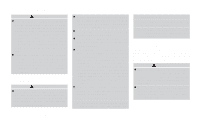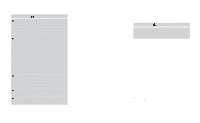2001 Nissan Frontier Owner's Manual - Page 142
2001 Nissan Frontier Manual
Page 142 highlights
● Do not use the following CDs as they may cause the CD player to malfunction: ● 8 cm (3.1 in) discs with an adapter ● Recordable compact discs (CD-R) ● Rewritable compact discs (CDRW) ● CDs that are not round ● CDs with a paper label ● CDs that are warped, scratched or have abnormal edges WHA0069 STEERING WHEEL SWITCH FOR AUDIO CONTROLS The steering wheel switch for audio controls is mounted on the left side of the steering wheel. Press the MODE button to turn the radio on or, if the radio is already on, to switch between the Radio presets (A, B or C) and CD Mode. A → B→ C →CD MODE The last CD that was loaded starts to play when in CD Mode. If there is no CD loaded, the CD changer enters Disc Loading Mode. If in Radio presets A, B or C: or (1.5 sec● Hold down onds). The radio will seek up or down to the next radio station. If in CD Mode: ● Press or (