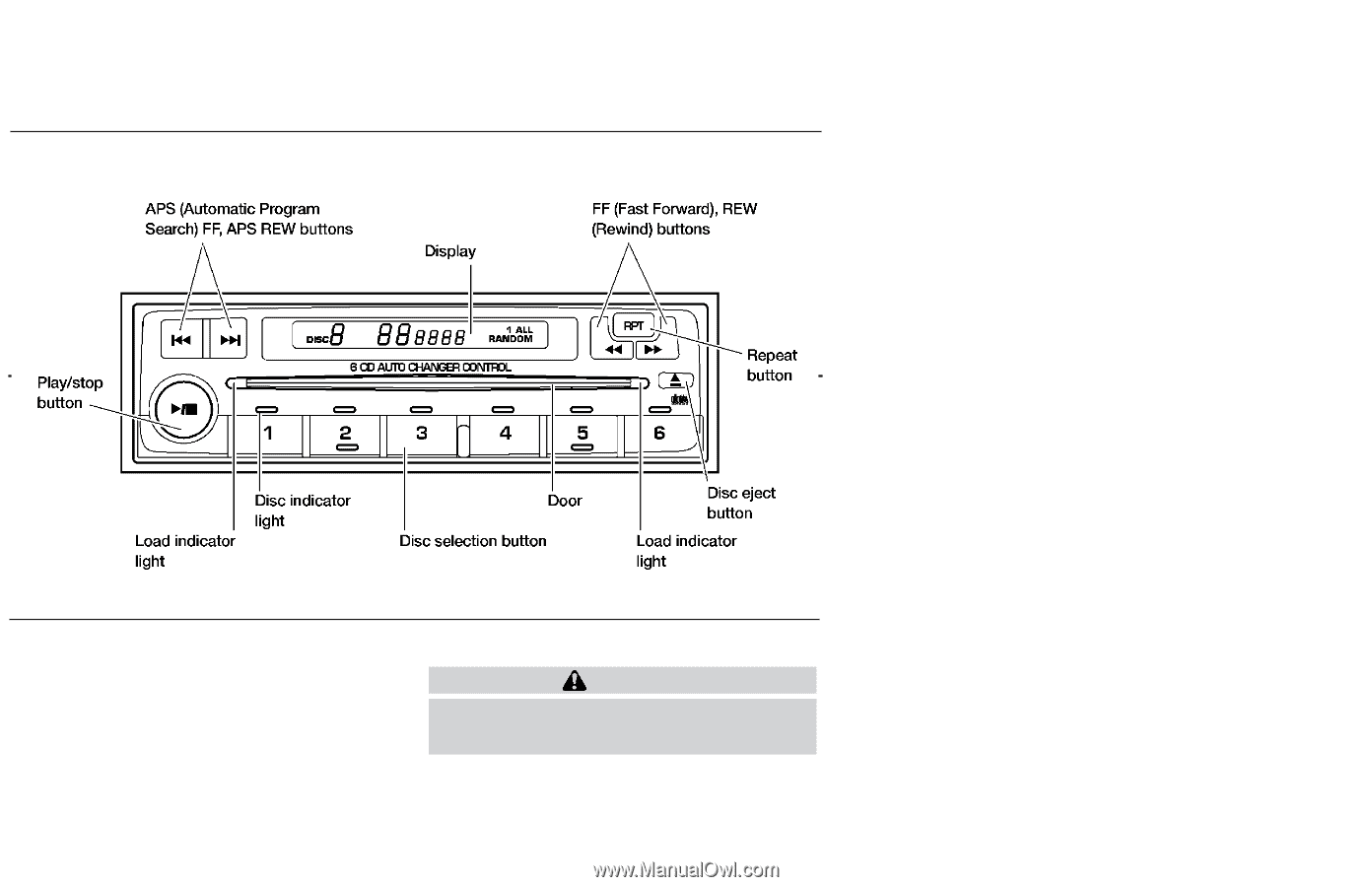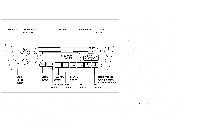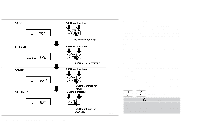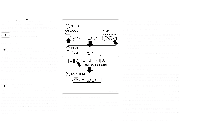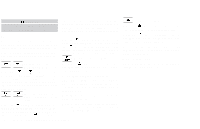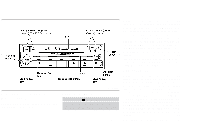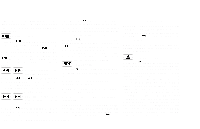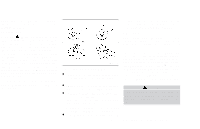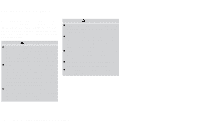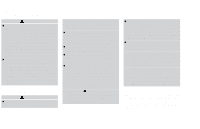2002 Nissan Sentra Owner's Manual - Page 108
2002 Nissan Sentra Manual
Page 108 highlights
When a disc selection button is pressed for less than 1.5 seconds, the CD changer enters the One Disc Loading Mode. The disc selection button starts flashing green and both WAIT and the disc selection button number flash in the display until the door is opened. When the door has opened, the display changes from WAIT to LOAD and the load indicator lights flash green. Load only one CD at a time. After the CD is loaded, the door closes, the load indicator lights turn off and the disc selection button turns a solid green. The CD that was loaded starts to play automatically. Disc Loading - ALL When a disc selection button is pressed for longer than 1.5 seconds, the CD changer automatically changes to All Disc Loading Mode. All disc selection buttons start flashing orange, except the disc selection button that was pushed initially. This button flashes green and both WAIT and the disc selection button number flash in the display until the door is opened. When the door opens, the display changes from WAIT to LOAD and the load indicator lights flash green. Load only one CD at a time. After the CD is loaded, the door closes, the load indicator WHA0070 COMPACT DISC (CD) CHANGER (if so equipped) To use the CD changer, turn the ignition key to the ACC or ON position. Disc Loading - Single CAUTION Trying to load a CD with the door closed could damage the CD and/or CD changer. Heater, air conditioner and audio systems 4-17