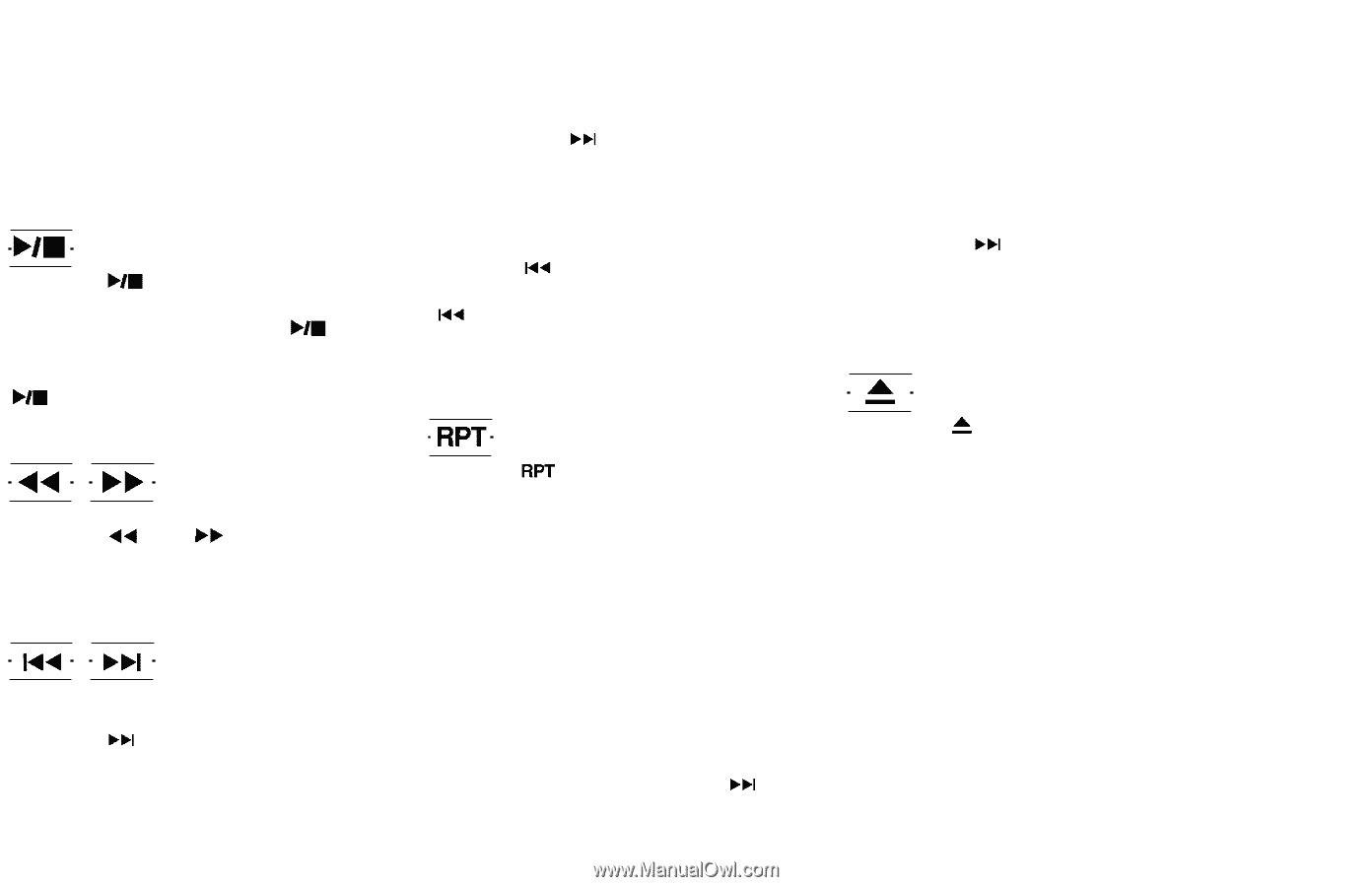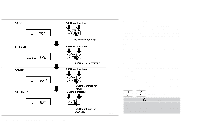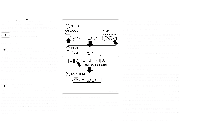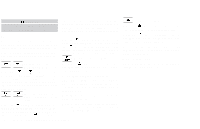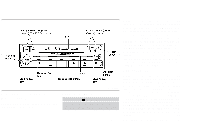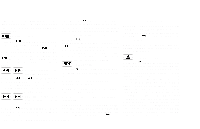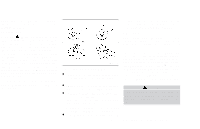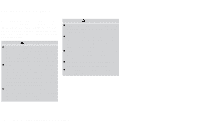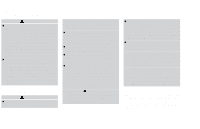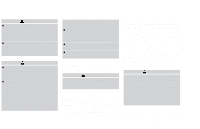2002 Nissan Sentra Owner's Manual - Page 109
2002 Nissan Sentra Manual
Page 109 highlights
lights turn off and the disc selection button turns a solid green. After all the CDs have been loaded, the CD that was loaded first starts to play. Play/Stop button Press the button while a CD is playing, the CD stops playing and the CD button changer turns off. Press the while the CD changer is off, the last CD that was loaded starts to play. Press the button with no CDs loaded, the CD changer enters the One Disc Loading Mode. FF (fast forward) REV (reverse) buttons When the or button is pushed while the CD is playing, the CD plays at an increased speed while fast forwarding or reversing. When the button is released, the CD returns to normal play speed. APS (Automatic Program Search) FF, APS REV When the button is pushed while the CD is playing, the selection following the current one starts to play from the begin- button several times to ning. Push the skip several selections. Each time the button is pushed, the CD advances one selection. When the last selection on the CD is skipped, the first selection is played. button is pushed, the current When the selection returns to the beginning. Push the button several times to skip back several selections. Each time the button is pushed, the CD moves back one selection. When the first selection on the CD is skipped, the last selection is played. Repeat Button When the button is pushed while a CD is playing, the play pattern will change as follows. ALL - All disc repeat: All CDs are played repeatedly in sequence. BLANK (no symbol) - One disc repeat: The current CD is repeated. 1 - One track repeat: The current selection is repeated. ALL RANDOM - All disc random: Selections from all the CDs that are stored are played at random. The same program may be repeated twice. Pressing the but- ton will select the next random selection. RANDOM - One disc random: Selections from the current CD are played at random. The same program may be repeated twice. button will select the next Pressing the random selection. When a new CD is inserted, the play pattern automatically changes to the ''ALL'' play pattern. CD Eject - Single button is pressed for less When the than 1.5 seconds, then the current CD that is playing (or if the CD changer is off, the last CD that was played) ejects. The disc indicator light starts flashing orange and both WAIT and the disc selection button number flash in the display until the CD is ejected. When the CD is ejected, the disc indicator light turns off and the display turns from WAIT to EJECT. When the CD is removed from the unit, the CD changer automatically changes to One Disc Loading Mode so a new CD can be loaded into the empty holder. The disc indicator light starts flashing green and both LOAD and the disc selection button number appear in the display until a CD is loaded. One Disc Loading 4-18 Heater, air conditioner and audio systems