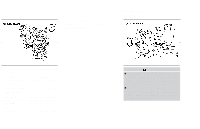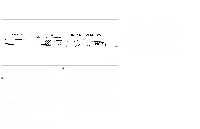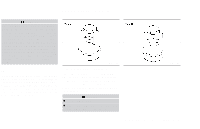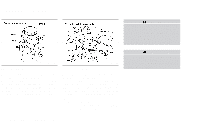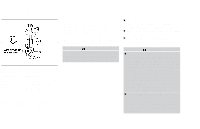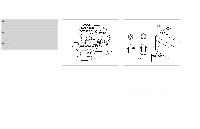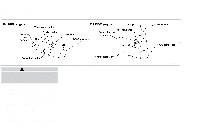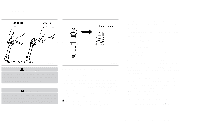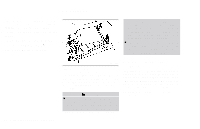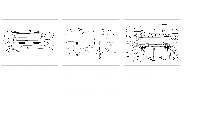2002 Nissan Sentra Owner's Manual - Page 175
2002 Nissan Sentra Manual
Page 175 highlights
● When working on or near the battery, always wear suitable eye protection and remove all jewelry. ● Battery posts, terminals and related accessories contain lead compounds. Wash hands after handling. ● Keep the battery out of the reach of children. WDI0020 WDI0021 1. Remove the battery caps with a screwdriver as shown. 2. Check the fluid level in each cell. If it is necessary to add fluid, add only distilled water to bring the level up to the OK level indicator in each filler opening. Do not overfill. Vehicles operated in high temperatures or under severe conditions require checks of the battery fluid level. 8-20 Maintenance and do-it-yourself
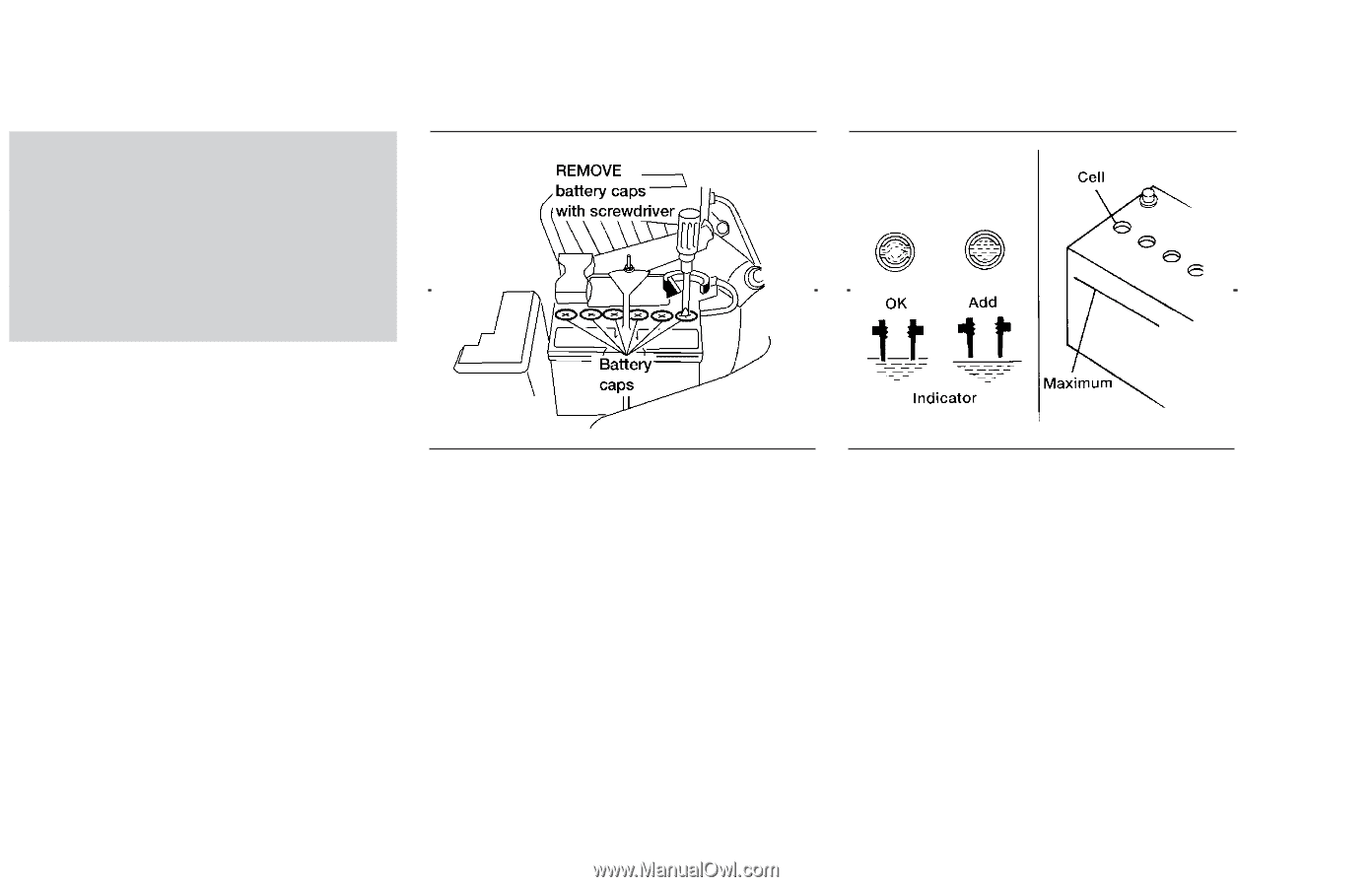
●
When working on or near the battery,
always wear suitable eye protection
and remove all jewelry.
●
Battery posts, terminals and related
accessories
contain
lead
com-
pounds. Wash hands after handling.
●
Keep the battery out of the reach of
children.
1. Remove the battery caps with a screw-
driver as shown.
2. Check the fluid level in each cell.
If it is necessary to add fluid, add only
distilled water to bring the level up to the
OK level indicator in each filler opening.
Do not overfill.
Vehicles operated in high temperatures
or
under
severe
conditions
require
checks of the battery fluid level.
WDI0020
WDI0021
8-20
Maintenance and do-it-yourself