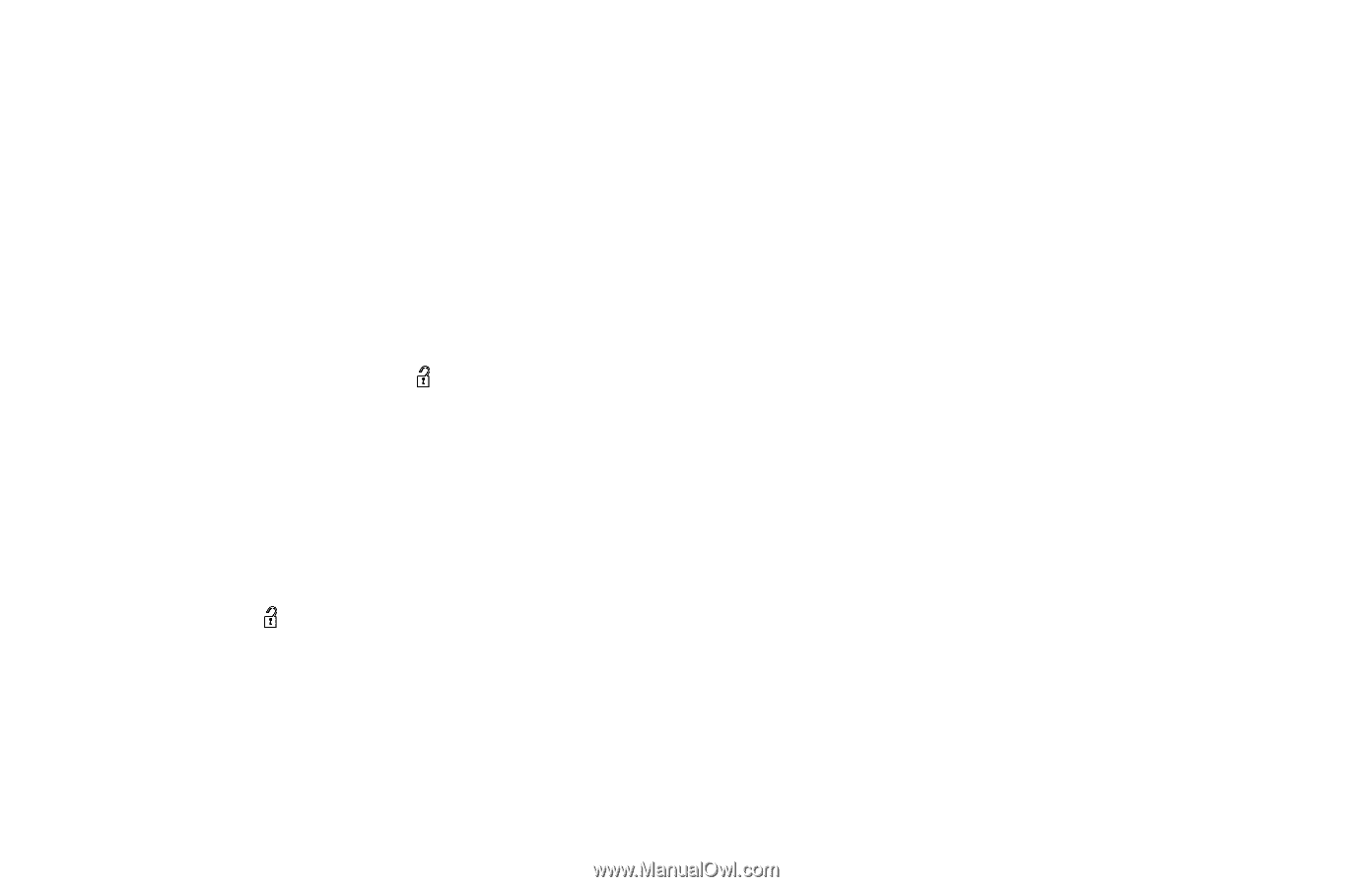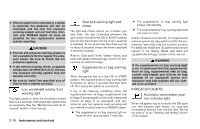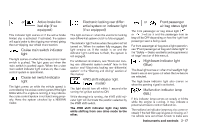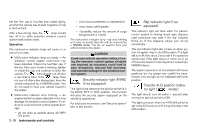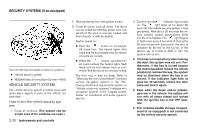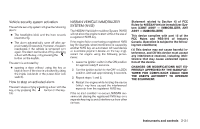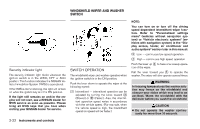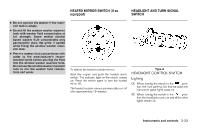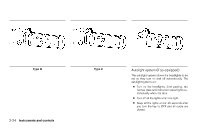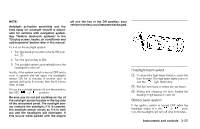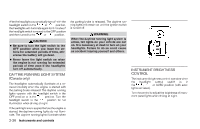2004 Nissan Titan Owner's Manual - Page 89
2004 Nissan Titan Manual
Page 89 highlights
Vehicle security system activation The vehicle security system will give the following alarm: ● The headlights blink and the horn sounds intermittently. ● The alarm automatically turns off after approximately 50 seconds. However, the alarm reactivates if the vehicle is tampered with again. The alarm can be shut off by unlocking a door with the key, or by pressing the button on the keyfob. The alarm is activated by: ● opening a door without using the key or keyfob (even if the door is unlocked by using the inside lock knob or the power door lock switch). NISSAN VEHICLE IMMOBILIZER SYSTEM (NVIS) The NISSAN Vehicle Immobilizer System (NVIS) will not allow the engine to start without the use of a registered NVIS key. If the engine fails to start using a registered NVIS key (for example, when interference is caused by another NVIS key, an automated toll road device or automatic payment device on the key ring), restart the engine using the following procedures: 1. Leave the ignition switch in the ON position for approximately 5 seconds. 2. Turn the ignition switch to the OFF or LOCK position, and wait approximately 5 seconds. 3. Repeat steps 1 and 2. 4. Restart the engine while holding the device (which may have caused the interference) separate from the registered NVIS key. If the no start condition re-occurs, NISSAN recommends placing the registered NVIS key on a separate key ring to avoid interference from other devices. Statement related to Section 15 of FCC Rules for NISSAN Vehicle Immobilizer System (CONT ASSY - IMMOBILIZER, ANT ASSY - IMMOBILIZER) This device complies with part 15 of the FCC Rules and RSS-210 of Industry Canada. Operation is subject to the following two conditions; (1) This device may not cause harmful interference, and (2) this device must accept any interference received, including interference that may cause undesired operation of the device. CHANGES OR MODIFICATIONS NOT EXPRESSLY APPROVED BY THE MANUFACTURER FOR COMPLIANCE COULD VOID THE USER'S AUTHORITY TO OPERATE THE EQUIPMENT. How to stop an activated alarm The alarm stops only by unlocking a door with the key, or by pressing the button on the keyfob. Instruments and controls 2-21