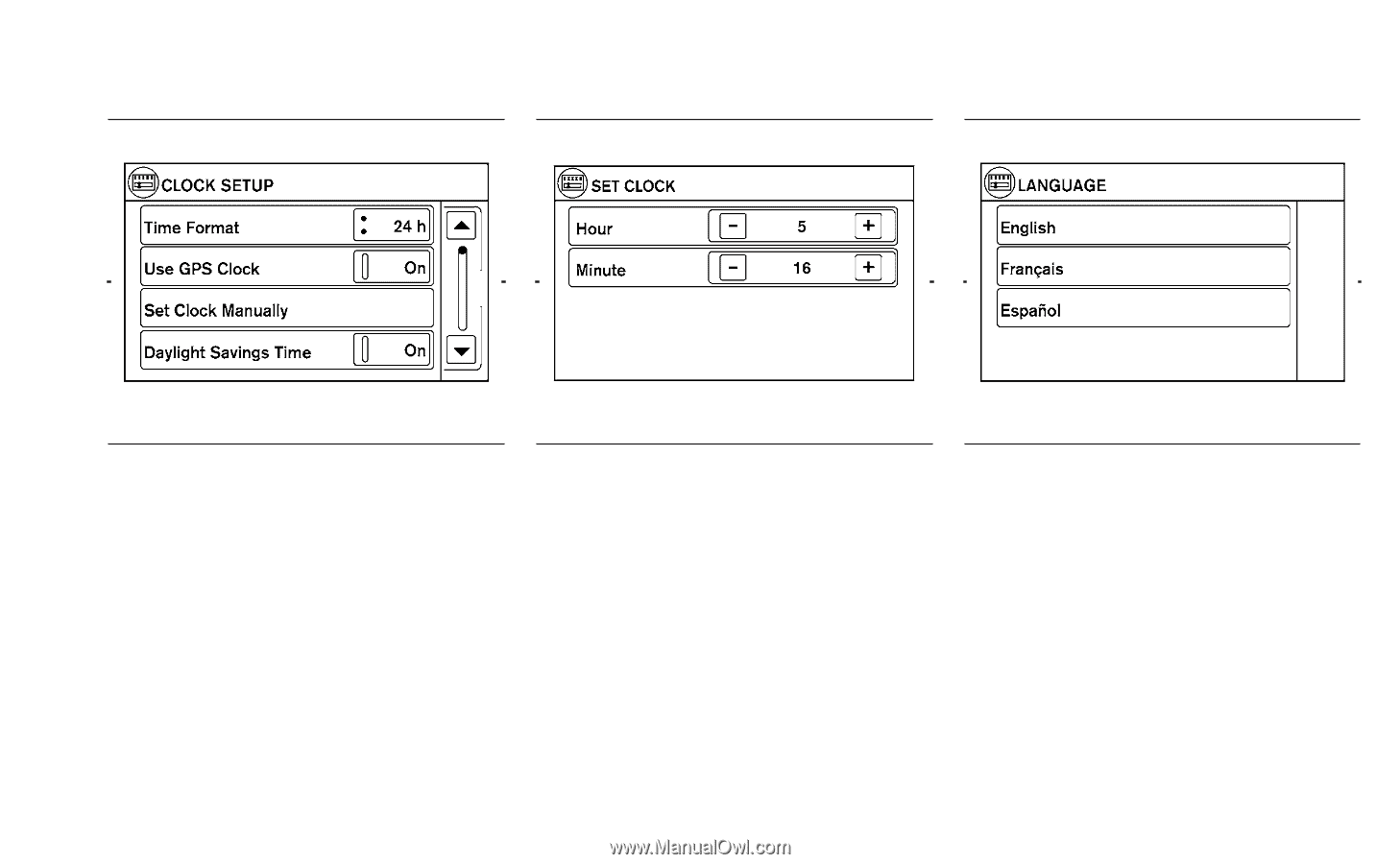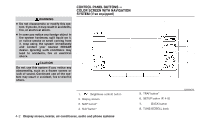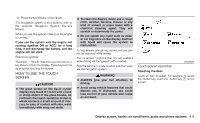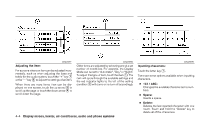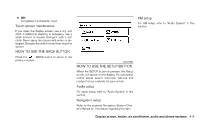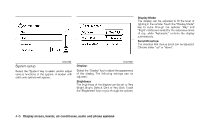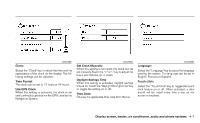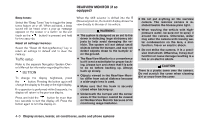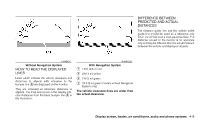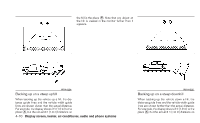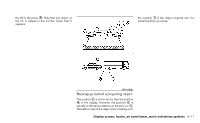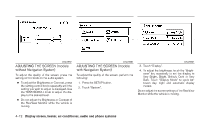2010 Nissan Sentra Owner's Manual - Page 158
2010 Nissan Sentra Manual
Page 158 highlights
LHA1483 LHA1484 LHA1485 Clock: Select the "Clock" key to adjust the time and the appearance of the clock on the display. The following settings can be adjusted: Time Format The clock can be set to 12 hours or 24 hours. Use GPS Clock When this setting is activated, the clock is set and continually updated via the GPS used by the Navigation System. Set Clock Manually When this setting is activated, the clock can be set manually. Touch the "+" or "-" key to adjust the hours and minutes up or down. Daylight Savings Time When this setting is activated, daylight savings time is on. Touch the "Daylight Savings Time" key to toggle the setting on or off. Time Zone Choose the applicable time zone from the list. Language: Select the "Language" key to adjust the language used by the system. The language can be set to English, Français or Español. Touch click: Select the "Touch Click" key to toggle the touch click feature on or off. When activated, a click sound will be heard every time a key on the screen is touched. Display screen, heater, air conditioner, audio and phone systems 4-7