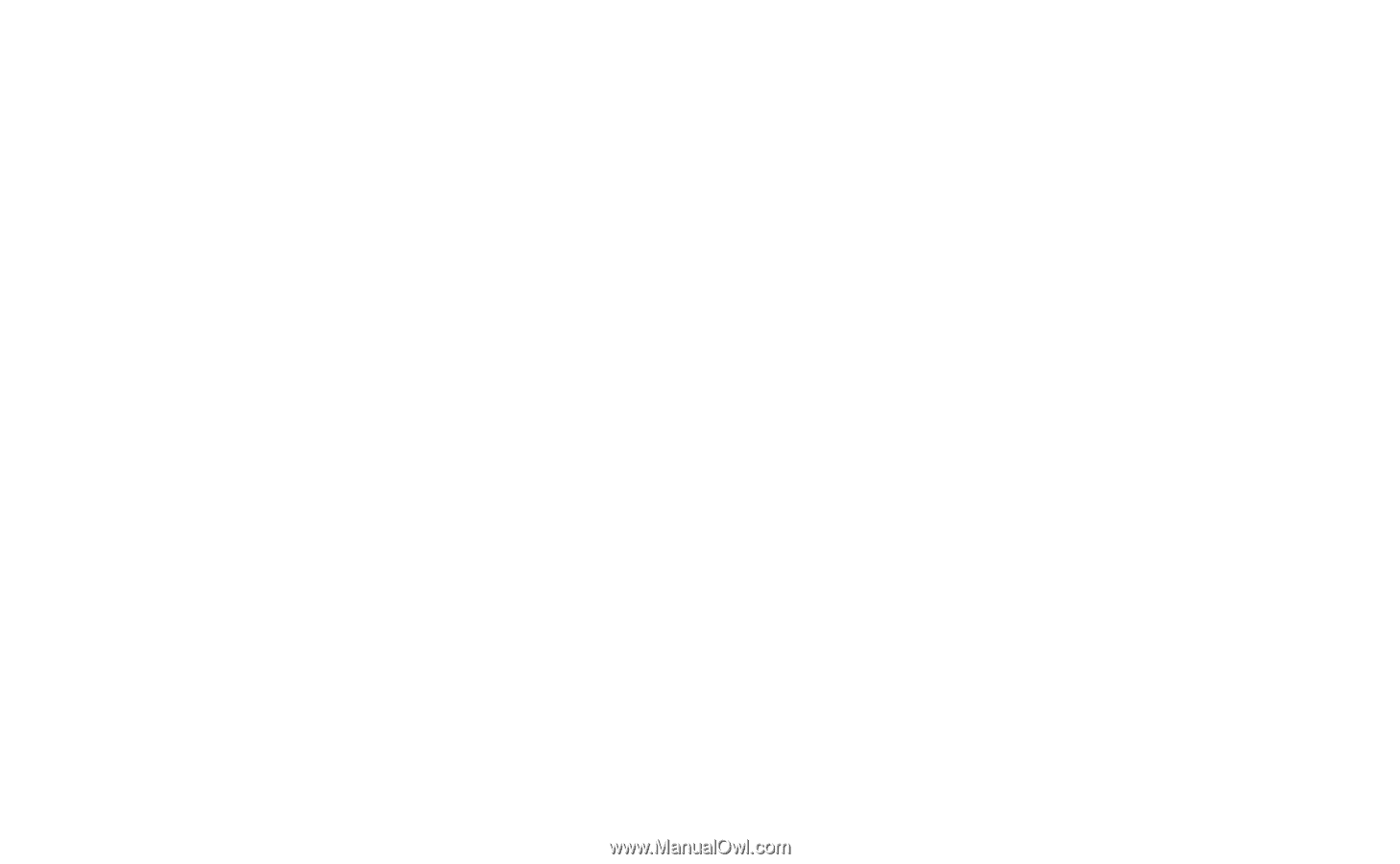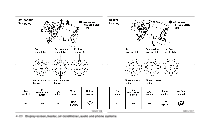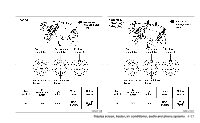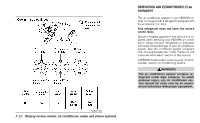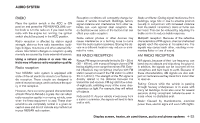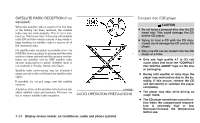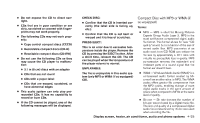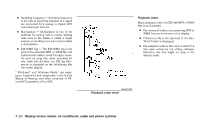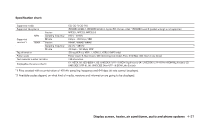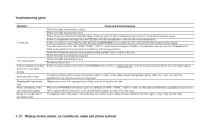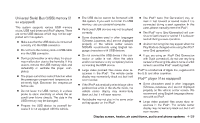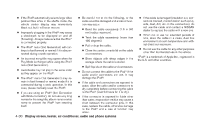2010 Nissan Sentra Owner's Manual - Page 176
2010 Nissan Sentra Manual
Page 176 highlights
● Do not expose the CD to direct sunlight. ● CDs that are in poor condition or are dirty, scratched or covered with fingerprints may not work properly. ● The following CDs may not work properly: ● Copy control compact discs (CCCD) ● Recordable compact discs (CD-R) ● Rewritable compact discs (CD-RW) ● Do not use the following CDs as they may cause the CD player to malfunction: ● 3.1 in (8 cm) discs with an adapter ● CDs that are not round ● CDs with a paper label ● CDs that are warped, scratched, or have abnormal edges ● This audio system can only play prerecorded CDs. It has no capability to record or burn CDs. ● If the CD cannot be played, one of the following messages will be displayed. CHECK DISC: ● Confirm that the CD is inserted correctly (the label side is facing up, etc.). ● Confirm that the CD is not bent or warped and it is free of scratches. PRESS EJECT: This is an error due to excessive temperature inside the player. Remove the CD by pressing the EJECT button. After a short time, reinsert the CD. The CD can be played when the temperature of the player returns to normal. UNPLAYABLE: The file is unplayable in this audio system (only MP3 or WMA (if so equipped) CD). Compact Disc with MP3 or WMA (if so equipped) Terms: ● MP3 - MP3 is short for Moving Pictures Experts Group Audio Layer 3. MP3 is the most well-known compressed digital audio file format. This format allows for near "CD quality" sound, but at a fraction of the size of normal audio files. MP3 conversion of an audio track from CD-ROM can reduce the file size by approximately a 10:1 ratio with virtually no perceptible loss in quality. MP3 compression removes the redundant and irrelevant parts of a sound signal that the human ear doesn't hear. ● WMA - Windows Media Audio (WMA)* is a compressed audio format created by Microsoft as an alternative to MP3. The WMA codec offers greater file compression than the MP3 codec, enabling storage of more digital audio tracks in the same amount of space when compared to MP3s at the same level of quality. ● Bit rate - Bit rate denotes the number of bits per second used by a digital music file. The size and quality of a compressed digital audio file is determined by the bit rate used when encoding the file. Display screen, heater, air conditioner, audio and phone systems 4-25