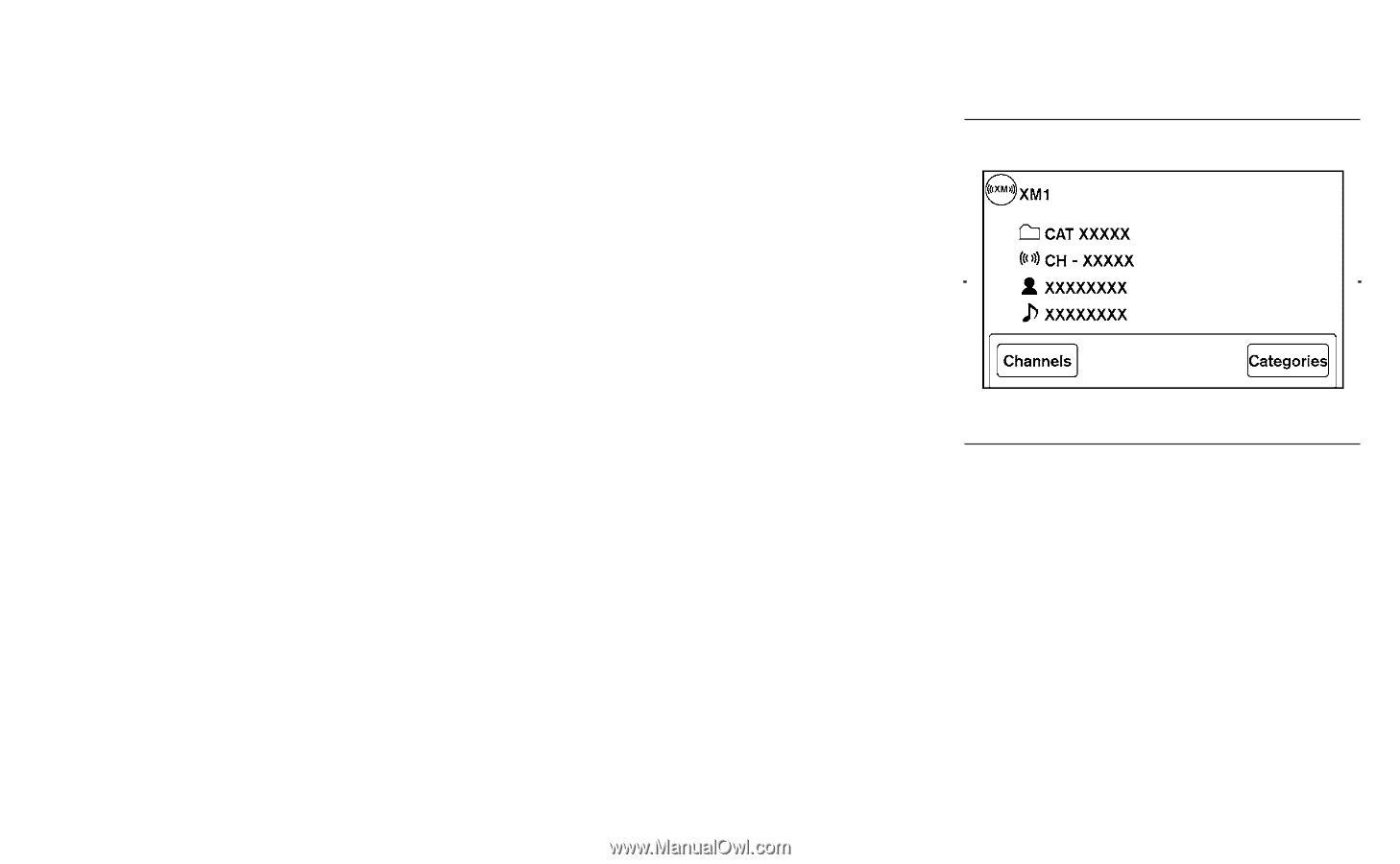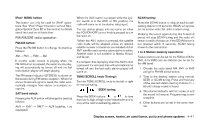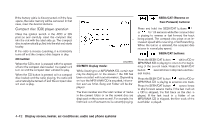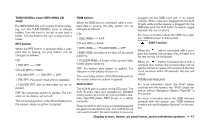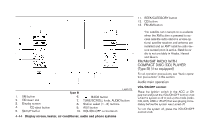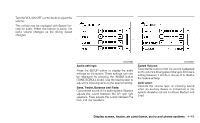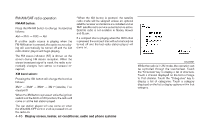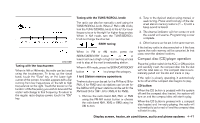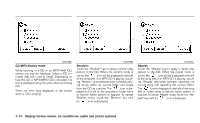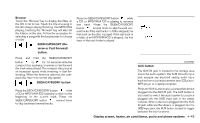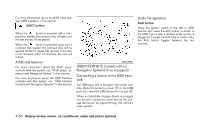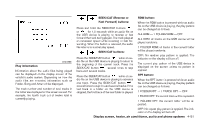2010 Nissan Sentra Owner's Manual - Page 197
2010 Nissan Sentra Manual
Page 197 highlights
FM/AM/SAT radio operation FM·AM button: Press the FM·AM button to change the band as follows: AM → FM1 → FM2 → AM If another audio source is playing when the FM·AM button is pressed, the audio source playing will automatically be turned off and the last radio station played will begin playing. The FM stereo indicator (ST) is shown on the screen during FM stereo reception. When the stereo broadcast signal is weak, the radio automatically changes from stereo to monaural reception. XM band select: Pressing the XM button will change the band as follows: XM1* → XM2* → XM3* → XM1* (satellite, if so equipped) When the XM button is pressed while the ignition switch is in the ACC or ON position, the radio will come on at the last station played. The last station played will also come on when the VOL/ON-OFF control knob is pressed to turn the radio on. *When the XM button is pressed, the satellite radio mode will be skipped unless an optional satellite receiver and antenna are installed and an XM satellite radio service subscription is active. Satellite radio is not available in Alaska, Hawaii and Guam. If a compact disc is playing when the XM button is pressed, the compact disc will automatically be turned off and the last radio station played will come on. LHA1492 While the radio is in XM mode, the operation can be controlled through the touchscreen. Touch the "Channels" key to display a list of channels. Touch a channel displayed on the list to change to that channel. Touch the "Categories" key to display a list of categories. Touch a category displayed on the list to display options within that category. 4-46 Display screen, heater, air conditioner, audio and phone systems