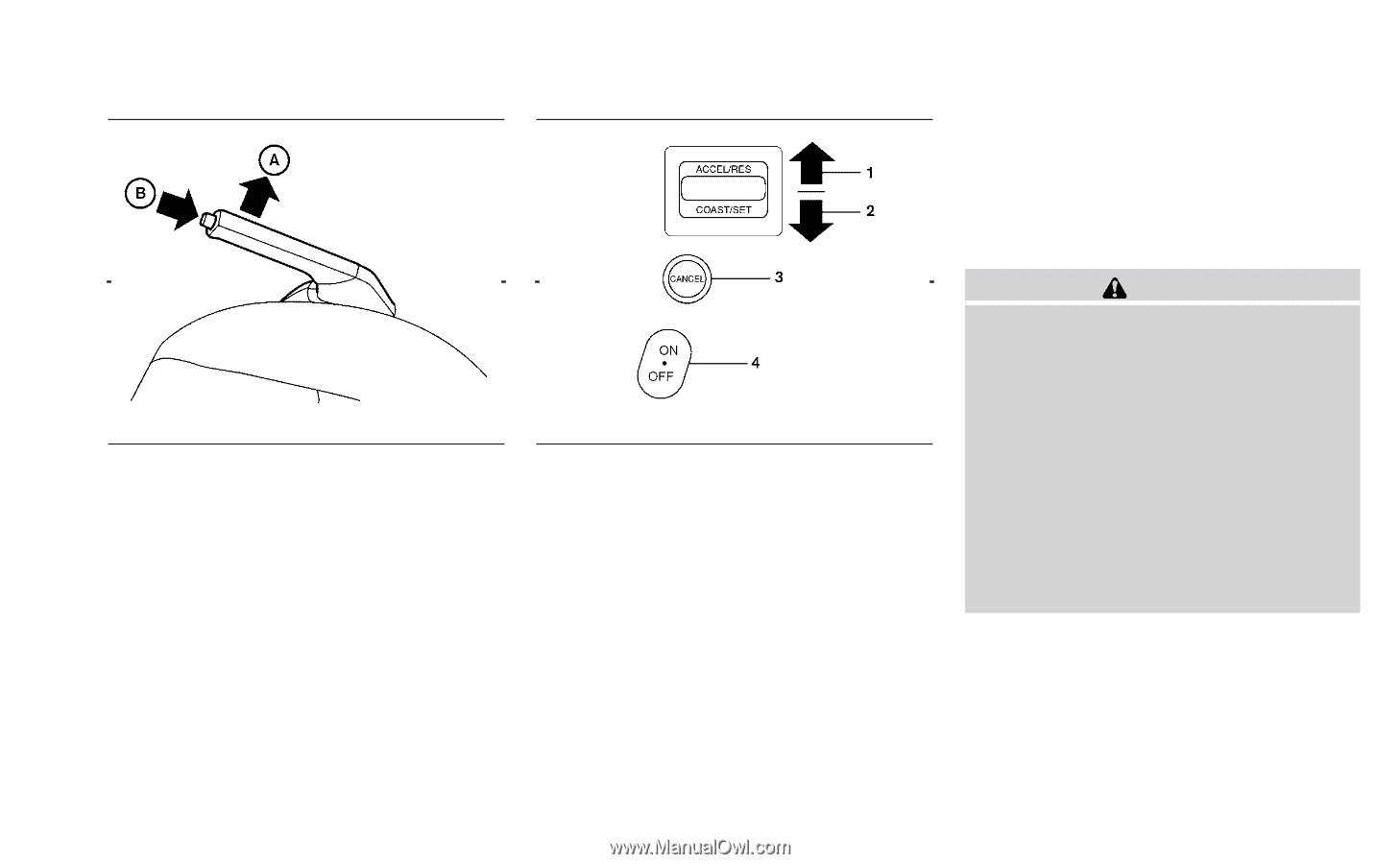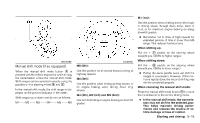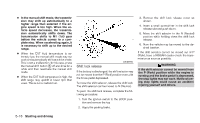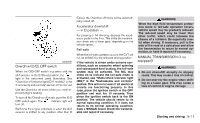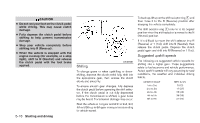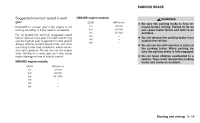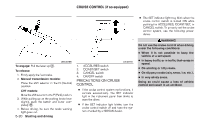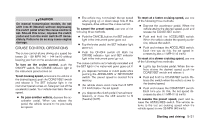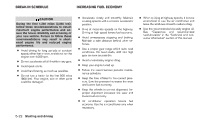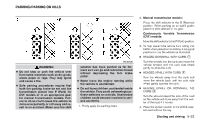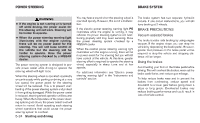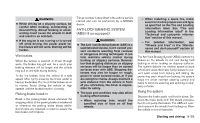2010 Nissan Sentra Owner's Manual - Page 247
2010 Nissan Sentra Manual
Page 247 highlights
CRUISE CONTROL (if so equipped) ● The SET indicator light may blink when the cruise control switch is turned ON while pushing the ACCEL/RES, COAST/SET, or CANCEL switch. To properly set the cruise control system, use the following procedures. WARNING Do not use the cruise control when driving under the following conditions: ● When it is not possible to keep the vehicle at a set speed. WSD0169 LSD0176 To engage: Pull the lever up A . To release: 1. Firmly apply the foot brake. 2. Manual transmission models: Place the shift selector in the N (Neutral) position. CVT models: Move the shift selector to the P (Park) position. 3. While pulling up on the parking brake lever slightly, push the button and lower completely B . 4. Before driving, be sure the brake warning light goes out. 1. 2. 3. 4. ACCEL/RES switch COAST/SET switch CANCEL switch ON/OFF switch ● In heavy traffic or in traffic that varies in speed. ● On winding or hilly roads. ● On slippery roads (rain, snow, ice, etc.). ● In very windy areas. Doing so could cause a loss of vehicle control and result in an accident. PRECAUTIONS ON CRUISE CONTROL ● If the cruise control system malfunctions, it cancels automatically. The SET indicator light in the instrument panel then blinks to warn the driver. ● If the SET indicator light blinks, turn the cruise control switch off and have the system checked by a NISSAN dealer. 5-20 Starting and driving