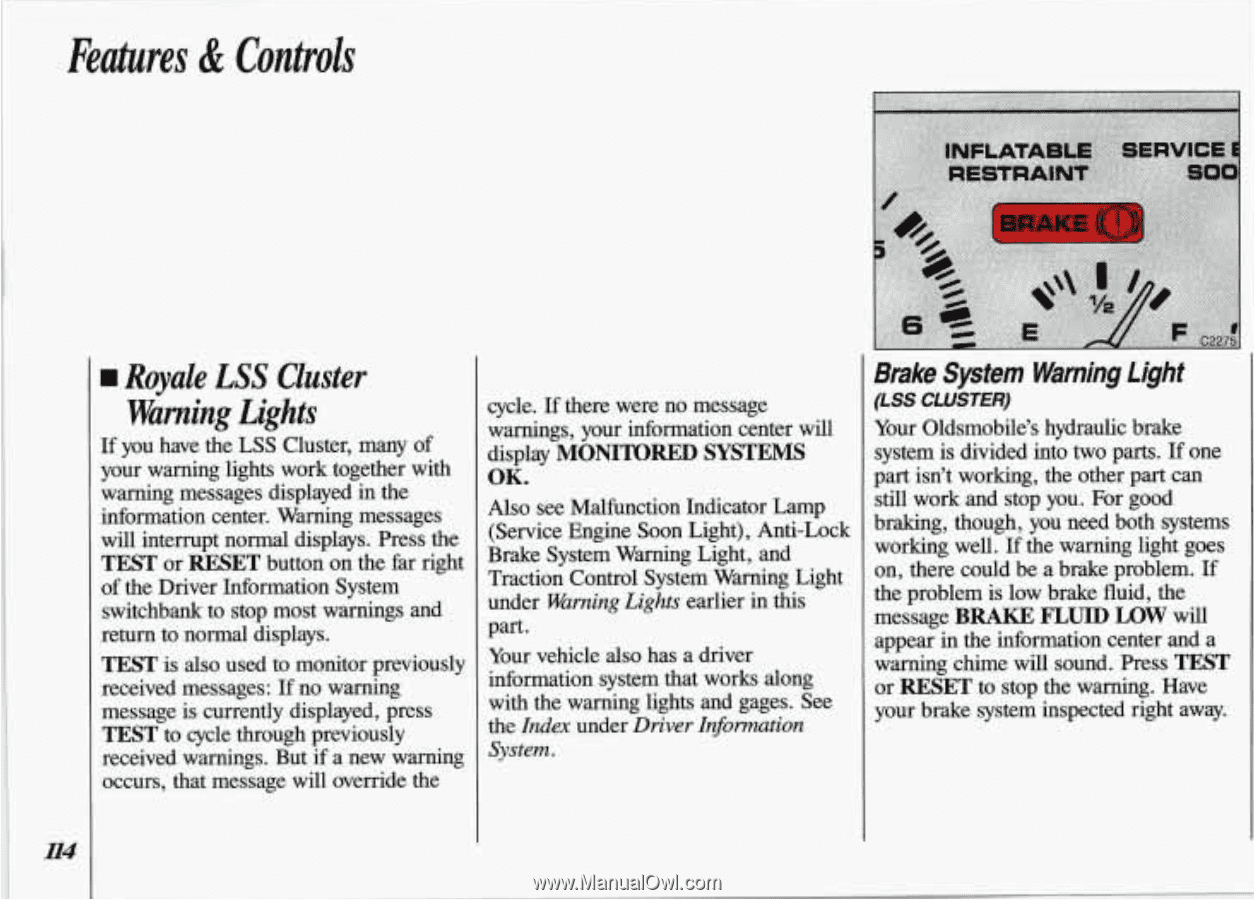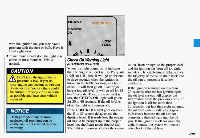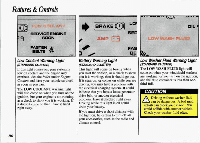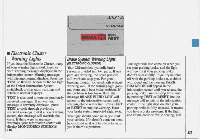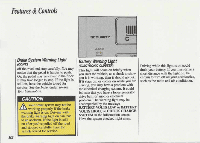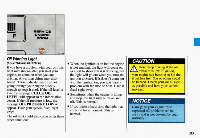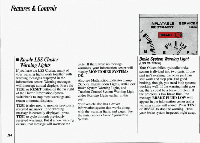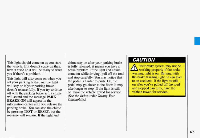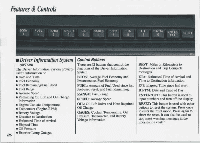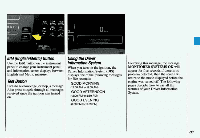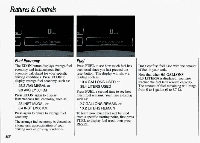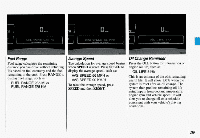1993 Oldsmobile 88 Owner's Manual - Page 115
1993 Oldsmobile 88 Manual
Page 115 highlights
Features & Controls Royale LSS Cluster Warning Lights If you have t6e LSS Cluster, many of your warning lights work together with warning messages displayed in the intiormation center. Warning messages will interrupt normal displays. Press the TEST or RESET button .on the far right - fthe Driver Information System o switchbank t s stop most warnings and o o rettirn t normal displays. TEST is also used to monitor previously received messages: I no warning f message is currently displayed, press TEST to cycle through previously received warnings.But if a new warning il occurs, that messagewl override the 14 1 cycle. If there wereno message warnings, your irhormation centerwl il display MONITORED SYSTEMS OK. Also. see Malfunction Indicator Lamp (Service Engine Soon Light), Anti-Lock Brake System Warning Light, and Traction Control System Warning Light under Warning Lights earlier in this Part. Your vehicle also has a driver information system that works along with the warning lights and gages. See the Indm under Driver Information ~ system.