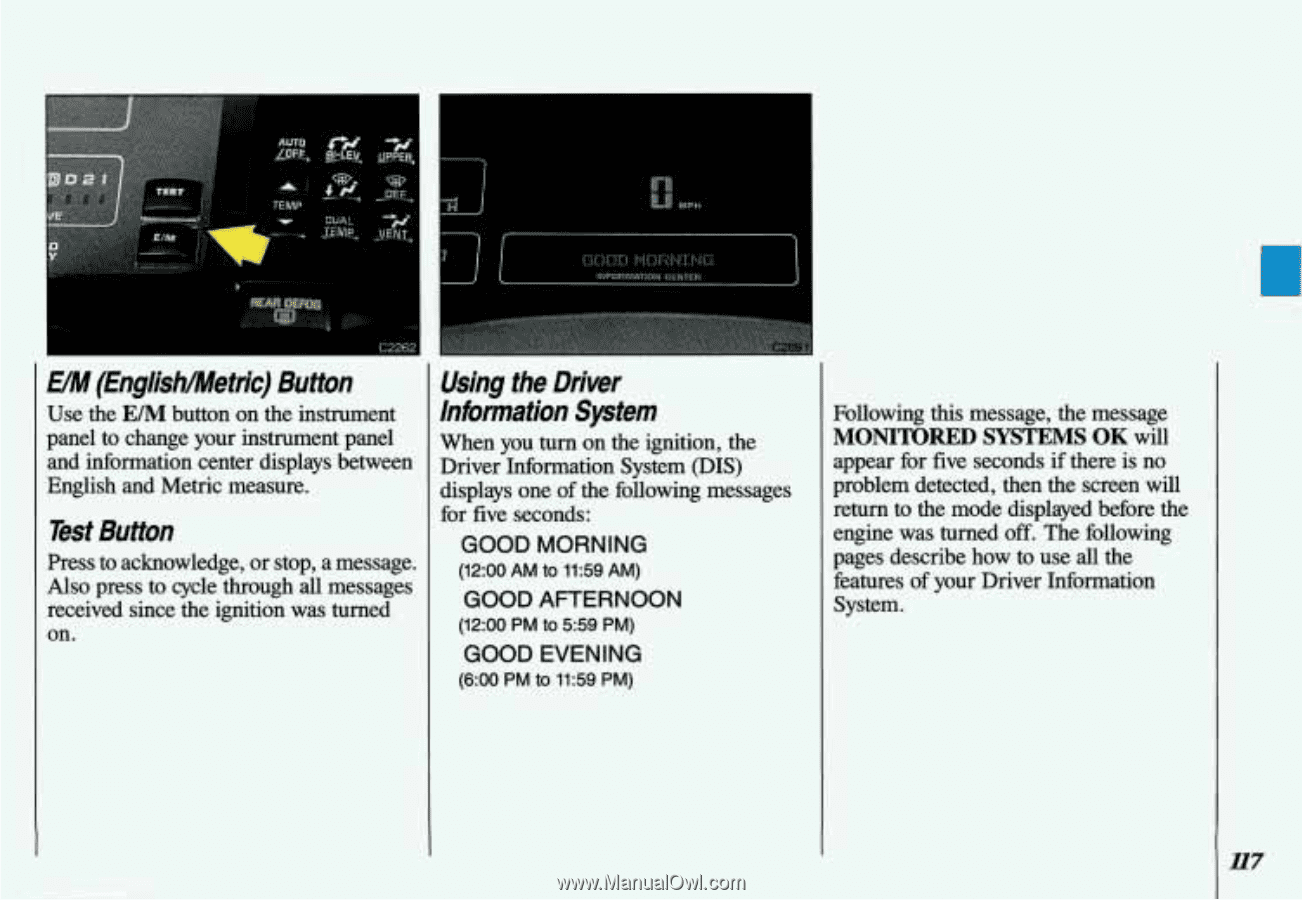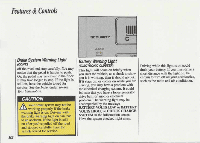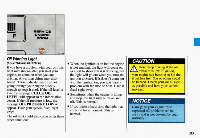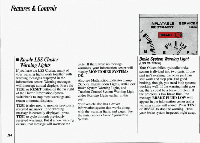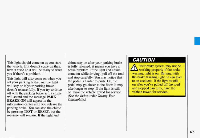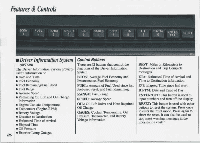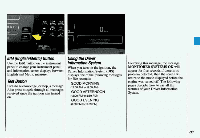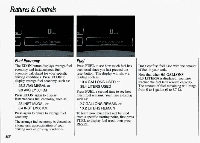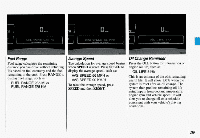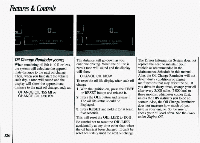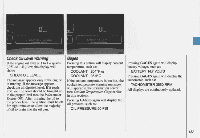1993 Oldsmobile 88 Owner's Manual - Page 118
1993 Oldsmobile 88 Manual
Page 118 highlights
MPH u1M (EnglishMetric) Button Use theE M button on the instrument panel to change your instrument panel When you turn on the ignition, the and information center displays between Driver Information System (DIS) English and Metric measure. displays oneof the following messages for five seconds: Test Button GOOD MORNING Press to acknowledge, stop, a message. (12:OO AM to 11:59 AM) or Also press tocycle through all messages GOOD AFTERNOON received since the ignition was turned (12:OO PM to 5 5 9 PM) on. GOOD EVENING (6:OO PM to 1159 PM) Using the Driver Information System Following this message, the message MONITORED SYSTEMS OK will if appear for five seconds there is no problem detected, then the screen will return to the mode displayed before the engine was turned off. The following pages describe how to use the all features of your Driver Information System. 17 1