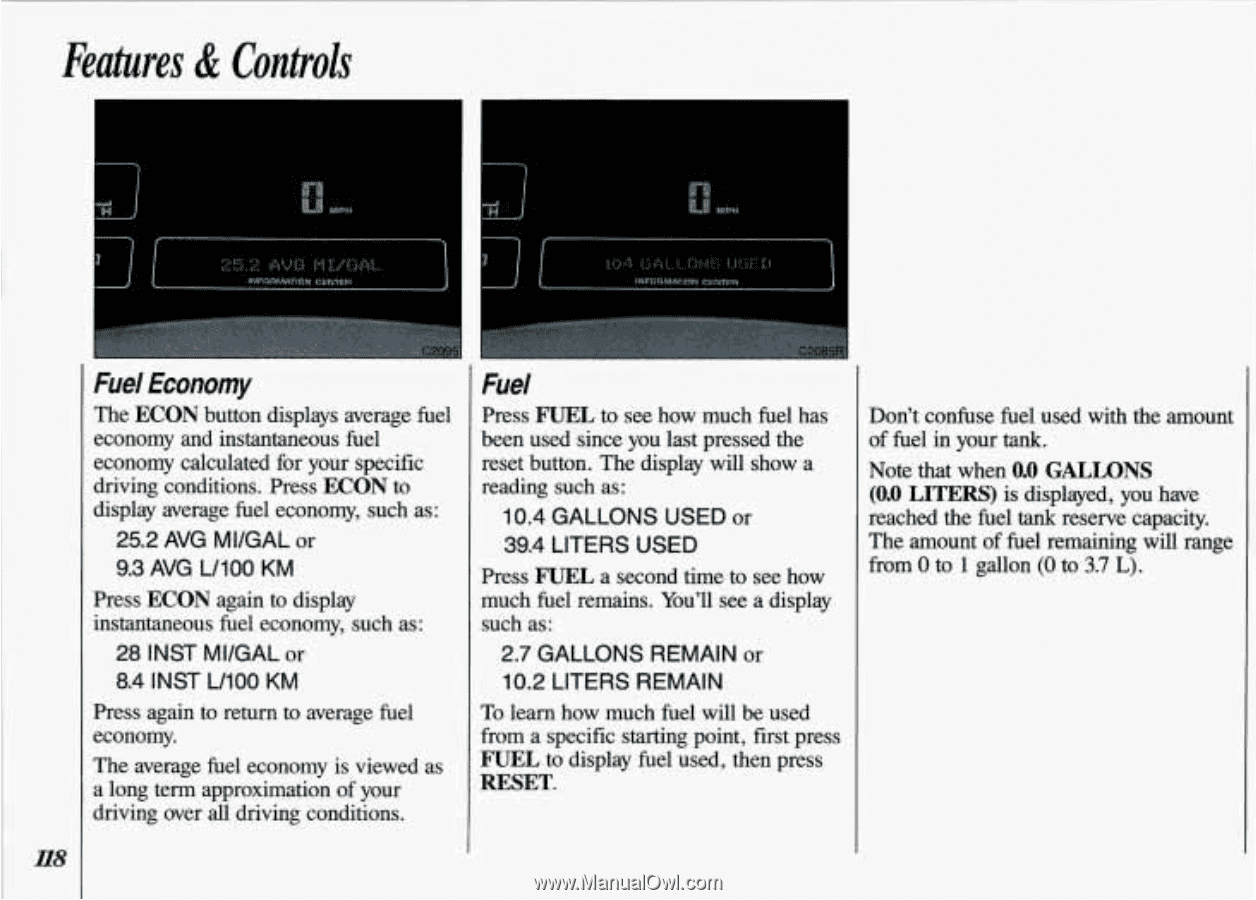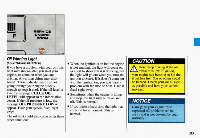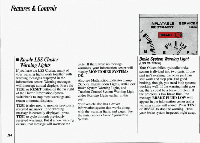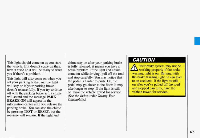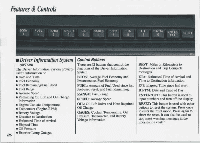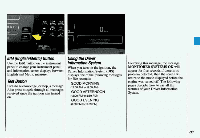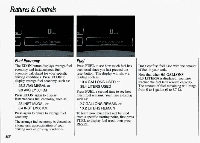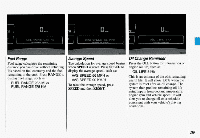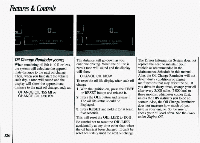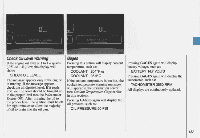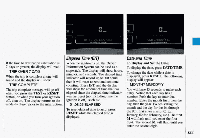1993 Oldsmobile 88 Owner's Manual - Page 119
1993 Oldsmobile 88 Manual
Page 119 highlights
Features & Controls MPH Fuel Economy The W O N button displays average fuel economy and instantaneous fuel economy calculated for your specific driving conditions. PressECON to display average fuel economy, such as: 25.2 AVG MI/GAL or 9 3AVG L/100 KM . Press ECON again to display instantaneous fuel economy, such as: 28 INSTMI/GAL or 8.4 INST U O KM IO Press again to return to averagefuel economy. The average fuel economy is viewed as a longterm approximation of your driving over all driving conditions. Fuel Press FUEL to see how much fuel has been used since you last pressed the reset button. The display will show a reading such as: 10.4 GALLONS USED or 39.4 LITERS USED Press FUEL a second time to see how much fuel remains. You'll see a display such as: 2.7 GALLONS REMAINor 10.2 LITERS REMAIN To learn how much fuel will be used from a specific starting point, first press FUEL to display fuel used, then press Don't confuse fuel used with the amount of fuel in your tank. Note that when 0.0 GALLONS (0.0 LITERS) is displayed, you have ak reached the fuel t n reserve capacity. The amount of fuel remaining will range from 0 to 1 gallon (0 to 3.7 L). RESET.