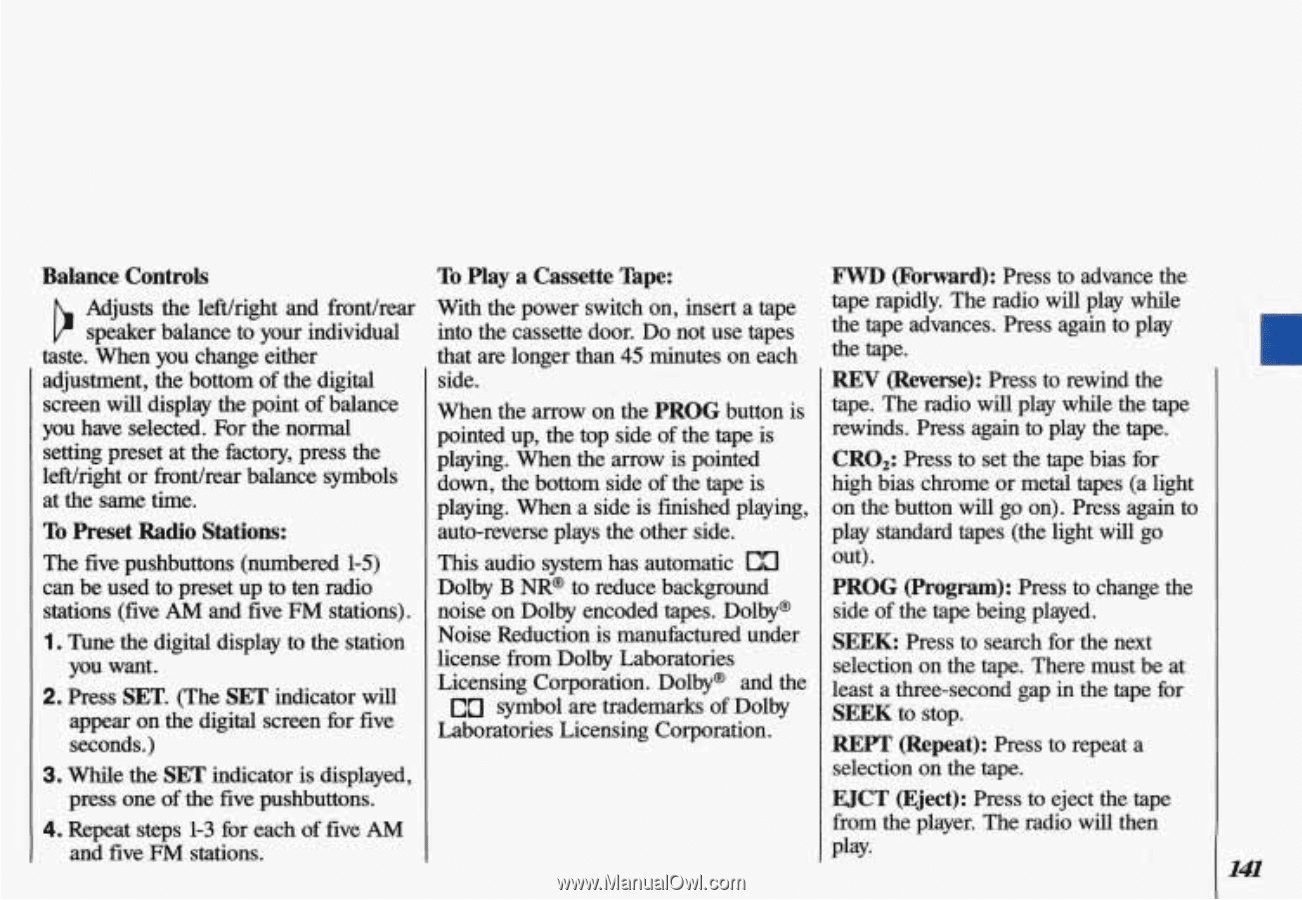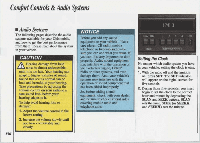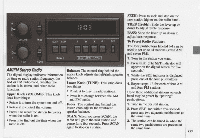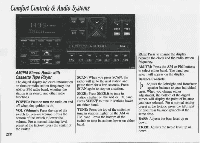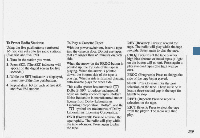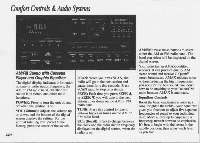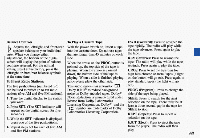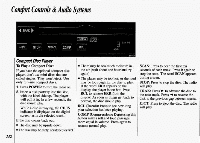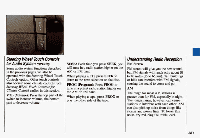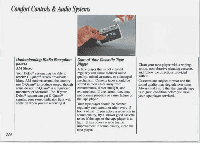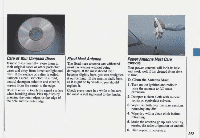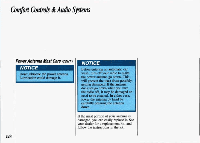1993 Oldsmobile 88 Owner's Manual - Page 142
1993 Oldsmobile 88 Manual
Page 142 highlights
To Play a Cassette Tape: Balance Controls Adjusts the left/right and fronthear With the power switchon, insert a tape speaker balance to your individual into the cassette door. Do not use tapes that are longer than45 minutes on each taste. When you change either adjustment, the bottom the digital of side. screen will display the point balance of PROG button is When the arrow on the you have selected. For the normal pointed up, the top side of the tape is setting preset at thehctory, press the playing. When the arrow is pointed leftkight or fronthear balance symbols down, the bottom side the tape is of at the same time. playing. When a side is finished playing, auto-reverse plays the other side. To Preset Radio Stations: This audio system has automatic The five pushbuttons (numbered1-5) Dolby B NR@to reduce background can be used to preset up ten radio to stations (fiveAM and five FM stations). noise on Dolby encoded tapes. Dolby@ 1. Tune the digital display to the station Noise Reduction is manufactured under license fromDolby Laboratories you want. Licensing Corporation. Dolby@ and the 2. Press SET. (The SET indicator will symbol are trademarks Dolby of appear on the digital screen for five Laboratories Licensing Corporation. seconds.) 3.While the SET indicator is displayed, press one of the five pushbuttons. 4. Repeat steps 1-3 for eachof five AM and fiveFM stations. c> FWD (Forward): Press to advance the tape rapidly. The radio will play while the tape advances. Press again to play the tape. REV (Reverse): Press to rewind the tape. The radio will play while the tape rewinds. Press again to play the tape. CRO,: Press to set the tape bias for high bias chromeor metal tapes (a light on the button will go on). Press again to play standard tapes (the light will go out). PROG (Program): Press to change the side of the tape being played. SEEK: Press to search for the next selection on the tape. There must be at least a three-second gap in the tape for SEEK to stop. REP" (Repeat): Press to repeat a selection on the tape. EJCT (Eject): Press to eject the tape from the player. The radio then will Play. 11 4