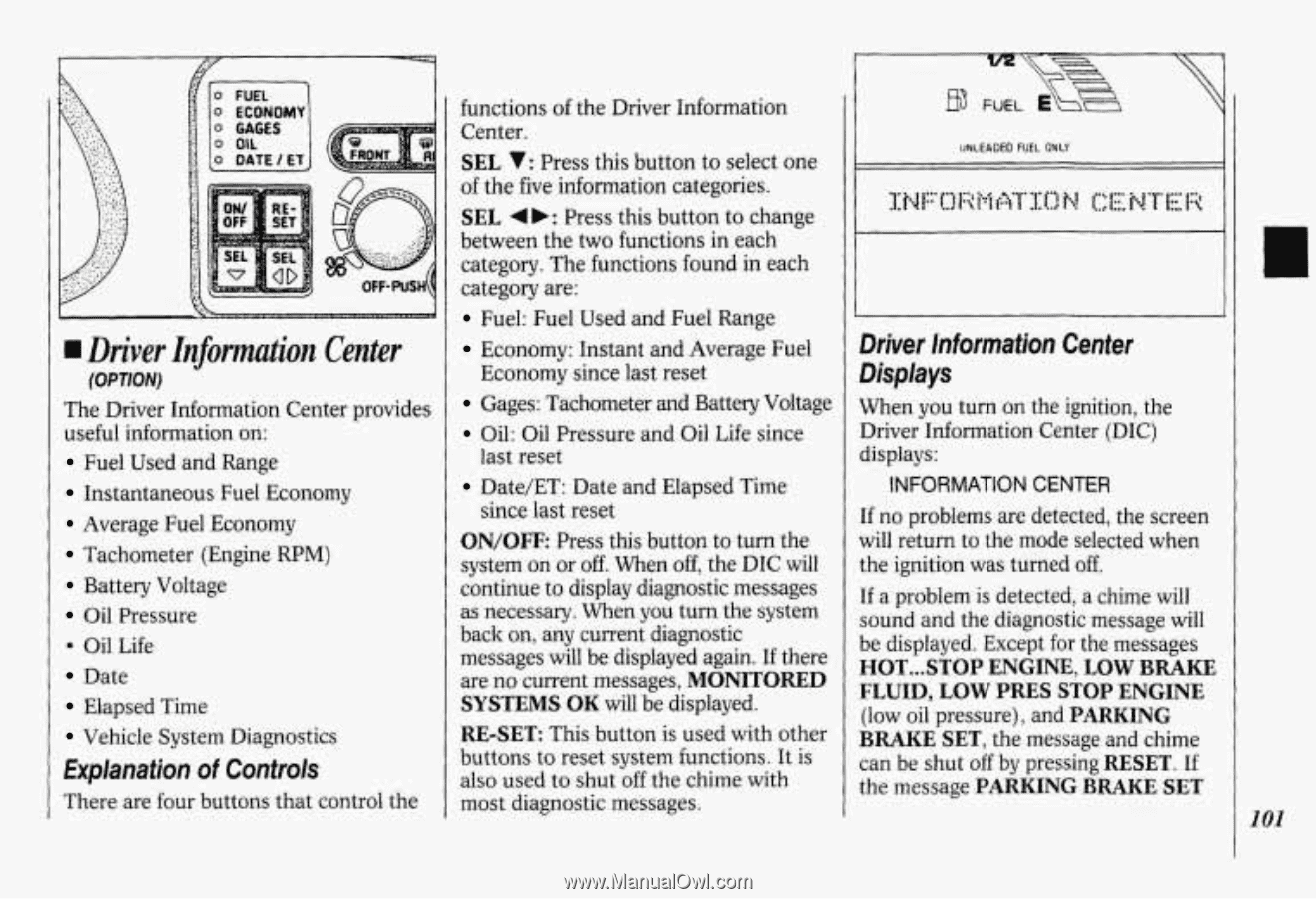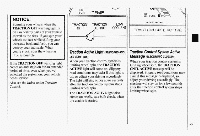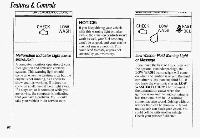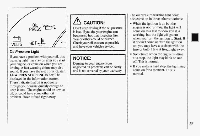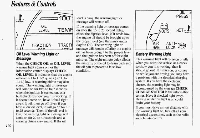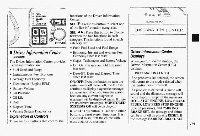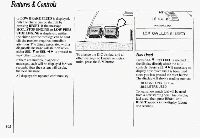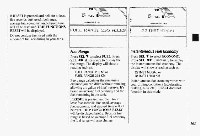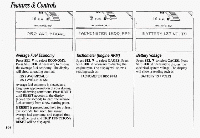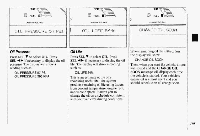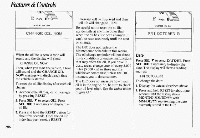1994 Oldsmobile 88 Owner's Manual - Page 103
1994 Oldsmobile 88 Manual
Page 103 highlights
Driver Infomtion Center (OPTION) The Driver Information Center provides useful infomation on: Fuel Used and Range Instantaneous Fuel Economy Average Fuel Economy Tachometer (Engine RPM) Battery Voltage Oil Pressure * Oil Life Date Elapsed Time Vehicle System Diagnosrrcs Explanation of Controls There are four buttons control the that functions of the Driver Information Center. SEL V : Press this button to select one of the five information categories. SEL 0 : Press this button to change between the two functionsin each category. The functions found in each category are: Fuel: Fuel Used and Fuel Range Economy: Instant and Average Fuel Economy since last reset Gages: Tachometerand Battery Voltage Oil: Oil Pressure and Oil Life since last reset Date/ET: Date and Elapsed Time since last reset ON/OFF: Press this button to turn the system on or off. When off, the DIC will continue to display diagnostic messages as necessary. Whenyou turn the system back on, any current diagnostic If messages will be displayed again. there are no current messages, MONITORED SYSTEMS OK will be displayed. RE-SET: This button is used with other buttons toreset system functions. It is also used to shut off the chime with most diagnostic messages. Driver Information Center Displays When you turn on the ignition, the Driver Information Center (DIC) displays: INFORMATION CENTER If no problems are detected, the screen will return to the mode selectedwhen the ignition was turned off. If a problem isdetected, a chime will sound and the diagnostic message will be displayed. Exceptfor the messages HOT...STOP ENGINE,LOW BRAKE FLUID, LOW PRES STOP ENGINE (low oil pressure), and PARKING BRAKE SET, the message and chime can be shut off by pressing RESET. If the message PARKING BRAKESET 101