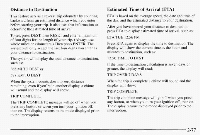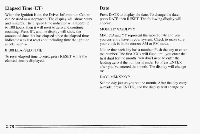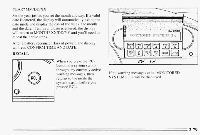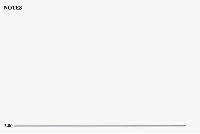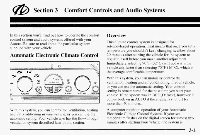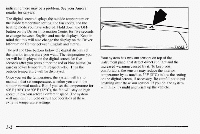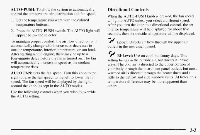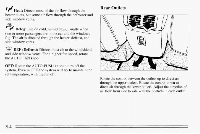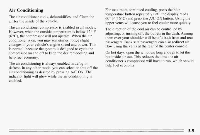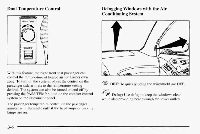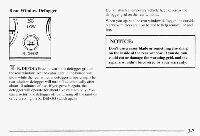1995 Oldsmobile Aurora Owner's Manual - Page 134
1995 Oldsmobile Aurora Manual
Page 134 highlights
indicating there may be a problem. See your Aurora retailer for service. The digital screen displays the outside temperature or the inside temperature setting, the fan speed, and the heating mode you have selected. Hold down the OFF button on the Driver Information Center for fiveseconds to changebetween English and metric displays. Keep in mind that this will also change the display on the Driver Information Center between English and metric. The red and blue buttons below the digital display set the interior temperature you want. The temperature you set will be displayed on the digital screen for five seconds after you press either the red or blue button (to raise or lower temperature, respectively). Then the outside temperature will be displayed. Once you set the temperature, the system will try to maintain that set temperature, whether you are in the auto or manual modes. But if you set the temperature for 60°F (16°C) or 90°F (32"C), the fan will stay on high speed unless you select a different speed. Thesystem will maintain full cold or full hot operation at these extreme temperature settings. Your system has two sun sensors on top of the instrument panel that detect direct sunlight and the increased warming caused by it. To keep you comfortable, the sensors may reduce the interior temperature by as much as 5 "F (3 "C) below the setting on the digital screen, if necessary. Be careful not to put anything over these sun sensors. If you do, the system will think it's night and warm up the vehicle.