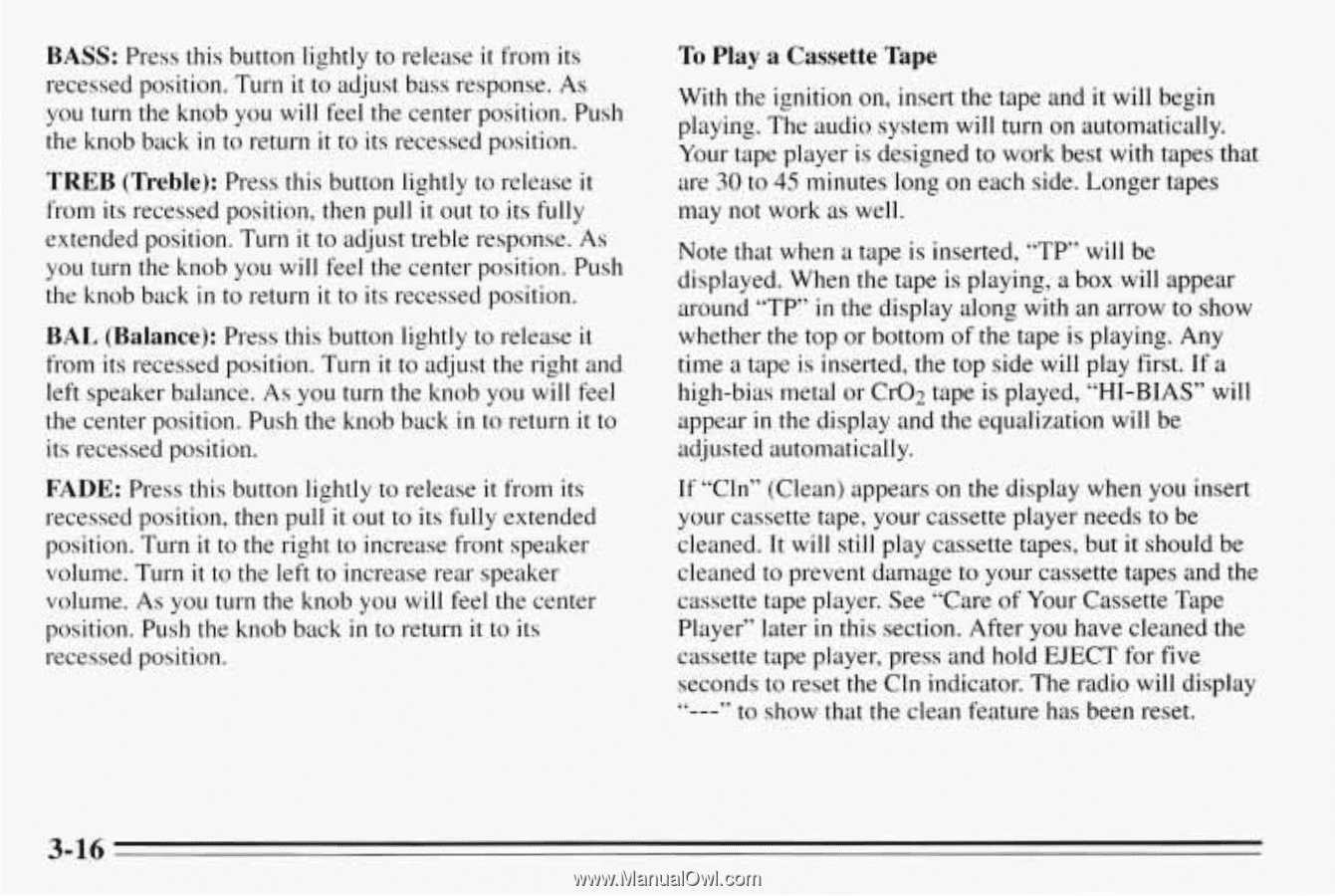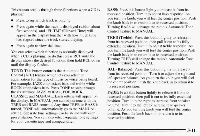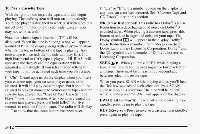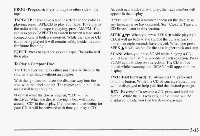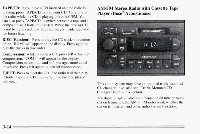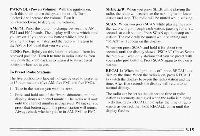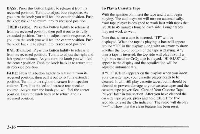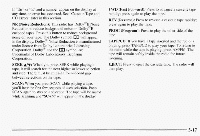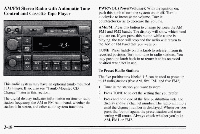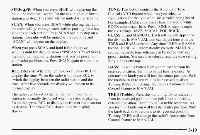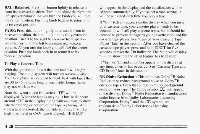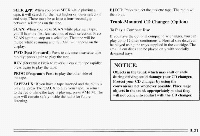1995 Oldsmobile Aurora Owner's Manual - Page 148
1995 Oldsmobile Aurora Manual
Page 148 highlights
BASS: Press this button lightly to release it from its recessed position. Turn it to adjust bass response. As you turn the knob you will feel the center position. Push the knob back in to return it to its recessed position. TREB (Treble): Press this button lightly to release it from its recessed position, then pull it out to its fully ext.ended position. Turn it to adjust treble response. As you turn the knob you will feel the center position. Push the knob back in to return it to its recessed position. To Play a CassetteTape With the ignition on, insert the tape and it will begin playing. The audio system will turn on automatically. Your tape player is designed to work best with tapes that are 30 to 45 minutes long on each side. Longer tapes may not work as well. Note that when a tape is inserted, "TP" will be displayed. When the tape is playing, a box will appear around "TP" in the display along with an arrow to show whether the top or bottom of the tape is playing. Any time a tape is inserted, the top side will play first. If a high-bias metal or CrO2 tape is played, "HI-BIAS" will appear in the display and the equalization will be adjusted automatically. If "Cln" (Clean) appears on the display when you insert your cassette tape, your cassette player needs to be cleaned. It will still play cassette tapes, but it should be cleaned to prevent damage to your cassette tapes and the cassette tape player. See "Care of Your Cassette Tape Player" later in this section. After you have cleaned the cassette tape player, press and hold EJECT for five seconds to reset the Cln indicator. The radio will display to show that the clean feature has been reset. bb---" BAL (Balance): Press this button lightly to release it from its recessed position. Turn it to adjust the right and left speaker balance. As you turn the knob you will feel the center position. Push the knob back in to return it to its recessed position. FADE: Press this button lightly to release it from its recessed position, then pull it out to its fully extended position. Turn it to the right to increase front speaker volume. Turn it to the left to increase rear speaker volume. As you turn the knob you will feel the center position. Push the knob back in to return it to its recessed position. 3-16