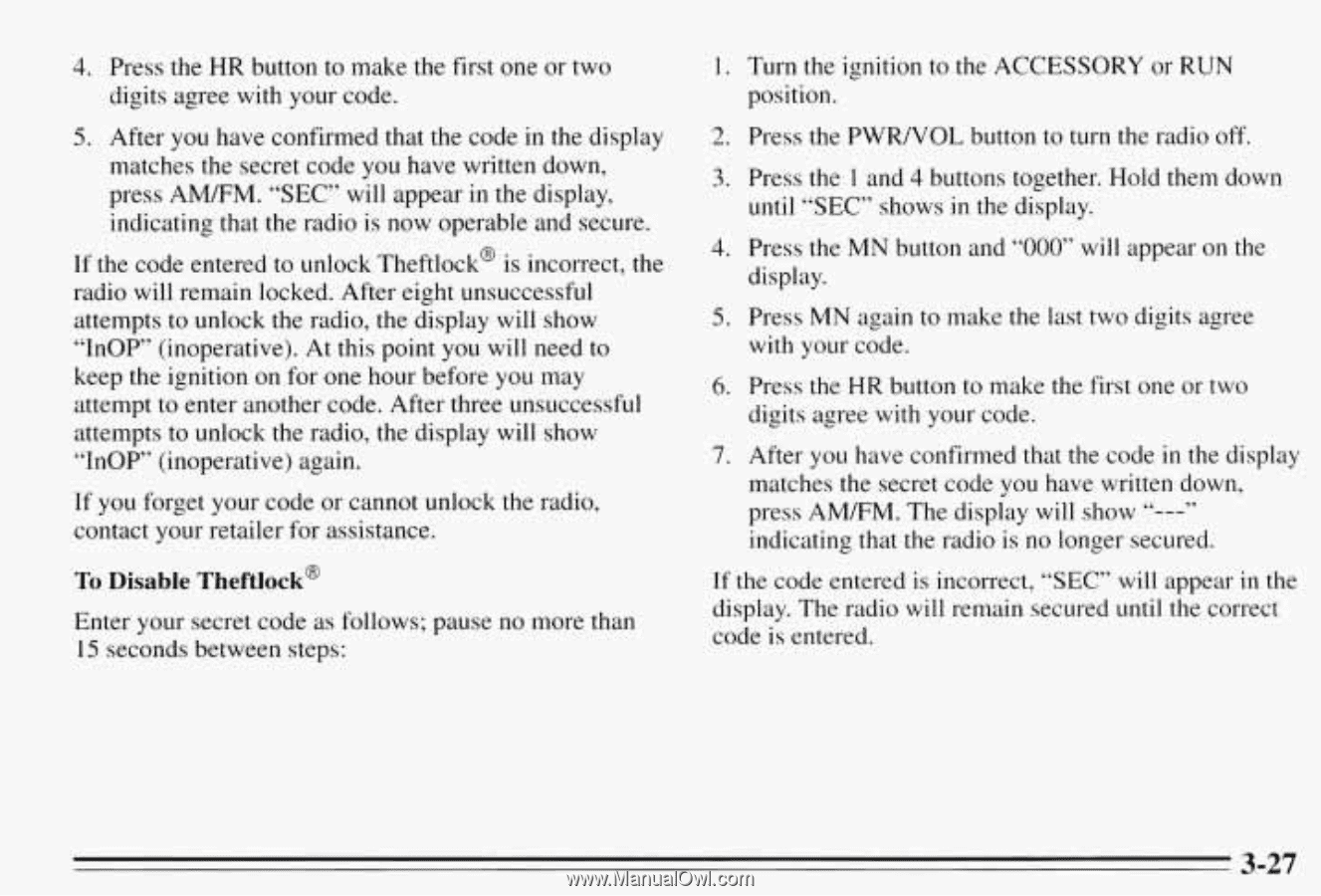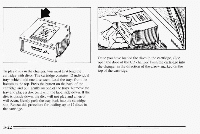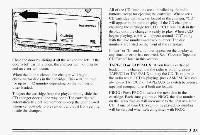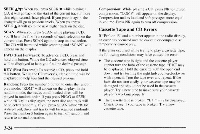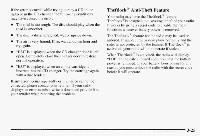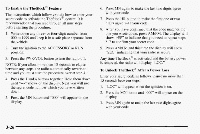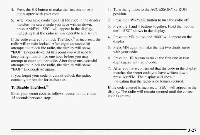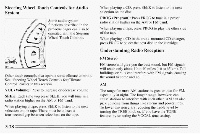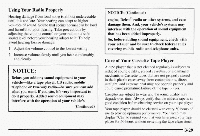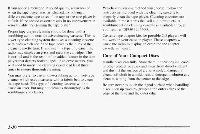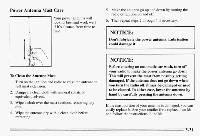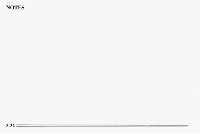1995 Oldsmobile Aurora Owner's Manual - Page 159
1995 Oldsmobile Aurora Manual
Page 159 highlights
4. Press the HR button to make the firstone or two digits agree with your code. 5. After you have confirmed that the code in the display matches the secret code you have written down, press AM/FM. "SEC" will appear in the display, indicating that the radio is now operable and secure. If the code entered tounlock Theftlock@is incorrect, the radio will remain locked. After eight unsuccessful attempts to unlock the radio, the display will show "InOP" (inoperative). At this point you will need to keep the ignition on for one hour before may you attempt to enter another code.After three unsuccessful attempts to unlock the radio, the display will show "InOP" (inoperative) again. 1. Turn the ignition to the ACCESSORY or RUN position. 2. Press the PWR/VOL button to turn the radio off. 3. Press the 1 and 4 buttons together. Hold them down until "SEC" shows in the display. 4. Press the MN button and "000" will appear on the display. 5. Press MN again to make the last two digits agree with your code. 4. Press the HR button to make the first one or two digits agree with your code. If you forget your code or cannot unlock the radio, contact your retailer for assistance. To Disable Theftlock@ Enter your secret code as follows; pause no more than 15 seconds between steps: 7. After you have confirmed that the code in the display matches the secret code you have written down, press AMEM. The display will show "---" indicating that the radio is no longer secured. If the code entered is incorrect, "SEC" will appear i n the display. The radio will remain secured until the correct code is entered. 3-27