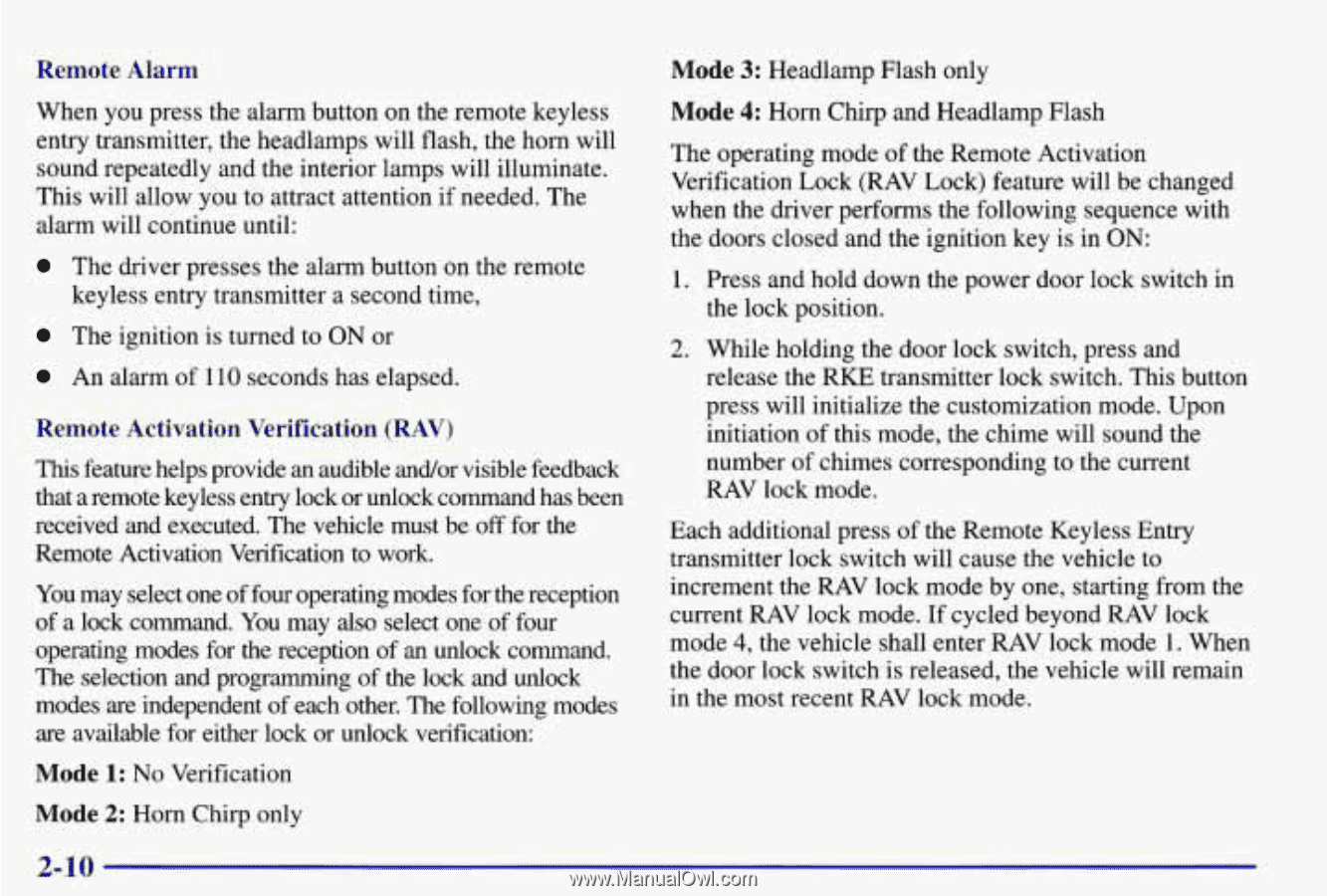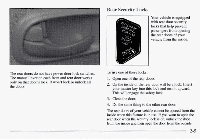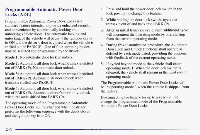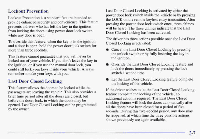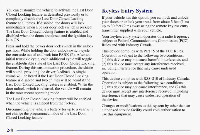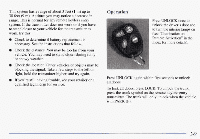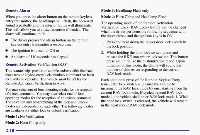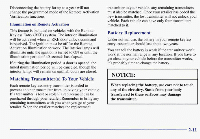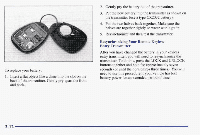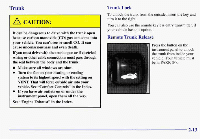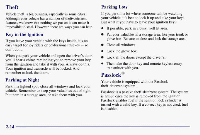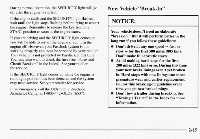2001 Oldsmobile Intrigue Owner's Manual - Page 70
2001 Oldsmobile Intrigue Manual
Page 70 highlights
Remote Alarm When you press the alarm button on the remote keyless entry transmitter, the headlamps will flash, the horn will sound repeatedly and the interiorlamps will illuminate. This will allow you to attract attention if needed. The alarm will continue until: The driver presses the alarm button on the remote keyless entry transmitter a second time, The ignition is turned to ON or Mode 3: Headlamp Flash only Mode 4: Horn Chirp and Headlamp Flash The operatingmode of the Remote Activation Verification Lock (RAV Lock) feature will be changed when the driver performs the following sequence with the doorsclosed and the ignition key is in ON: 1. Press and hold down the power door lock switch in the lock position. 2. While holding the door lock switch, press and release the RKE transmitter lock switch. This button An alarm of 110 seconds has elapsed. press will initialize the customization mode. Upon Remote Activation Verification (RAV) initiation of this mode, the chime will sound the This feature helps provide an audible and/or visible feedbacknumber of chimes corresponding tothe current RAV lock mode. that a remote keyless entryorlock unlock command has been received and executed.The vehicle must beoff for the Each additional press of the Remote Keyless Entry Remote Activation Verification work. to transmitter lock switch will cause the vehicle to increment the RAV lock mode by one, starting from the You may select one of four operating modes for the reception current RAV lock mode. If cycled beyond RAV lock of a lock command. You may also select one of four mode 4, the vehicle shallenter RAV lock mode 1. When operating modes forthe reception of an unlock command. the door lock switch is released, the vehicle will remain The selection and programming of the lock and unlock in the most recent RAV lock mode. modes are independent of each other. following modes The are available for either lockor unlock verification: Mode 1: No Verification Mode 2: Horn Chirp only 2-10