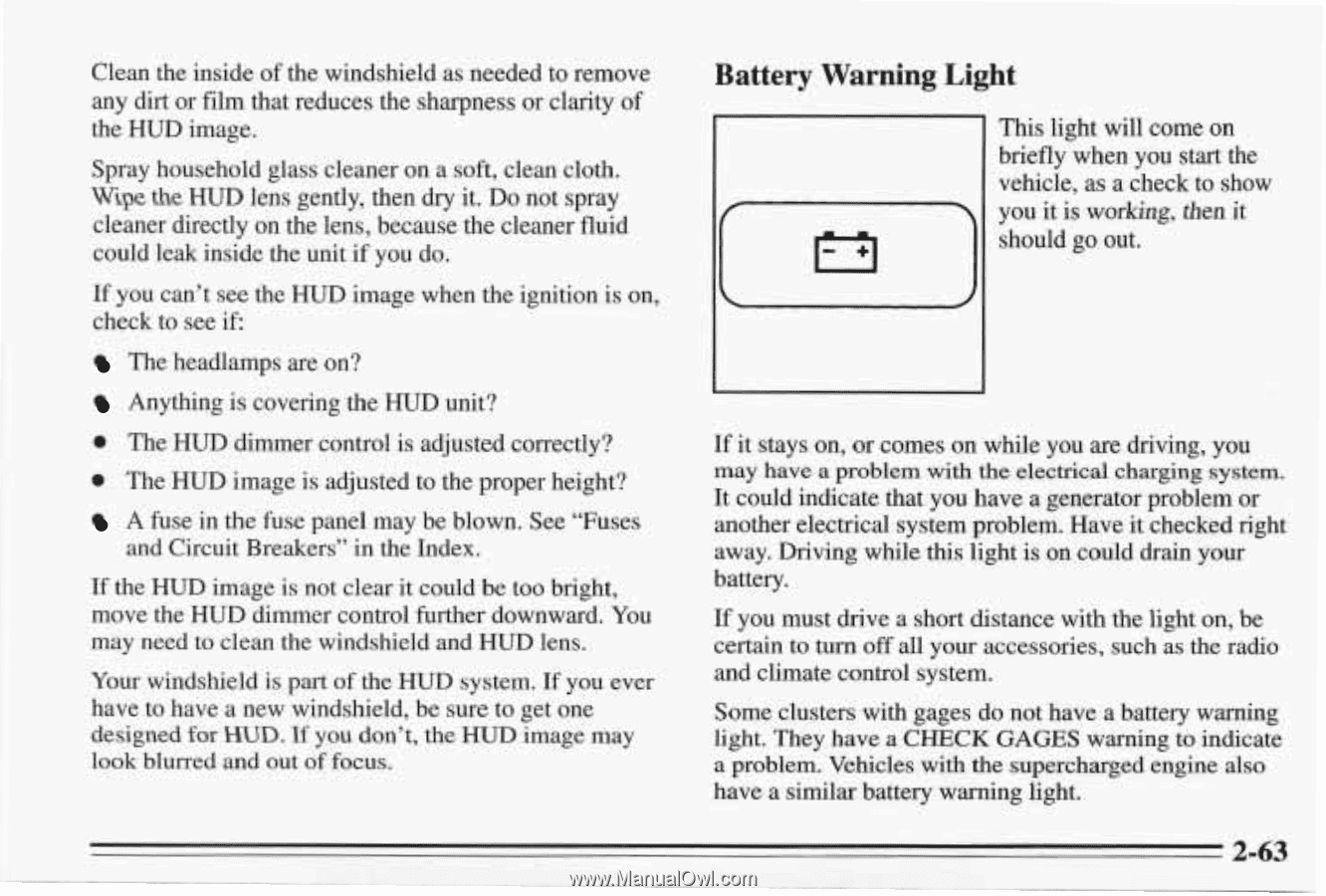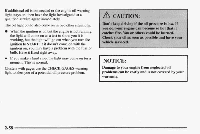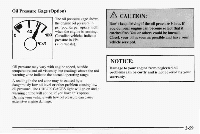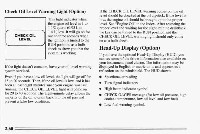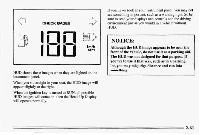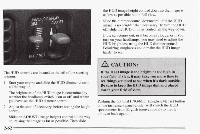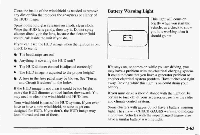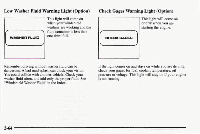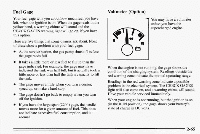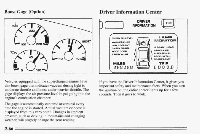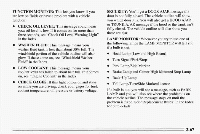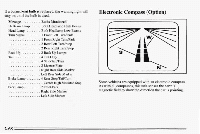1995 Pontiac Bonneville Owner's Manual - Page 112
1995 Pontiac Bonneville Manual
Page 112 highlights
Clean the inside of the windshield as needed to remove any dirtor filmthat reduces the sharpness or clarity of the HUD image. Spray household glass cleaner on a soft, clean cloth. Wipe the HUD lens gently, then dry it. Do not spray cleaner directly on the lens, because the cleaner fluid could leak inside the unit if you do. If you can't see the HUD image when the ignition is on, check to see i f The headlamps are on? Anything is covering the HUD unit? 0 0 Battery Warning Light This light will come on briefly when you start the vehicle, as a check to show The HUD dimmer control is adjusted correctly? The HUD image isadjusted to the proper height? A fuse in the fuse panel may be blown. See "Fuses and Circuit Breakers" in the Index. If it stays on, or comes on while you are dnving, you may have a problem with the electrical chargingsystem. If the HUD image isnot clear it could be too bright, move the HUD dimmer control further downward. You may need to clean the windshield and HUD lens. It could indicate that you have a generator problem or another electrical system problem. Have it checked right away. Driving while this light is on could drain your battery. Your windshield is part of the HUD system. If you ever have to have a new windshield, be sure toget one designed for HUD. If you don't, the HUD image may look blurred and out of focus. If you must drive a short distance with the light on, be certain to turn off all your accessories, such as the radio and climate control system. Some clusters with gages do not have a batterywarning light. They have a CHECK GAGES warning to indicate a problem. Vehicles with the supercharged engine also have a similar battery warning light. 2-63