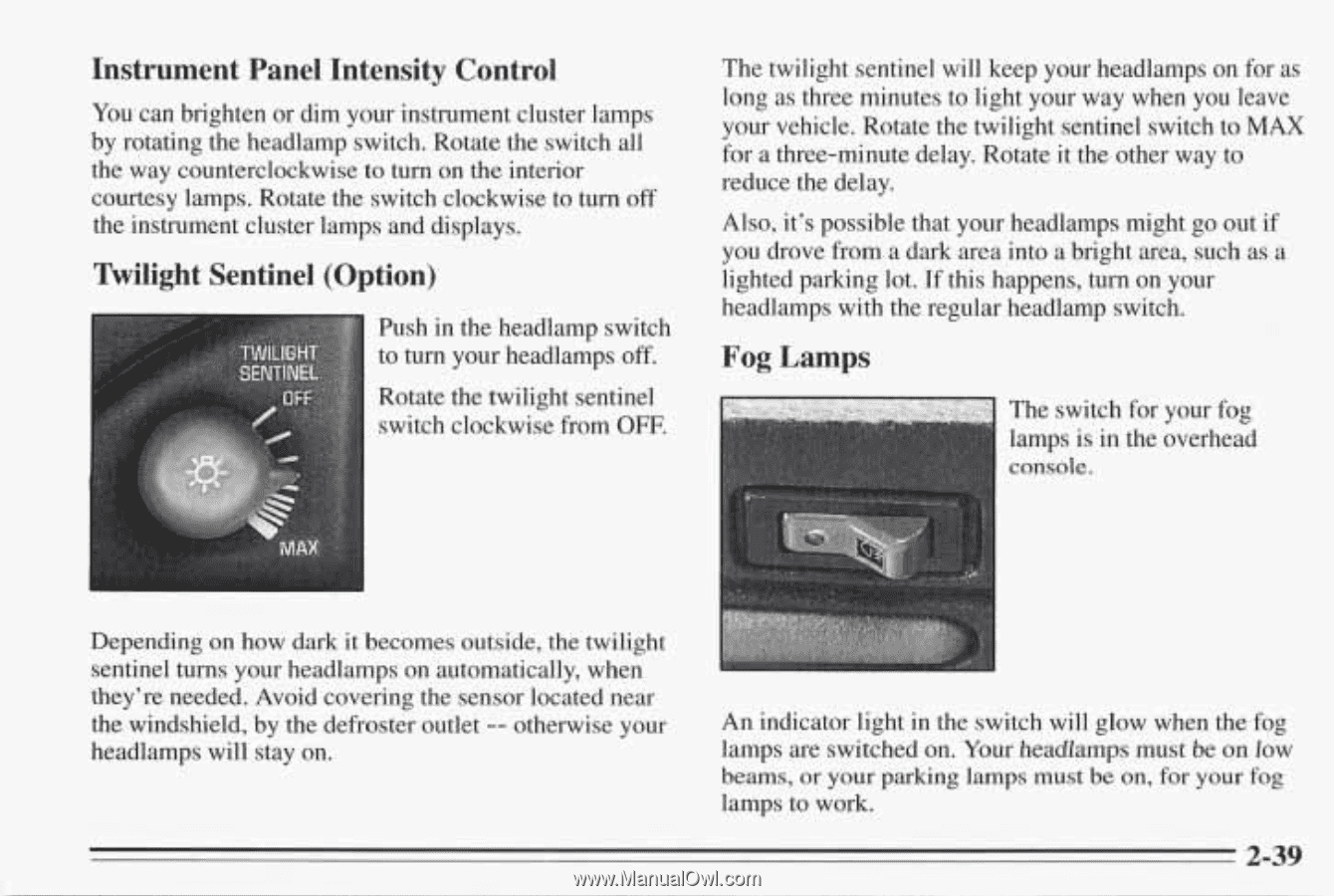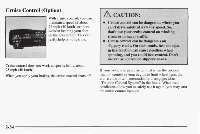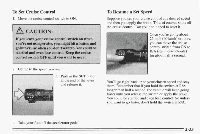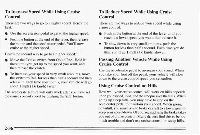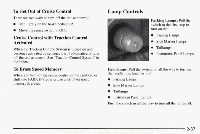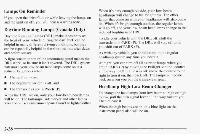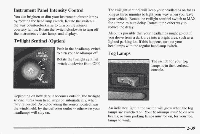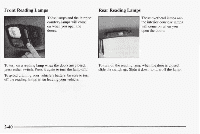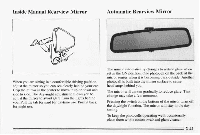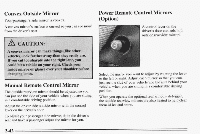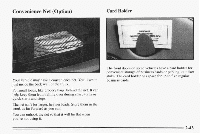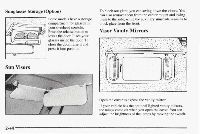1995 Pontiac Bonneville Owner's Manual - Page 88
1995 Pontiac Bonneville Manual
Page 88 highlights
Instrument Panel Intensity Control You can brighten or dim your instrument cluster lamps by rotating the headlamp switch. Rotate the switch all the way counterclockwiseto turn on the interior courtesy lamps. Rotate the switch clockwise to turn off the instrument cluster lamps and displays. The twilight sentinel will keep your headlamps on for as long as three minutesto light your way whenyou leave your vehicle. Rotate the twilight sentinel switch to MAX for a three-minute delay.Rotate it the other way to reduce the delay. Also, it'spossible that your headlamps might go out if you drove from a dark area into a bright area,such as a lighted parking lot.If this happens, turnon your headlamps with theregular headlamp switch. Twilight Sentinel (Option) Push in the headlamp switch to turn your headlamps off. Rotate the twilight sentinel switch clockwise from OFF. Fog Lamps The switch for your fog lamps is in the overhead Depending on how dark it becomes outside, the twilight sentinel turns your headlamps on automatically, when they're needed. Avoidcovering the sensor located near the windshield, by the defroster outlet -- otherwise your headlamps will stay on. An indicator light in the switch will glow when the fog lamps are switched on. Your headlamps must be on low beams, or your parking lamps must be on, for your fog lamps to work. 2-39