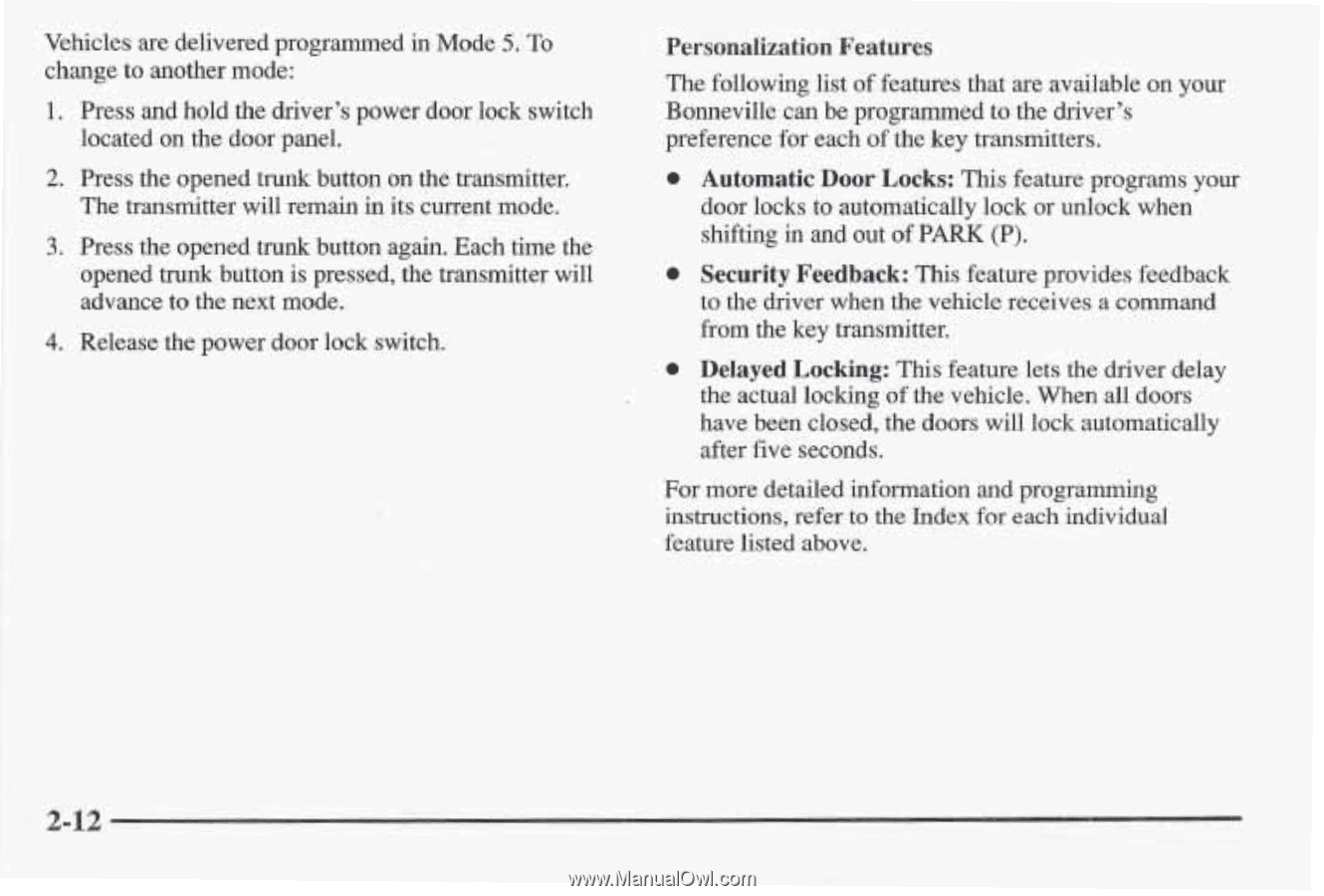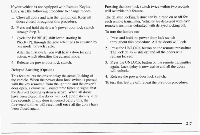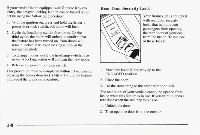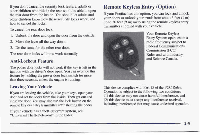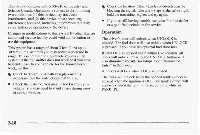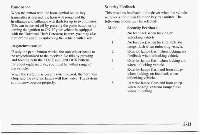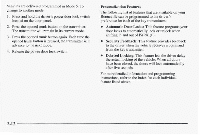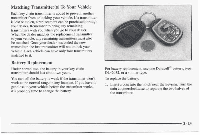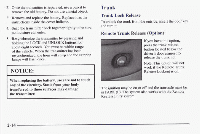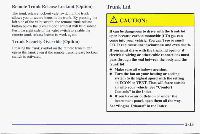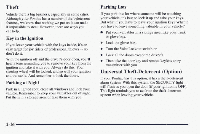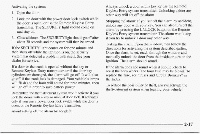1997 Pontiac Bonneville Owner's Manual - Page 65
1997 Pontiac Bonneville Manual
Page 65 highlights
Vehicles are delivered programmed in Mode 5. To change to another m'ode: 1. Press and hold the driver's power door lock switch located on the door panel. 2. Press the opened trunk button on the transmitter. The transmitter will remain in its current mode. 3. Press the opened trunk button again. Each time the opened trunk button is pressed, the transmitter will advance to the next mode. 4. Release the power door lock switch. Personalization Features The following list of features that are available on your Bonneville can be programmed to the driver's preference for each of the key transmitters. Automatic Door Locks: This feature programs your door locks toautomatically lock or unlock when shifting in and out of PARK (P). a Security Feedback: This feature provides feedback to the driver when the vehicle receives a command from the key transmitter. 0 Delayed Locking: This feature lets the driver delay the actual locking of the vehicle. When all doors have been closed, the doors will lock automatically after five seconds. For more detailed information and programming instructions, refer to the Index for each individual feature listed above. 242