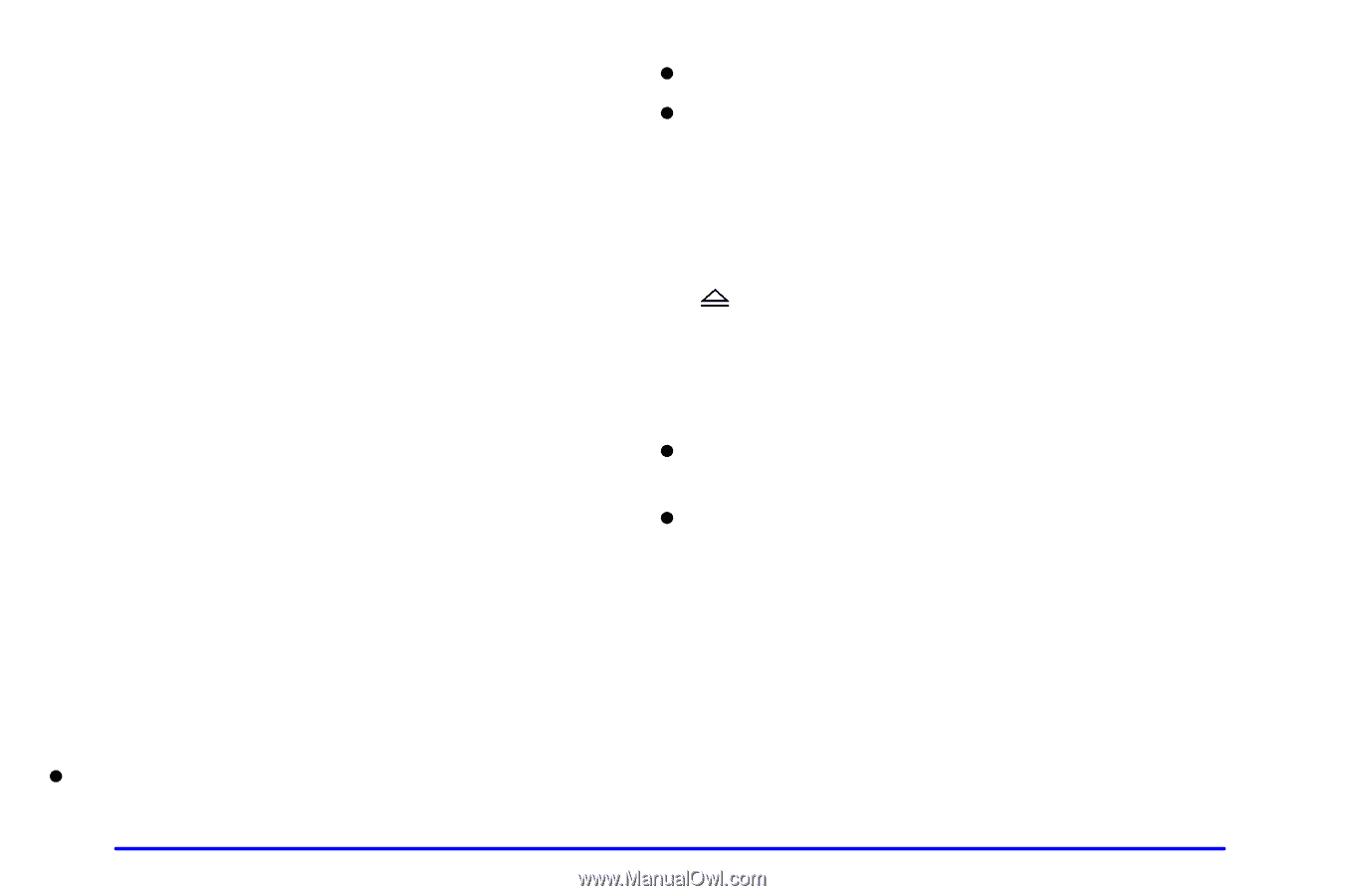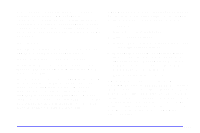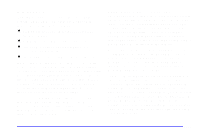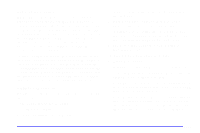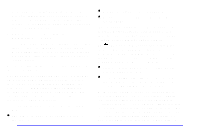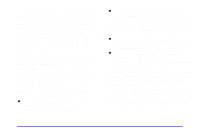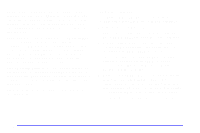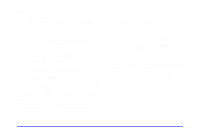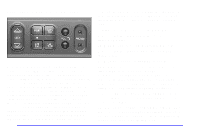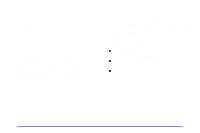2001 Pontiac Aztek Owner's Manual - Page 240
2001 Pontiac Aztek Manual
Page 240 highlights
When a disc is inserted, the CD symbol will be displayed. If more than one disc has been loaded, a CD symbol for each disc will be displayed. If you select an EQ setting for your disc, it will be activated each time you play a disc. 4. If the radio is on or off, the last disc loaded will begin to play automatically. 5. To load more than one disc but less than six, complete steps 1, 2 and 3. When you have finished loading discs, with the radio on or off, press LOAD to cancel the loading function. The radio will begin to play the last CD loaded. As each new track starts to play, the track number will appear on the display. Playing a Specific Loaded CD: For every CD loaded, a number will appear on the radio display. To play a specific CD, first press the CD AUX button to start playing a CD. Then press the numbered button that corresponds to the CD you want to play. A small bar will appear under the CD number that is playing, and the track number will appear. If CHECK CD appears on the radio display, it could be that: D The disc is dirty, scratched, wet or upside down. D The air is very humid. If so, wait about an hour and try again. If any error occurs repeatedly or if an error can't be corrected, please contact your dealer. If your radio displays an error message, write it down and provide it to your dealer when reporting the problem. CD : This button will eject a disc or discs, if you have multiple discs loaded. The eject button on this audio system works differently than any other single disc player used previously. Listed below is how to eject a disc or discs from the disc player: D Press and release the eject button to eject the disc that is currently playing, or D to eject all of the discs, press this button for two seconds. You will hear a beep and the light will flash to let you know when a disc is being ejected. D The road is too rough. The disc should play when the road is smoother. When the eject button is pressed, the receiver will eject the disc and REMOVE CD will be displayed. You can now remove the disc. If the disc is not removed, after 25 seconds, the disc will be automatically pulled back into the receiver. If you try to push the disc manually back into the receiver, before the 25-second time period is complete, the receiver will sense an error and will try to eject the disc several times before stopping. With this system, you 3-40