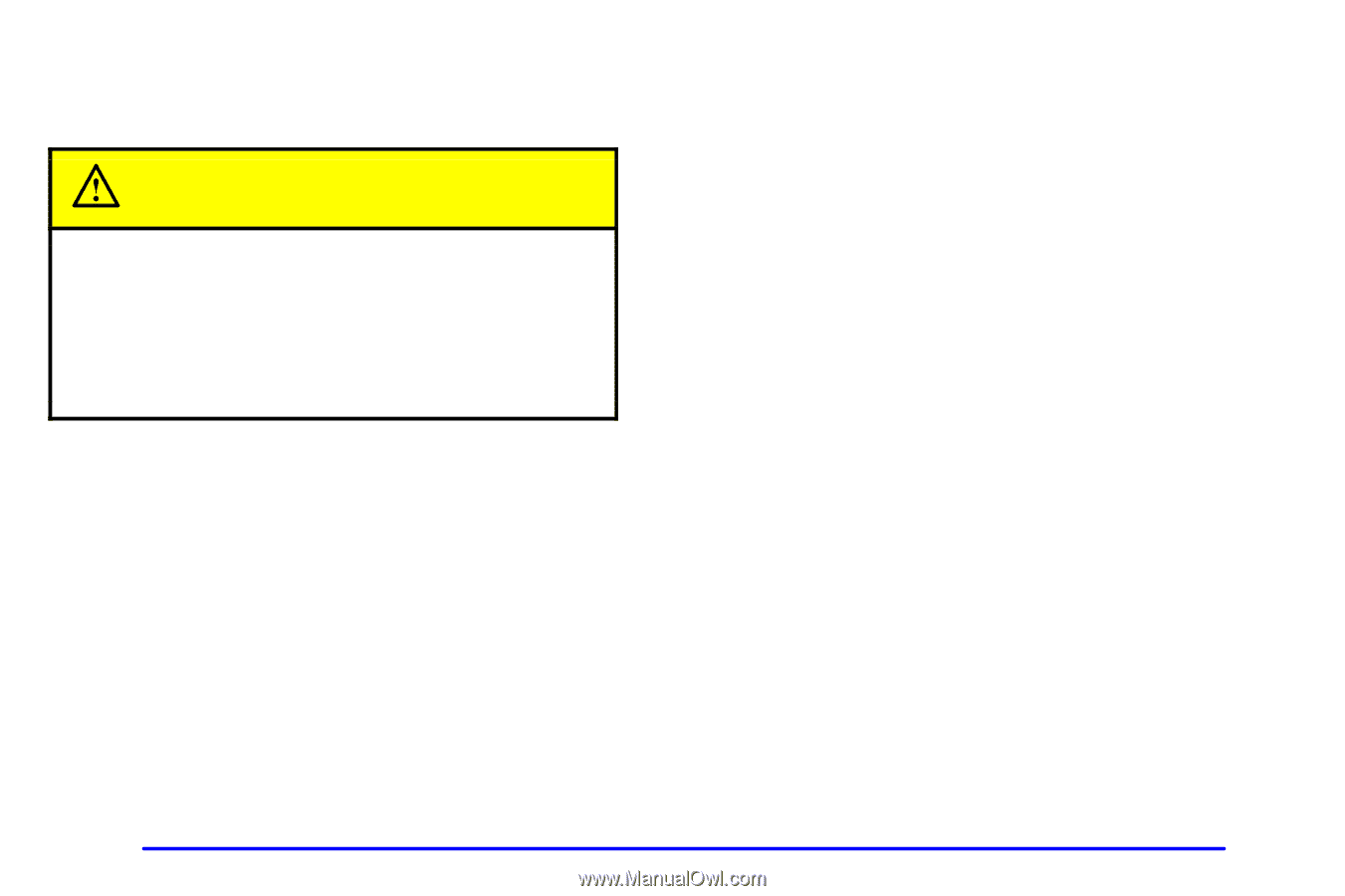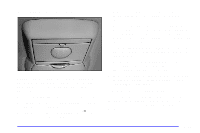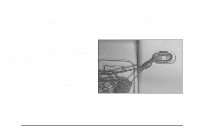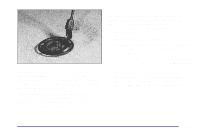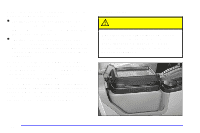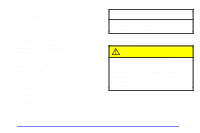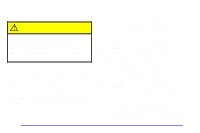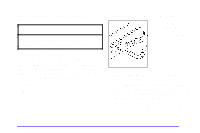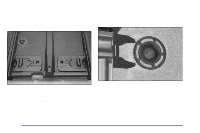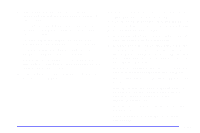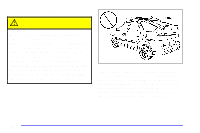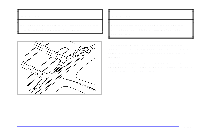2002 Pontiac Aztek Owner's Manual - Page 141
2002 Pontiac Aztek Manual
Page 141 highlights
Sliding Rear Convenience/Cargo Tray (Option) 2. Pull the tray toward you without lifting it up. You will hear a click when the tray is locked into the extended position. 3. Press the release lever again to roll the tray back into the vehicle. You will hear a click when the tray is locked into position. The sliding rear convenience/cargo tray can provide more storage in the rear of the vehicle. There are two separate storage compartments contained in it, one on the driver's side and one on the passenger's side. The driver's side storage compartment provides a hidden storage area for miscellaneous items. To open the driver's side storage compartment, pull up on the top of the cover. The cover opens to the right and lies completely flat on top of the passenger's side storage compartment, if the passenger's side storage compartment cover is closed. The passenger's side storage compartment cover is not designed to support the driver's side storage compartment cover in an upright position. Do not drive with the driver's side storage compartment open. The passenger's side storage compartment has three compartments with integrated divider nets. To open the cover(s), pull up on each. The left cover opens to the left and the right cover opens to the right. CAUTION: If the sliding rear convenience/cargo tray isn't secured properly, it can move around in a collision or sudden stop. People in the vehicle could be injured. Be sure to secure the sliding rear convenience/cargo tray properly. The main purpose of the optional sliding rear convenience/cargo tray is to provide added convenience when using the rear of your vehicle by making it easier to load, organize and remove items from your vehicle. The tray can be pulled out onto the tailgate for easier loading or unloading and then rolled back into the vehicle. 1. Press the release lever located in front of the handle of the tray to release the pin from the floor track assembly. 2-64