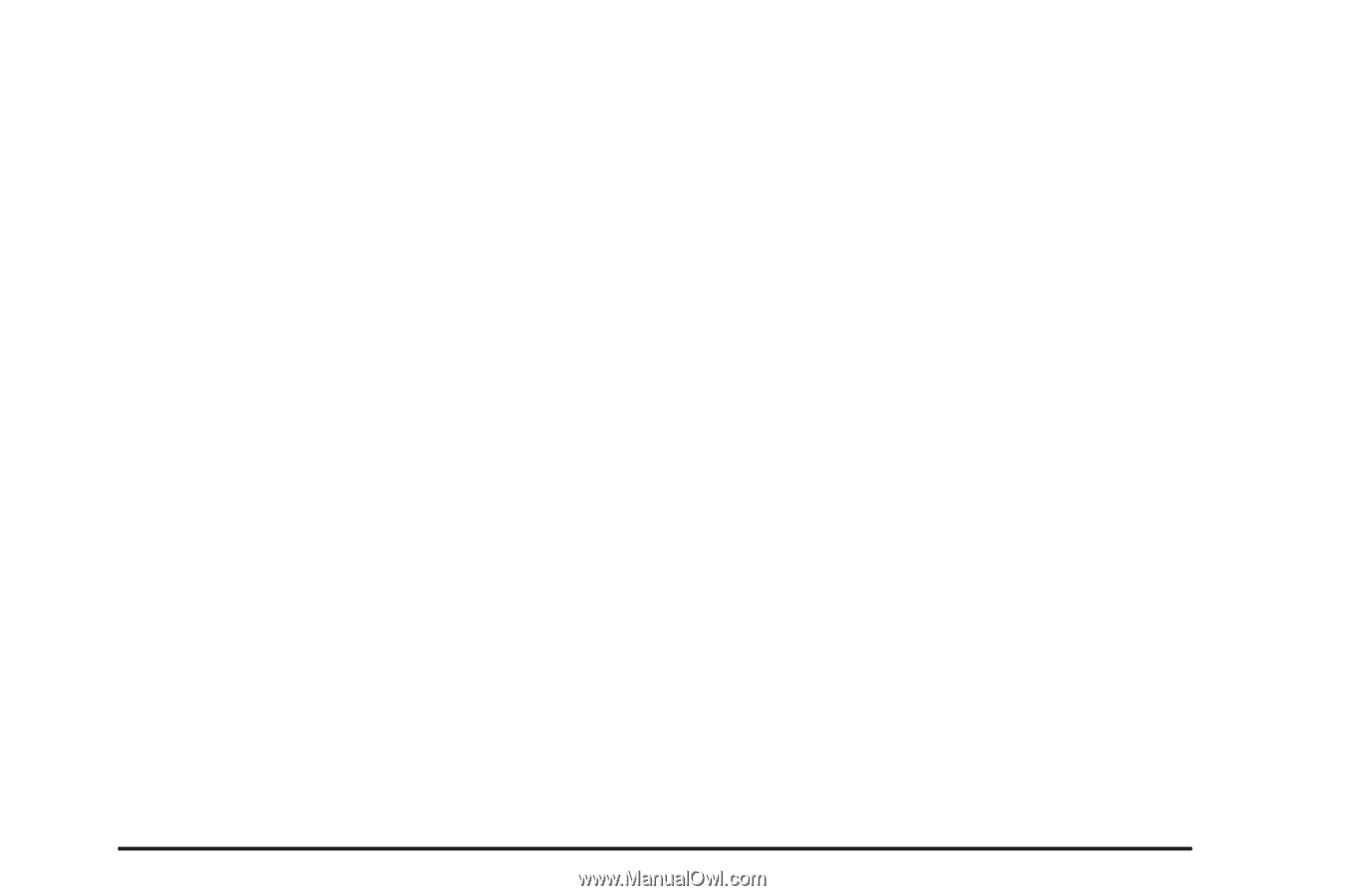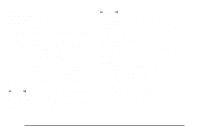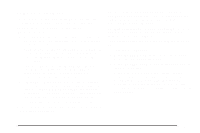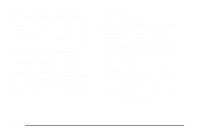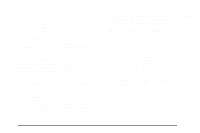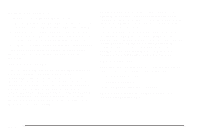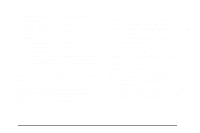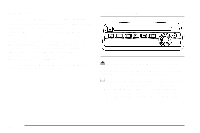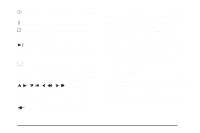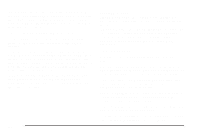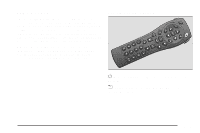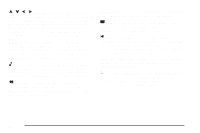2004 Pontiac Aztek Owner's Manual - Page 231
2004 Pontiac Aztek Manual
Page 231 highlights
You can listen to the entertainment system or an auxiliary device through all of the vehicles speakers when the following occurs: Video Screen The video screen is located in the overhead console. To use the video screen, do the following: 1. Push forward on the release button and the screen will fold down. 2. Push the screen away from you and adjust its position as desired. When the video screen is not in use, push it up into its stowed and latched position. The DVD player and display will continue to operate when the video screen is in either the up or down positions. The video screen contains the transmitters for the cordless headphones and the receiver for the remote control. If the screen is in the closed position, the signals will not be available for the operation of the headphones or the remote control. Notice: Avoid directly touching the video screen, as damage may occur. See Cleaning the Video Screen on page 3-119 for more information. • A DVD or auxiliary device is playing • The front audio system is on and the CD AUX button is pressed to enable the entertainment system. The front audio system will display RSE when the entertainment system is on and RSE OFF when it is off. To turn the vehicles speakers on and off, press the CD AUX button on the front audio system. The audio from the entertainment system can be heard through both the wireless headphones and the vehicles speakers at the same time. The volume on the audio system may vary when switching between a radio station, CD, DVD, or auxiliary device. If there is a decreased audio signal during CD or DVD play, you may hear a low "hissing" noise through the speakers and/or headphones. If the hissing sound in the wireless headphones seems excessive, make sure that the headphone batteries are fully charged. Some amount of hissing is normal. 3-105