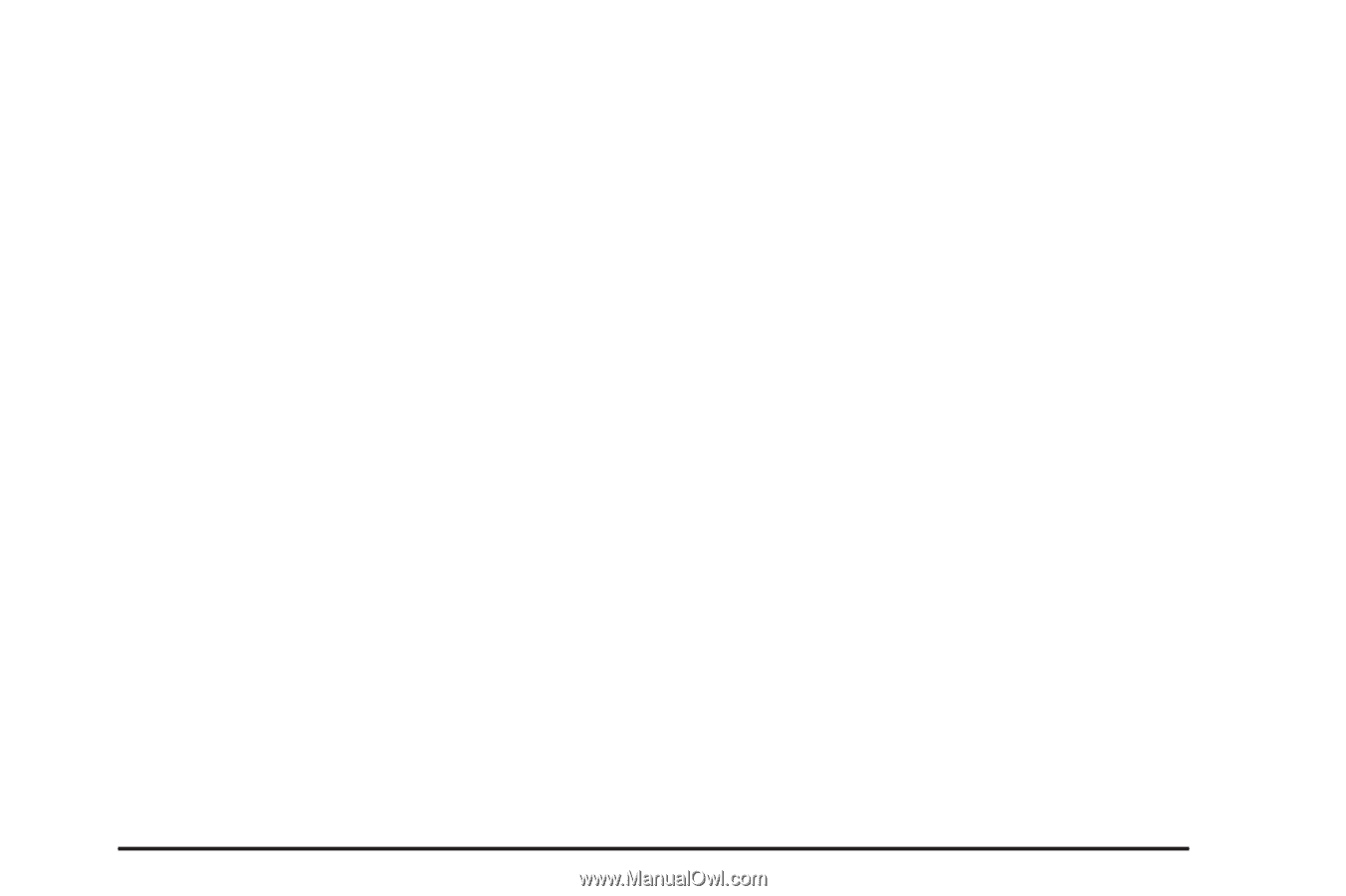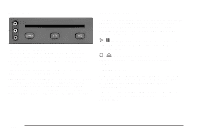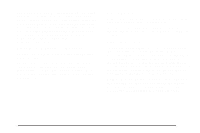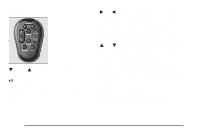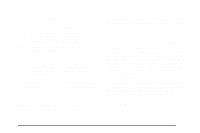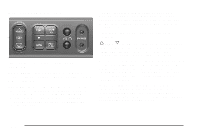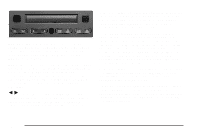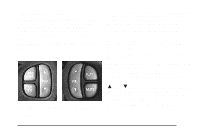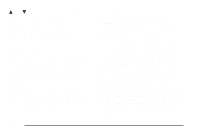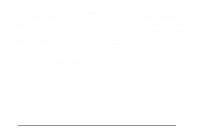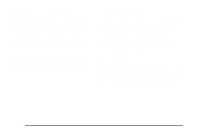2005 Pontiac Montana SV6 Owner's Manual - Page 277
2005 Pontiac Montana SV6 Manual
Page 277 highlights
P.SET PROG (Preset Program): Press this button to scan the preset radio stations set on the pushbuttons on the main radio. The radio will go to a preset station stored on the pushbuttons, play for a few seconds, then go on to the next preset station. Press this button again to stop scanning presets. This function is inactive if the front seat passengers are listening to the radio. When a CD is playing in the six-disc CD changer, press this button to select the next CD, if multiple CDs are loaded. This function is inactive if the front seat passengers are listening to a CD. When an MP3 CD is playing, press this button to go to the next folder. This function is inactive if the front seat passengers are listening to a CD. TAPE CD: Press this button to play a CD when listening to the radio. Rear Seat Audio (RSA) (With Entertainment System) This feature allows rear seat passengers to listen to and control any of the sources: radio, CDs, DVD, and auxiliary device. However, the rear seat passengers can only control the sources that the front seat passengers are not listening to. For example, rear seat passengers may listen to and control a CD through headphones while the driver listens to the radio through the front speakers. The rear seat passengers have control of the volume for each set of headphones. The front seat audio controls always have priority over the RSA controls. If the front seat passengers switch the source for the main radio to a remote source, the RSA will not be able to control the remote source. You can operate the RSA when the main radio is off. The DVD or auxiliary device will always be available on channel A of the headphones. All other sources are available on channel B. You will not be able to listen to XM, on channel B, if you are listening to a DVD or an auxiliary device on channel B and vice versa. 3-113