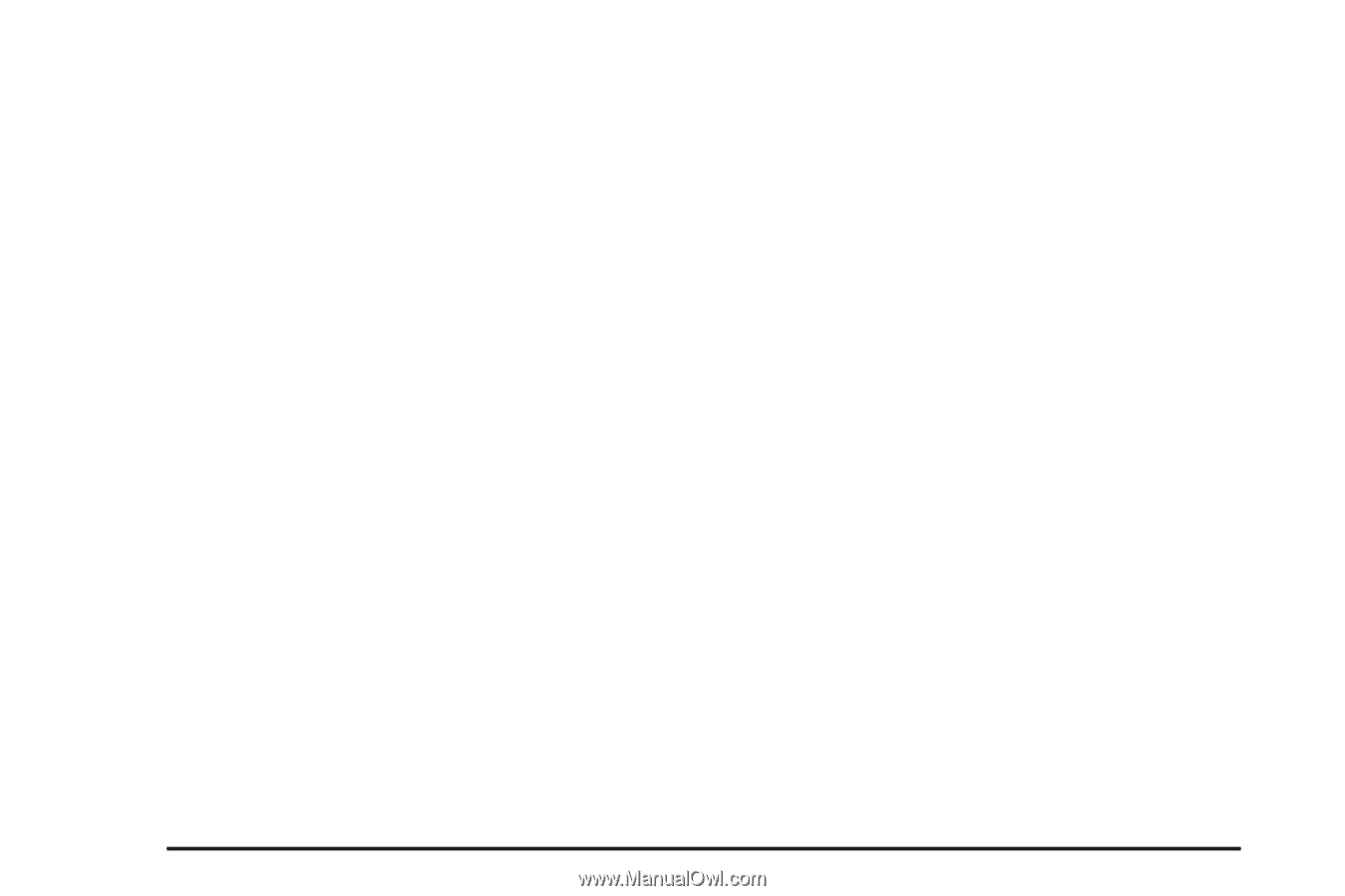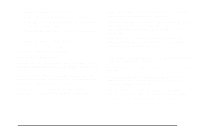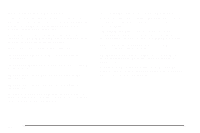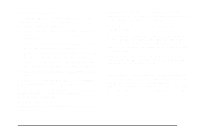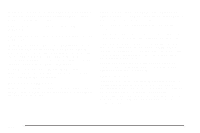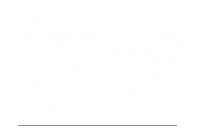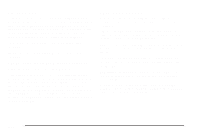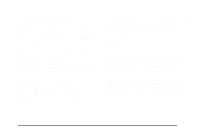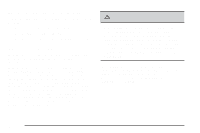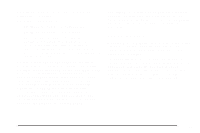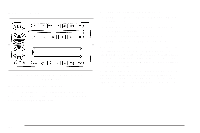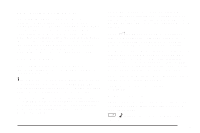2006 Pontiac Montana SV6 Owner's Manual - Page 212
2006 Pontiac Montana SV6 Manual
Page 212 highlights
REPLACE KEY This screen displays only if YES was selected for the PERSONALIZE KEY feature, keys 1 and 2 have already been personalized, and the current key being used is not key 1 or 2. This feature allows you to program a key to be recognized as key 1 or 2 in the event that the previously programmed key needs to be replaced. 1: The key will be programmed to be recognized as key 1. 2: The key will be programmed to be recognized as key 2. CANCEL (default): The key will not be programmed. AUTO DOOR UNLOCK This feature allows automatic door unlocking to be turned off, used for the driver's door only, or for all of the doors. Press the menu button until AUTO DOOR UNLOCK appears on the DIC display. Press the set/reset button to scroll through the following choices: OFF: None of the doors will unlock when the vehicle is shifted into PARK (P) or the key is taken out of the ignition. DRIVER: Only the driver's door will unlock when the vehicle is shifted into PARK (P) or the key is taken out of the ignition. ALL (default): All of the doors will unlock when the vehicle is shifted into PARK (P) or the key is taken out of the ignition. Choose one of the available settings and press the menu button while it is displayed on the DIC to select it and move on to the next feature. RADIO STATIONS PERSONALIZED This screen displays only if YES was selected for the PERSONALIZE KEY feature. This feature allows you to set the radio station presets to be recognized for the key, 1 or 2, that is being used. Once this message displays, set the radio station presets. If the presets are not set at this time, the presets will not be recognized for key 1 or 2, however, the vehicle radio station presets will be maintained. 3-74