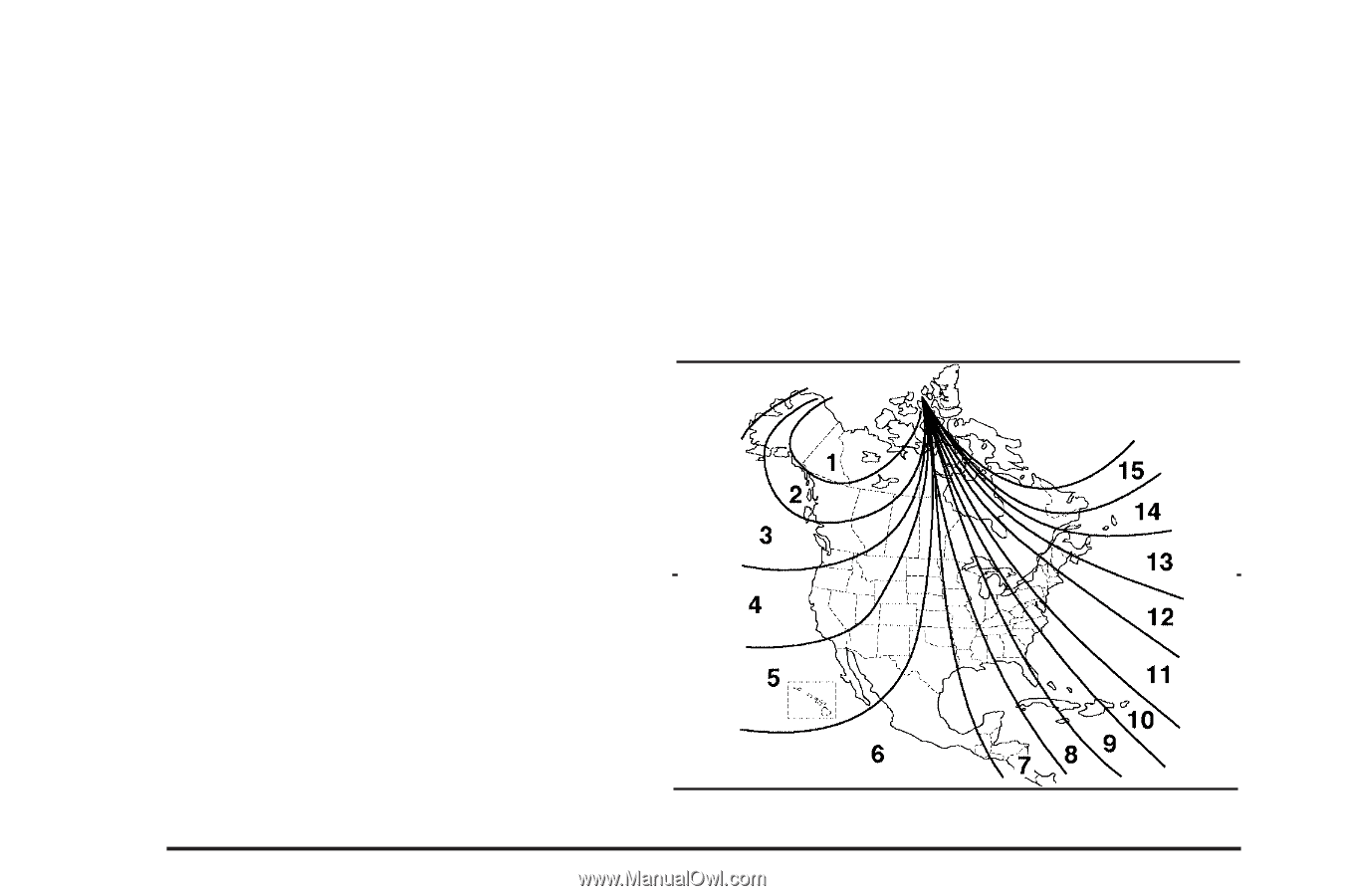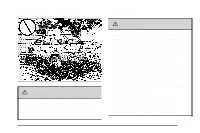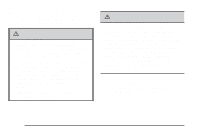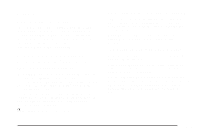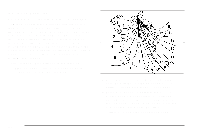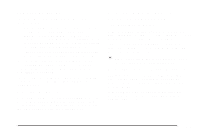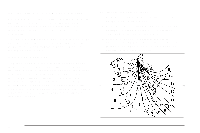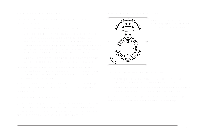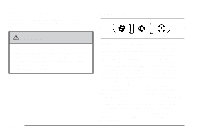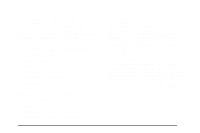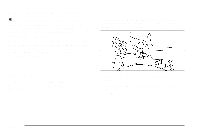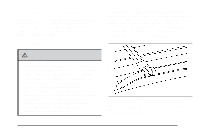2006 Pontiac Torrent Owner's Manual - Page 100
2006 Pontiac Torrent Manual
Page 100 highlights
Temperature and Compass Display Press the on/off button, located in the center, to cycle between °F, °C and off. If the display reads CAL, the compass needs to be calibrated. For more information, see "Compass Calibration" later in this section. If an abnormal temperature reading is displayed for an extended period of time, please consult your dealer. Under certain circumstances, a delay in updating the temperature is normal. To adjust for compass variance: 1. Find the current location and variance zone number on the following zone map. 2. Press and hold the on/off button for five seconds until the word ZONE appears in the display. The compass is now in zone mode. 3. Press and release the on/off button within five seconds until the new zone number appears in the display. The display will show a compass direction within a few seconds. Compass Variance Compass variance is the difference between earth's magnetic north and true geographic north. If not adjusted to account for compass variance, the mirror's compass could give false readings. The mirror is set in zone eight upon leaving the factory. It will be necessary to adjust the compass to compensate for compass variance if you live outside zone eight. Under certain circumstances, as during a long distance cross-country trip, it will be necessary to adjust for compass variance. 2-30