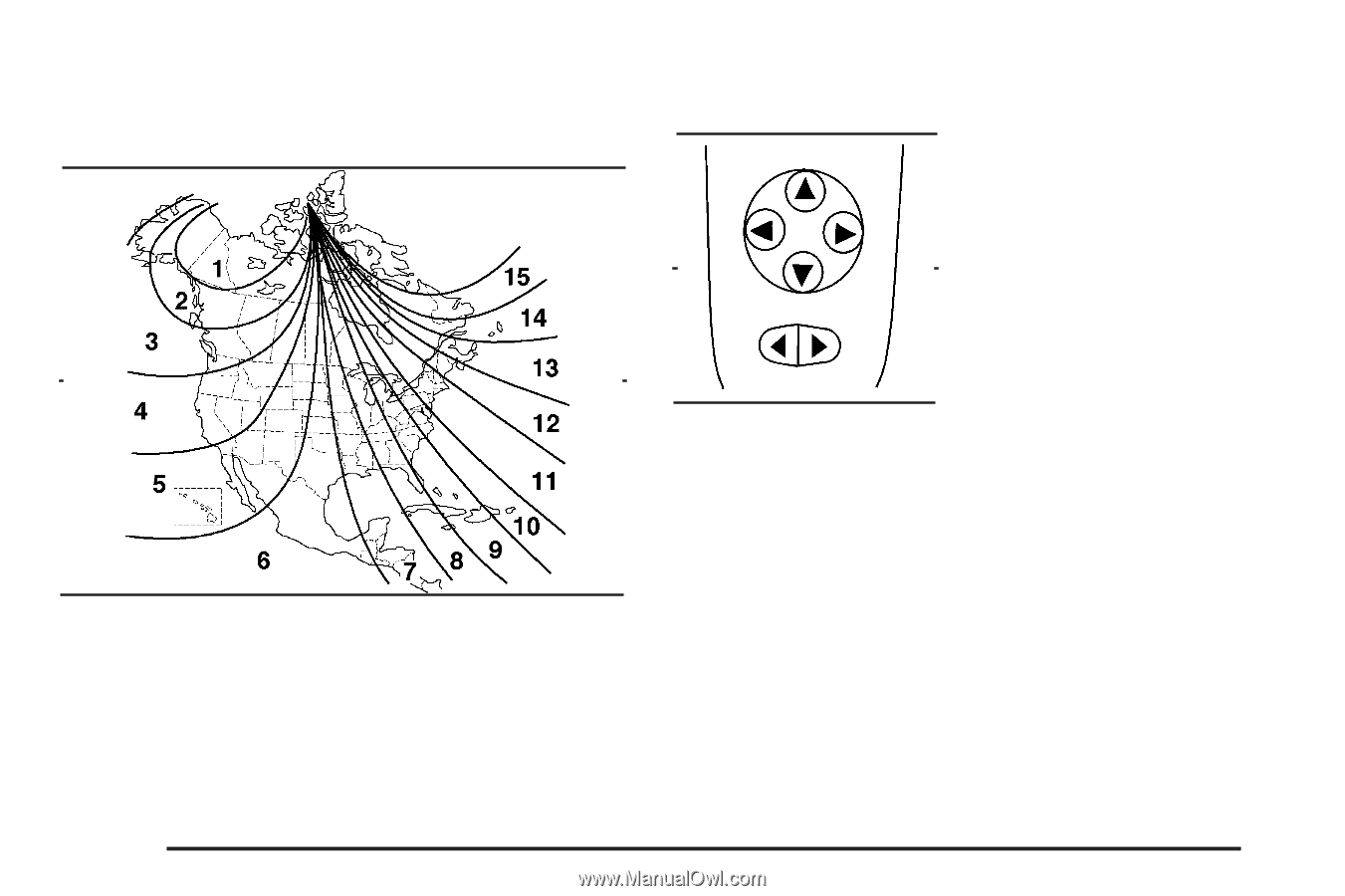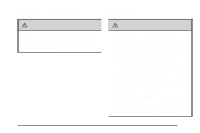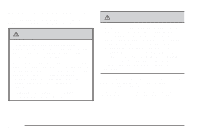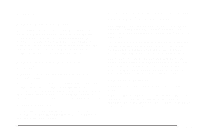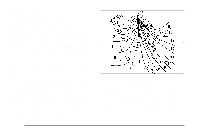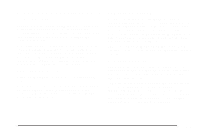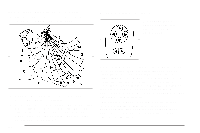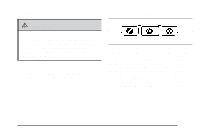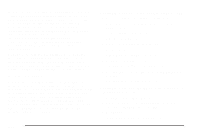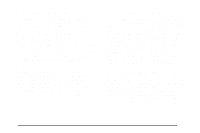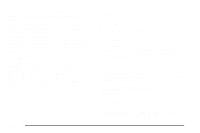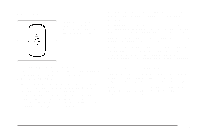2008 Pontiac G6 Owner's Manual - Page 120
2008 Pontiac G6 Manual
Page 120 highlights
To adjust for compass variance, do the following: 1. Find your current location and variance zone number on the zone map that follows. Outside Power Mirrors The controls for the outside power mirrors, are located on the driver's door. 2. Press and hold the on/off button until a zone number appears on the display. 3. Once the zone number appears on the display, press the on/off button quickly until you reach the correct zone number. If C appears in the compass window, the compass may need calibration. See "Compass Calibration" listed previously. 2-40 Move the selector switch located next to the control pad to the left or right to choose either the driver side or passenger side mirror. To adjust a mirror, use the arrows located on the control pad to move the mirror in the desired direction. Adjust each outside mirror so that a little of the vehicle and the area behind it can be seen while sitting in a comfortable driving position. Keep the selector switch in the center position when not adjusting either outside mirror. Both mirrors can manually be folded by pulling them toward the vehicle. This feature may be useful when going through a car wash or a confined space. Push the mirrors away from the vehicle, to the normal position, before driving.